13.2 Managing Load Balancing
Configure two or more Managed Servers to operate as a cluster and use Oracle Access Management Console for Access Manager load balancing settings.
This section describes the following topics:
13.2.1 About Common Load Balancing Settings
For production environments that require increased application performance, throughput, or high availability, you can configure two or more Managed Servers to operate as a cluster. A cluster is a collection of multiple WebLogic Server server instances running simultaneously and working together to provide increased scalability and reliability.
In a cluster, most resources and services are deployed identically to each Managed Server (as opposed to a single Managed Server), enabling failover and load balancing. A single domain can contain multiple WebLogic Server clusters and multiple Managed Servers that are not configured as clusters. The key difference between clustered and non-clustered Managed Servers is support for failover and load balancing. These features are available only in a cluster of Managed Servers.
By default, Access Manager has a single OAM Server to which all login and logout requests are sent. In a high-availability deployment, you must change this setup so that login and logout requests are first sent to the load balancer.
See Also:
High Availability Guide, "Access Manager High Availability Configuration Steps" for high-level instructions to set up a high availability Access Manager deployment.
Figure 13-1 shows the Load Balancing Settings section of the Access Manager Settings page. In earlier releases this was part of the SSO Engine settings; the SSO Engine being the controller for sessions.
Figure 13-1 Access Manager Settings: Load Balancer
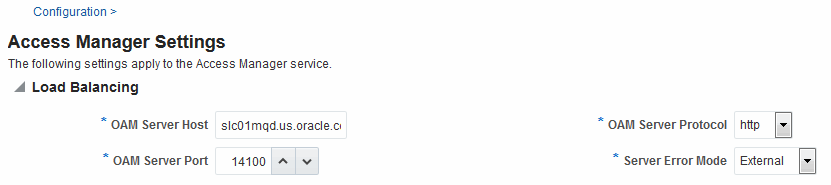
Description of "Figure 13-1 Access Manager Settings: Load Balancer"
Table 13-1 describes each element and how it is used. Settings are global and common to all OAM Servers in the WebLogic administration domain.
Table 13-1 Access Manager Settings: Load Balancer
| Element | Description |
|---|---|
|
OAM Server Host |
The virtual host name that represents the OAM Server Cluster, which might be exposed by a load balancer in front of an OAM Server Cluster. |
|
OAM Server Port |
The virtual host port associated with the OAM Server Cluster. Values between 1 and 65535 are supported. |
|
OAM Server Protocol |
The protocol, either HTTP or HTTPS, that is used to access the virtual host that represents the OAM Server Cluster. See Also: "About Security Modes and X509Scheme Authentication" |