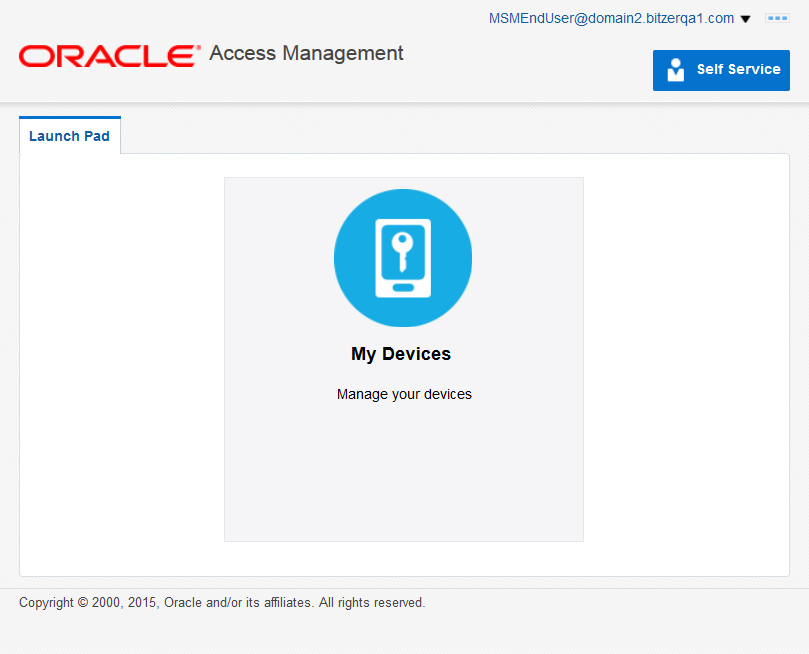2.4 Understanding the Oracle Access Management Console
The Oracle Access Management Console is a Web-based program that provides function controls for system and policy configuration. Oracle Access Management 11.1.2.3 introduces a redesigned Oracle Access Management Console.
This new Console displays a Launch Pad and subsequent pages based on the Administration Role to which a user is assigned a successful login. It is divided into Launch Pads and page-level tabs with forms and controls.
Any clicked shortcut appears as a named tab next to the Launch Pad. Each page is displayed only once. No warning is issued if you attempt to open the same page multiple times. The tab of the active page is white. Only the active page is visible and generally provides a work space where you can add, view, or modify related settings. Up to ten pages (tabs) can be open simultaneously. You can see named tabs for each page and click the tab to access a page that is concealed. See the following sections for details on the new Launch Pads.
Note:
The Oracle Access Management Console is designed for optimal display at a resolution of 1024x768.
2.4.1 System Launch Pad
The System Launch Pad will display when the user name of the Oracle Access Management System Administrator is entered.
See About Oracle Access Management Administrators.
This role has access to all functions and features of the Console including policy creation, system configuration, and services settings (including Access Manager, Security Token Service, Identity Federation, Access Portal, and so on).
When the System Administrator is logged in, access is granted to five Launch Pads:
-
Application Security contains the functions generally associated with Oracle Access Manager and single sign-on (SSO). From this Launch Pad, click the appropriate link to gain access to agent registration, policy and policy objects creation, session management, password policy, authentication modules, and plug-ins.
-
Federation contains functions associated with Identity Federation (including links to configure and manage Identity, and Service Providers), the Security Token Service, Social Identity, OAuth Services and the Access Portal Service.
Note:
Some of these services are disabled by default and would need to be enabled under the Configuration Launch Pad.
-
Mobile Security contains functions specific to configuring and managing secure access to mobile applications and devices. This includes features like Mobile Security Manager, Mobile Security Access Server, Mobile Authentication and Mobile OAuth Services.
-
Configuration contains panels for managing the Oracle Access Management system settings. This includes enabling and disabling available Access services, configuring user identity stores and settings, certificate validation, server instances, and granting administrative permissions.
-
Self Service contains panels for managing the user's preferences and configurations. This also includes sessions and devices.
Figure 2-1 shows the Oracle Access Management System Administrator Console with the Application Security Launch Pad displayed. This is the default login view. Note the fours disabled tabs on the top right of the screenshot which, when clicked, will display the other Launch Pads visible by the System Administrator.
Figure 2-1 Oracle Access Management Administrator Launch Pad
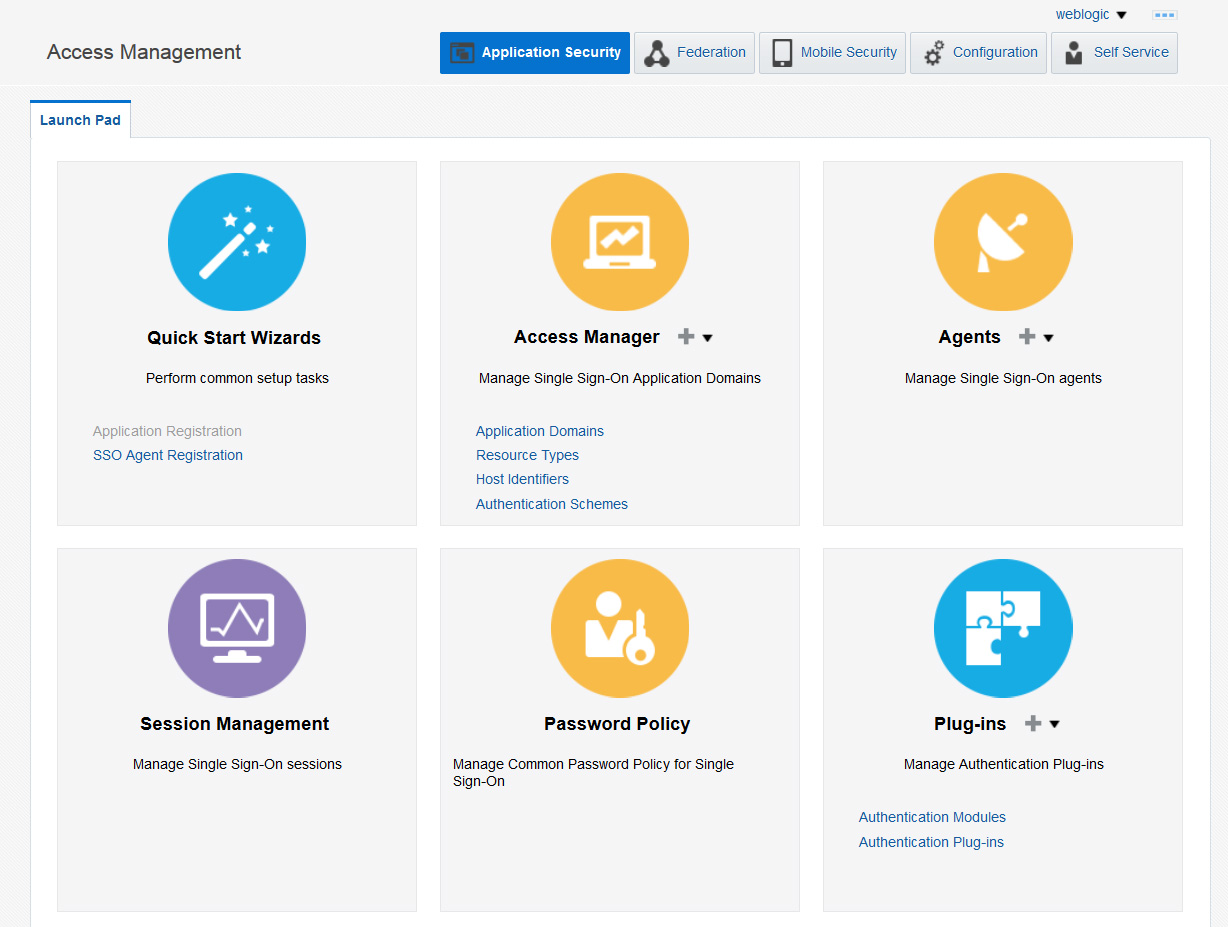
Description of "Figure 2-1 Oracle Access Management Administrator Launch Pad"
2.4.2 Access Manager Launch Pad
The Oracle Access Manager Launch Pad and subsequent functionality are displayed when the user name entered is assigned to the Application Administrator (appadminuser) Role.
See Understanding Administrator Roles.
This role has access to all functions and features of the Console that includes policy object creation and policy management. When the Application Administrator is logged in, access is to the Launch Pads is limited to Access Manager and Automated Policy Synchronization (APS).
2.4.3 Agents Launch Pad
The Agents Launch Pad and the subsequent functionality are displayed when the user name entered is assigned to the Oracle Access Management Agent Administrator Role.
See Understanding Administrator Roles.
This role has access to all functions and features of the Console that include management and configuration of SSO Agents.
2.4.4 Help Desk Launch Pad
The Help Desk Launch Pad and the subsequent functionality are displayed when the user name entered is assigned to the Oracle Access Management Help Desk Administrator Role.
See Understanding Administrator Roles.
Users with this role lands on the http://wlsadminhost.example.com:7001/oamconsole/faces/helpdesk.jspx page after logging in. The System Administrator can access this console directly by entering the URL in the browser. Any one without the Help Desk Administrator role cannot access this page. If OMSS is disabled, only Session Management will be displayed.
2.4.5 Self Service Launch Pad
The Self Service Launch Pad and the subsequent functionality are displayed when any authenticated user without assigned roles is logged in.
The user lands on http://wlsadminhost.example.com:7001/oamconsole/faces/selfservice.jspx after logging in. It contains panels for managing the user's preferences and configurations.
Figure 2-2 includes sessions, and devices (if OMSS is enabled for the user).