11.2 Monitoring Server Metrics Using Oracle Access Management Console
Users with valid Oracle Access Management Administrator credentials can log into the Oracle Access Management Console and monitor various performance metrics.
This section provides the following topics:
11.2.1 Monitoring Server Instance Performance
Users with valid Oracle Access Management Administrator credentials can monitor performance for Access Manager using the Monitoring command on the Actions menu under the System Configuration tab using the Oracle Access Management Console.
See Understanding the Oracle Access Management Console for details.
Before you begin, the OAM Server must be running.
-
From the Oracle Access Management Console, click Server Instances and the desired server instance.
-
Server Instance:
-
From the Actions menu in the navigation tree, click Monitor Menu.
-
On the Monitor page, click the desired subtab to view results for the server instance:
- Server Processes Overview
- Session Operations
- Server Operations
- WebGates
-
Proceed to Oracle Access Manager Server Metrics
-
-
See also, "OAM Proxy Metrics and Tuning".
11.2.2 Oracle Access Manager Server Metrics
This topic provides a look at the Server metrics available through the Monitor option from the Server Instances tab in the Configuration section of the console.
Figure 11-1 shows the Server Processes page.
Figure 11-1 Server Processes Overview Page
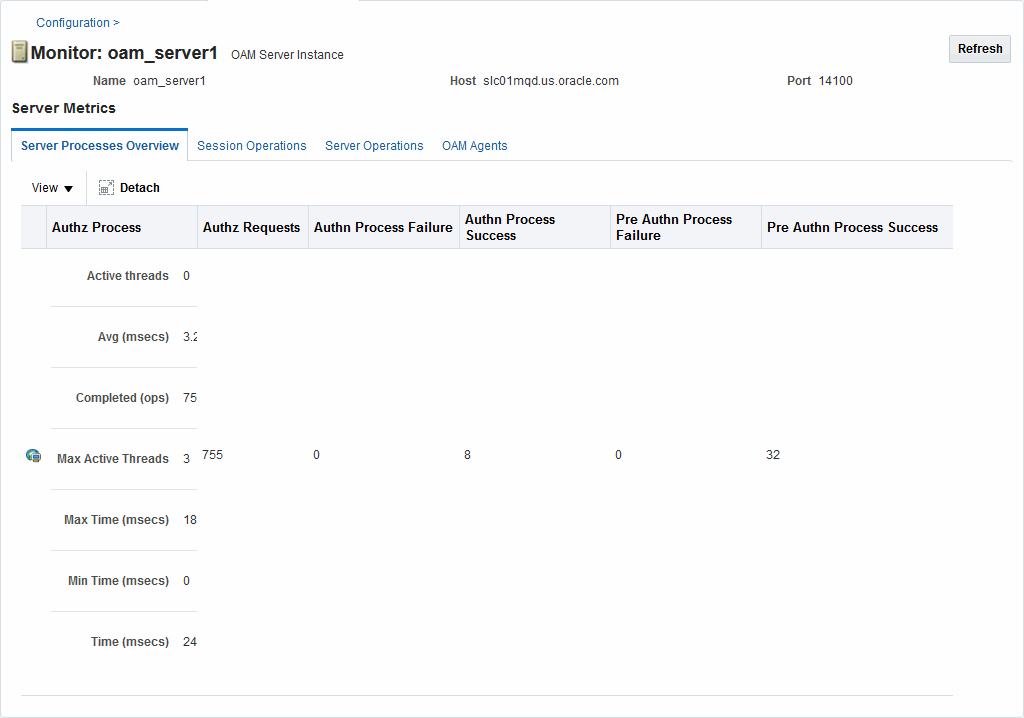
Description of "Figure 11-1 Server Processes Overview Page"
Server Processes Overview provides the following OAM Server events, organized in individual columns on the tab.
-
Authorization Process
-
Authorization Requests
-
Authentication Process Failure
-
Authentication Process Success
-
Pre Authentication Process Failure
-
Pre Authentication Process Success
Figure 11-2 shows the Session Operations tab.
Figure 11-2 OAM Server Metrics: Session Operations Monitoring Page
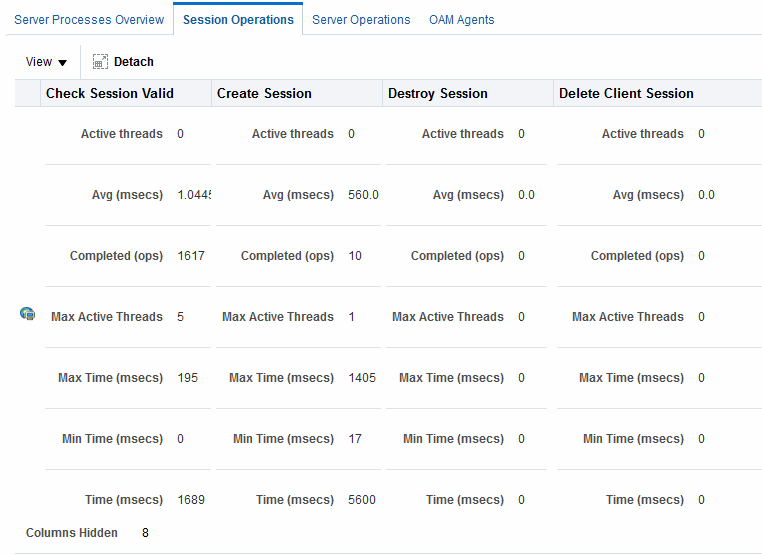
Description of "Figure 11-2 OAM Server Metrics: Session Operations Monitoring Page"
-
Check Session Valid
-
Check Session Valid Failure
-
Check Session Valid Success
-
Create Session
-
Create Session Failure
-
Create Session Success
-
Destroy Session
-
Destroy Session Failure
-
Destroy Session Success
-
Delete Client Session
-
Delete Client Session Failure
Figure 11-3 shows the Server Operations tab.
Figure 11-3 OAM Server Metrics: Server Operations Tab
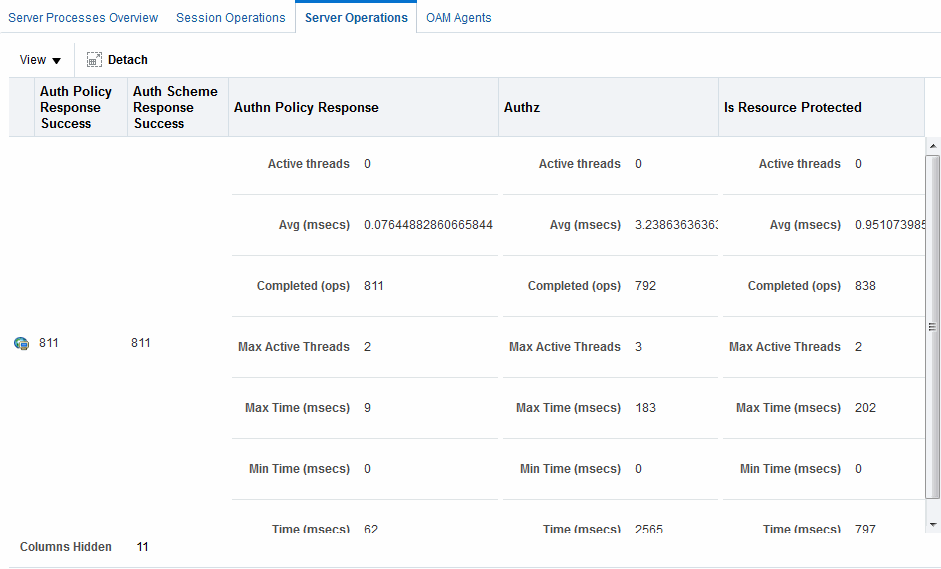
Description of "Figure 11-3 OAM Server Metrics: Server Operations Tab"
-
Authentication Policy Response Failure
-
Authentication Policy Response Success
-
Authentication Scheme Response Failure
-
Authentication Scheme Response Success
-
Authentication Failure
-
Authentication Failure Responses
-
Authentication Policy Response
-
Authentication Requests
-
Authentication Scheme Response
-
Authorization Failure
-
Authorization Failure
-
Authorization Process Failure
-
Authorization Process Success
Figure 11-4 shows the OAM Server Metrics: WebGates tab with all available metrics showing.
Figure 11-4 OAM Server Metrics: WebGates Tab
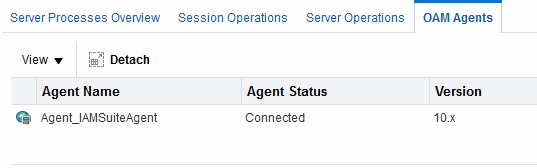
Description of "Figure 11-4 OAM Server Metrics: WebGates Tab"
WebGate performance metrics include:
-
Agent Name
-
Agent Status
-
Version