About the Printers Tab
The Printers tab enables you to view and modify information for configured print queues, as illustrated in the following figure.
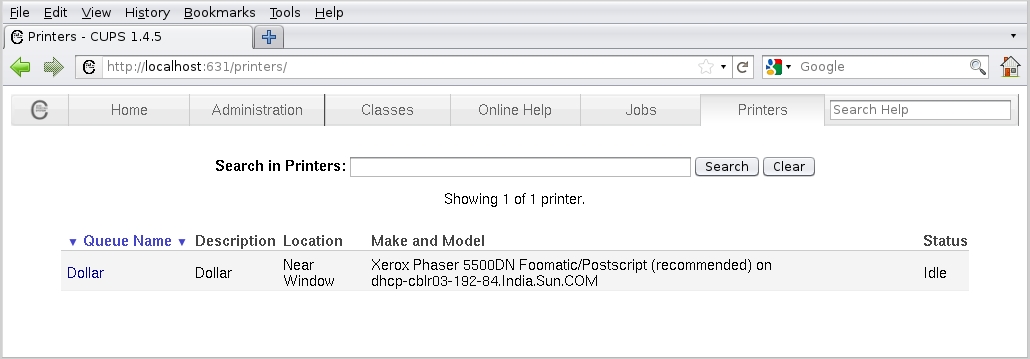
Print a test page
Stop the printer
Reject a print job
Move a print job
Cancel all print jobs
Unpublish the printer
Modify a printer
Set printer options
Delete a printer
Set the printer as the default
Set allowed users for a printer
From the Printers tab, you can also perform the following tasks: