
Daily Summary (orms_daily_summary with GENREPPAR.FMX)
The Daily Summary Report provides statistics for your property for Stay Dates within the selected time period and when the Forecast is greater than the selected percentage amount. The daily statistics include on-the-books and forecasted data such as Occupancy, ADR, RevPAR, Rooms Revenue, and Hurdles, among others. This information can be used to get an overall picture of the time period, make comparisons, and see trends. Most of this data can also be found on the Control Panel in ADF11 of the ORMS Home Dashboard or in ADF10 on the Home Tab.
Begin Date. Enter the start date for the date range you want to view.
End Date. Enter the last date for the date range you want to view.
Forecast greater than (%). If desired, enter the forecast threshold percentage that will display the days where the forecasted percentage is higher than the number entered in the parameter field. For example, if 20 is entered in this field, only dates that have the forecast percentage higher than 20 will display in the columns of Occ Fore Phys (%) and Occ Fore Net (%).
The Daily Summary Report displays the following data per selected Stay Date.
(Key to Abbreviations: ADR - Average Daily Rate; Fore - Forecasted; OCC - Occupancy; OOO - Out of Order; OTB - On-the-Books; Rev - Revenue; RevPAR - Revenue per Available Room)
Stay Date. Stay date as selected in the Parameters.
Net Rooms. Physical rooms of the hotel minus the number of OOO rooms on the stay date.
Booked. Currently booked rooms for the stay date (OTB reservations).
Forecast. Rounded forecasted occupancy for the stay date. The forecast figure will consider the number of physical rooms that comprise the component rooms in a block.
OCC OTB Phys (%). Rounded OTB occupancy percentage without taking OOO rooms into consideration. The amount of available physical rooms was not affected by the amount of OOO rooms for the day when the system calculated this amount.
OCC Fore Phys (%). Rounded forecasted occupancy percentage without taking OOO rooms into consideration. The amount of available physical rooms was not affected by the amount of OOO rooms for the day when the system calculated this amount.
OCC OTB Net (%). Rounded net OTB occupancy percentage, taking OOO rooms into consideration. This means that the amount of OOO rooms for that stay date has been deducted from the amount of available physical rooms when the system calculated this amount.
OCC Fore Net (%). Rounded net forecasted occupancy percentage, taking OOO rooms into consideration. This means that the amount of OOO rooms for that stay date has been deducted from the amount of available physical rooms when the system calculated this amount.
Hotel Rev OTB. Rounded revenue for the current OTB. The system calculates this amount by multiplying the value in the Booked column by the unrounded OTB ADR, which is not visible on the report. Please be aware that the amounts on the report may appear to be 'mismatching numbers' because the system uses unrounded OTB ADR numbers to make calculations that do not appear on this report.
Example: Hotel Rev OTB = 190,890 vs. 190,918
Booked - 189
OTB ADR (rounded) - 1010
OTB ADR (unrounded) - 1010.145502645502645502645502645502645503 (This is not displayed anywhere on the report.)
Booked x OTB ADR - 189 x 1010 = 190,890. (This amount has taken the numbers as displayed on the report. The system does not use these numbers)
Hotel Rev OTB - 189 x 1010.145502645502645502645502645502645503 (unrounded value) = 190,917.4999999999999999999999991. This number rounded = 190,918. (Please note, this is why the Hotel Rev OTB value on the report does not display calculations based on the numbers shown on the report, as this calculation uses unrounded numbers that are not shown.)
Hotel Rev Fore - This is the rounded forecasted revenue. This amount is calculated by multiplying the value in Forecast by the unrounded Fore ADR, which is not visible on the report. Please be aware that the amounts on the report may appear to be 'mismatching numbers' because the system uses unrounded Fore ADR numbers to make calculations that do not appear on this report.
Example: Hotel Rev Fore = 193,764 vs. 193,560
Forecast (rounded) - 134
Forecast (unrounded) - 133.838809690704871667964707710332428258
Fore ADR (rounded) - 1446
Fore ADR (unrounded) - 1446.219865138645071371599598913307571976
Forecast x Fore ADR - 134 x 1446 = 193,764. (This amount has taken the numbers as displayed on the report.)
Hotel Rev Fore - 133.838809690704871667964707710332428258 x 1446.219865138645071371599598913307571976 (unrounded value) = 193,560.34530120798258034395738206. Rounded = 193,560. (Please note, this is why the Hotel Rev Fore value on the report does not display calculations based on the numbers shown on the report, as this calculation uses unrounded numbers that are not shown.)
OTB ADR - Rounded ADR, currently OTB on the stay date.
Fore ADR - Rounded forecasted ADR for the stay date.
OTB RevPAR - Rounded RevPAR, currently OTB on the stay date.
Fore RevPAR - Rounded forecasted RevPAR for the stay date.
Hurdle - This column displays the hurdle amount based on certain items configured in ORMS>Configuration>Yield Category (explained below) in either ORMS ADF10 (v.5.0.02.04+) or ORMS ADF11 (v.5.0.02.04+). If none of the two is configured, the report will not display any data.
Oversell - House oversell amount on the stay date.
Grp Wash Fore - The Group Wash Forecast is the difference between what is currently blocked and what the system forecasts. This is the ‘rounded' forecasted group wash amount, calculated by deducting the forecasted block rooms from the deductible blocked rooms for the stay date.
OOO - Out of Order rooms on the stay date.
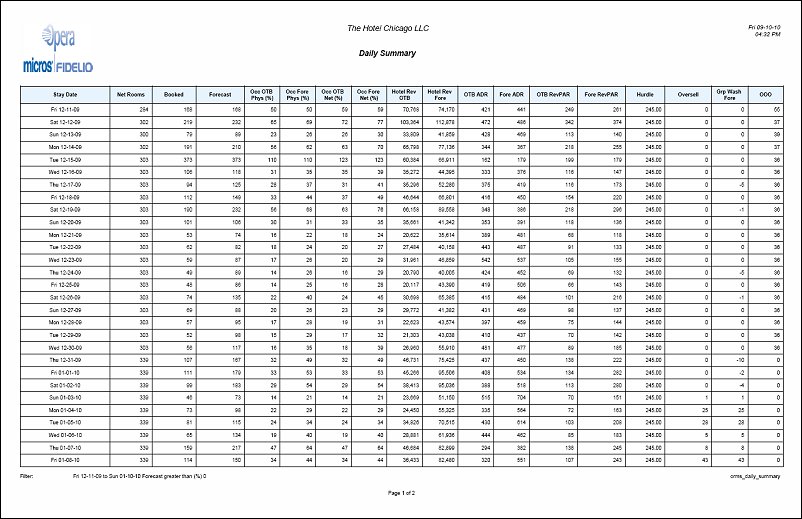
See Also