
8300 Reporting Issued By Configuration
When the Cashiering>8300 Reporting application parameter is set to Y, go to Configuration>Setup>Form 8300 Reporting>Issued By to configure the types of issuers that can be used to issue identification. A couple of examples of what would be configured would be a state's department of motor vehicles (DMV) or government office.
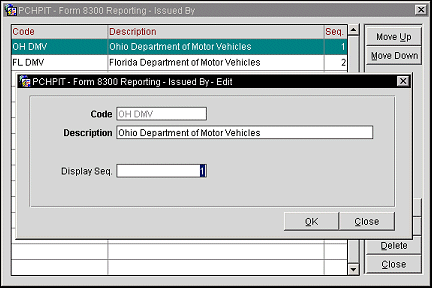
Code. Code for the issuer.
Description. Description better explains what the Issued By code stands for.
Sequence. The order of succession for items to appear in a list by assigning them a numeric order.
New. Create a new Issued By code.
Edit. Edit an existing Issued By code.
Delete. Delete the highlighted Issued By code. You will be prompted to make sure that you really want to delete the code.
Close. Exits out of the Issued By configuration.
See Also