
Relation
When the OPV_<version number> OPERA Vacation Ownership System license reason is active, select Configuration>Ownership>Codes>Relation to set up relationships for the property.
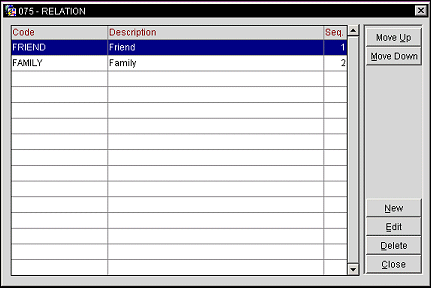
The Relation screen displays the following information.
Code. The relation code.
Description. A description of the relation code.
Seq. The sequence in which the relation code is displayed in a list of values.
Move Up. Moves the highlighted relation code up in the sequence.
Move Down. Moves the highlighted relation code down in the sequence.
New. Select to create a new relation code.
Edit. Select to edit the highlighted relation code.
Delete. Select to delete the highlighted relation code.
Close. Closes out of the relation code configuration.
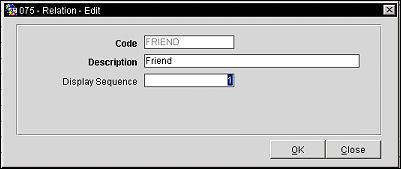
Provide the following information in the Relation screen and select the OK button.
Code. Enter the relation code to be used. This field is only editable when creating a new relation code, but can't be edited when editing an existing relation code.
Description. A description of the relation code.
Display Sequence. Enter the sequence number in which the relation code will be displayed in a list of values.
See Also