
Profile Scheduled Activities
Note: The Scheduled Activities feature is available when the OPX CONC OPERA Exchange Interface add-on license is active.
External activities scheduling systems (EAS) are used to track and manage guest participation in hotel-sponsored activities such as golfing, spa facilities, horseback riding, and so on. Through an OXI (OPERA Exchange Interface) gateway, information from these external systems can be associated with OPERA profiles and, in turn, guest reservations so that hotel staff can be aware of the guest's activity schedule. Similarly, changes to the reservation that may impact activity schedules (for example, when a guest cancels a reservation, changes the dates of a reservation, or makes an early departure) can be passed back to the activity schedule system for appropriate action.
The profile Lookup feature is the method used to associate an OPERA profile with guest information stored in the EAS. (Lookup can be performed using the Lookup button on the Profile Search screen or on the Profile screen Options menu, or by selecting Miscellaneous>Lookup.) Lookup checks the EAS database for profiles that may match the OPERA profile for which the lookup is performed. If a match is found, a link can be set up to associate the two profiles. The lookup then provides OPERA with activity scheduler information for that guest.
Your staff is kept informed of the activities the guest is participating in. When a reservation is made for the profile, OPERA is aware of any scheduled activities for that profile, whether or not they fall within the time frame of the reservation. Those activities that coincide with the guest's stay are automatically associated with the reservation. (You may use the Reservation screen Scheduled Activities option to associate scheduled activities with the reservation if they coincide with the time frame of the guest's stay.)
When name or address information in either OPERA or the EAS is updated, changes are propagated to the other system to keep the two in synch. If you like, you have the option of "unlinking" the OPERA profile and the EAS profile so that changes to either profile are no longer synchronized between the two.
The Profile Scheduled Activities screen appears when you select the Scheduled Activities button from the Profile screen Options menu, or when you click the Activities lamp from the Profile Search, Profile, etc. screens (See Indicator Lamps for complete screen list and details). The Profile Scheduled Activities screen lists the activities for the current profile as received from the external activity scheduler system.
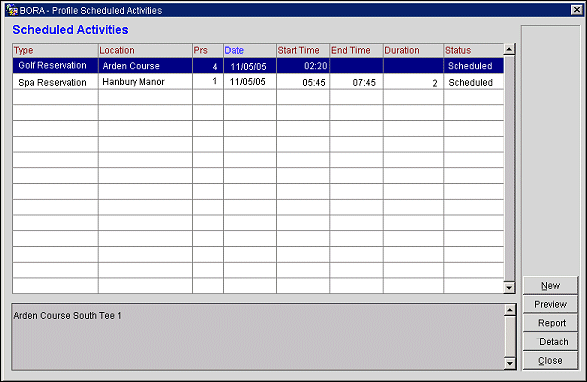
Highlight an entry to see a description of the activity in the lower part of the screen.
The following information is shown in the grid for each activity:
Type. Category of activity. (Set up in Configuration>Reservations>Scheduled Activities>Activity Types.)
Location. Where the activity takes place. (Set up in Configuration>Reservations>Scheduled Activities>Locations.)
Prs. Number of persons participating.
Date. Date on which the activity takes place. If the activity spans more than one day, the date when the activity starts..
Start/End Time. Time when the activity starts and ends.
Duration. Hours and minutes duration for the activity.
Status. Current status of the activity.
New. Only displayed when the OPX_CONC OPERA Xchange Gateway for Concept EAS license code active, activities may also be scheduled for the profile by selecting the New button from the Profile Scheduled Activities screen. This button takes you to the external activities scheduler application. (For this feature to be active, a menu link must be configured for Activities Scheduler. Select Configuration>Setup>Menu URL Links. See URL Links for details.) OPERA passes the Profile Name (last name) and the Profile ID to the external system as part of the URL link.
Preview/Report. A scheduled activity report is available by selecting the Report button. Select the Preview button to see the report on screen without printing it.
Detach. Disassociate, or unsubscribe, the current OPERA profile from the EAS profile with which it is associated. When you unlink the profiles, no further profile data synchronization will take place, and no activity information will be passed between the EAS and OPERA for the current OPERA profile.
See Also