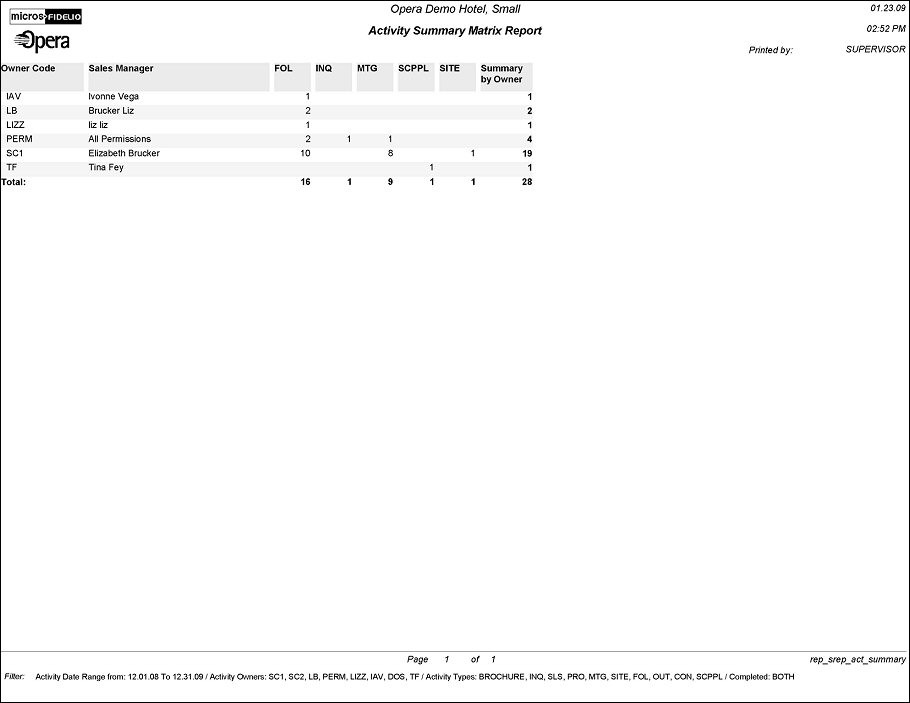Activity Summary Matrix Report (REP_SREP_ACT_SUMMARY.REP with REP_SREP_ACT_SUMMARY.FMX)
The Activity Summary Matrix Report is a Matrix-style report that summarizes S&C Activities by type and owner. This report prints a summary of all activities for a selected date range by type, and can be printed for activities based on their completion status or for all activities.
Note: When printing this Report help topic, we recommend printing with Landscape page orientation.
Note: This report requires that the user be granted the ACTIVITY PRINT permission in the selected property to run the report. Also, the Property LOV in this report is further limited by the properties to which the user has the appropriate access granted.
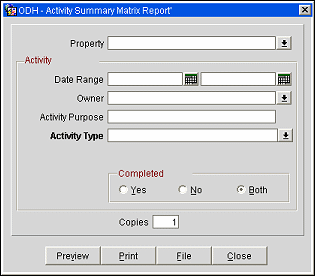
Property. Available when either the OPP_MHT2 or OPS_MHT2 license is active. Choose the property for which the report should be printed.
Activity Date Ranges From/To. Filter this report by select an activity To and From date range for this report.
Note: When the Activity>Use Time Zones for Activities application parameter is set to Y, date and time information related to activities is converted to the logged-in user's time zone; if no time zone is specified for the logged-in user, the logged-in property time zone is assumed; if the logged-in property does not have a time zone assigned, the database time zone is assumed. See Activity Time Zones for details.
Owner. Select the Owner or multiple Owners for which this report should print.
Activity Purpose. This field accepts free-form text as well as wildcards. Here it may be useful to enter a keyword that may span different activity types. For example, the keyword Followup may be entered in the Purpose field of a specific activity regardless if that activity type is a phone call, meeting, appointment or to do.
Activity Types. Use this option to select one, multiple or all available activity types (up to 14) to print on this report. This LOV is limited to a selection of 14. If more than 14 Activity Types are selected, the additional selections will be ignored.
Complete Yes/No/Both. Select include or exclude activities that are either completed, not completed or both.
Copies. Determines the number of copies that will print when the Print button is selected.
Preview. Use the preview option to view the generated output of this report in PDF format.
Print. Use the Print button to print the report to the selected output.
File. Prints the generated report output to an *.rtf file.
Close. Closes this report screen.
The report prints in the following order; Owner Code, Sales Manager, and all selected Activity types. The final column will contain totals for all the selected activities for each sales rep. The final row if the matrix will contain totals for each selected activity type and a grand total of all activities by owner in the last column.