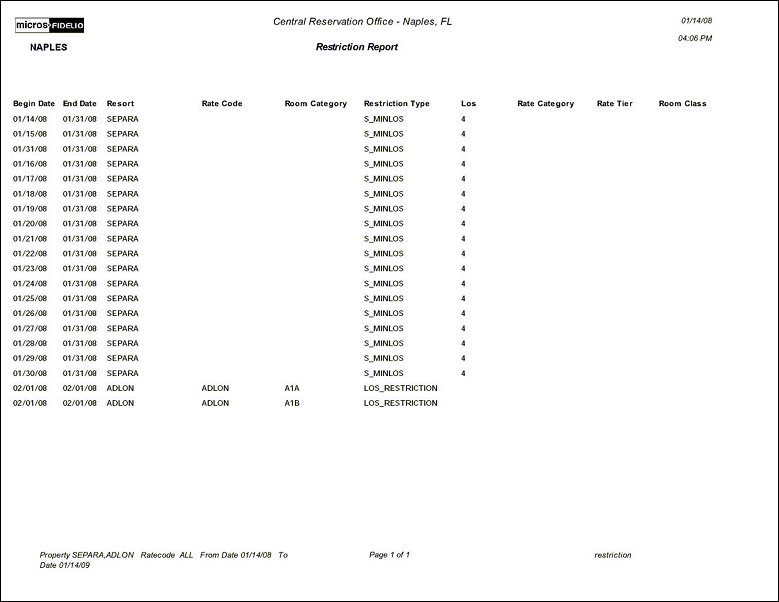Restriction (restriction with RESORS1.FMX)
Note: When printing this Report help topic, we recommend printing with Landscape page orientation.
The Restriction Report displays rate restrictions (Begin Date, End Date, Resort, Rate Code, Room Category, Restriction Type, Los, Rate Category, Rate Tier and Room Class). You can filter the report by: Property, Date/Time range and Rate Code. The report displays the order of the information by Update date and Property.
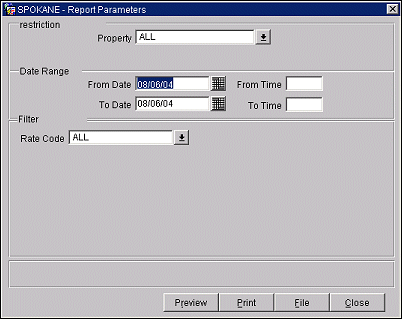
Property. Select the property(s) you want to view.
From/To Date. Enter the beginning and ending date range for the restrictions you want to view.
From/To Time. Enter the beginning and ending time (hours and minutes) for the restrictions you want to view.
Rate Code. Select the Rate Code(s) you want to view.
Preview. Select to preview the report in a PDF format.
Print. Select to print the report.
File. Select to save the report as a file.
Close. Select to exit the specific report.