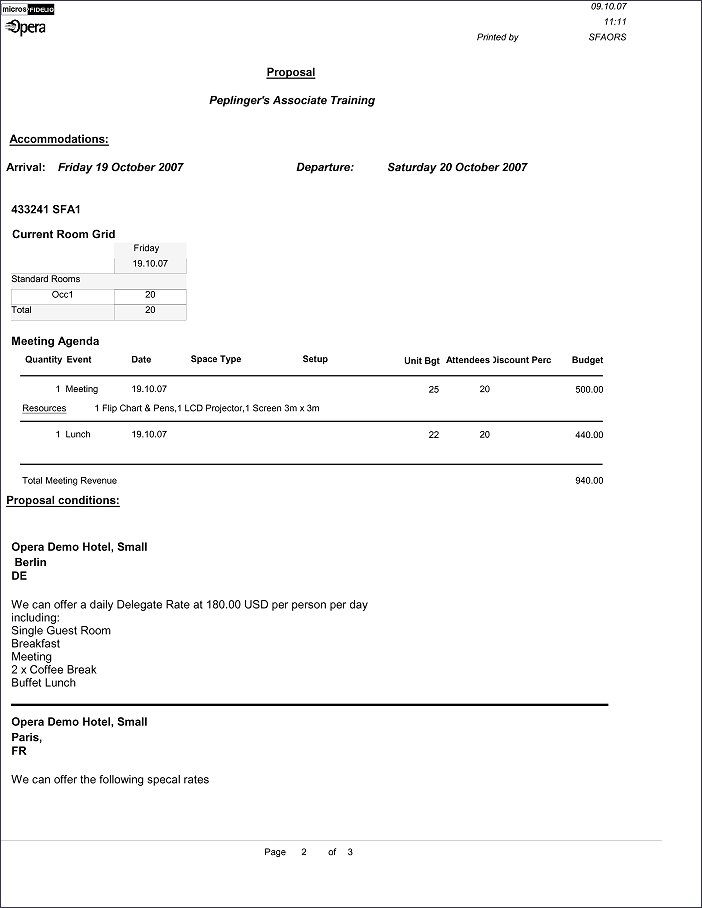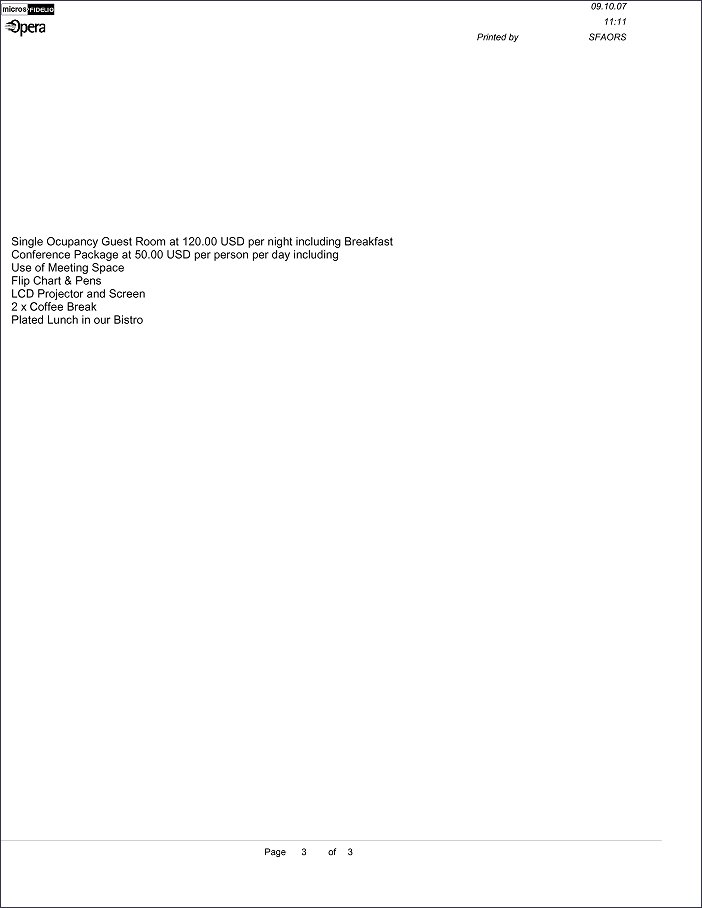Sample SFA Proposal (SAMPLE_SFA_PROPOSAL.REP with REP_SFA_PROPOSAL.FMX)
The Sample SFA Proposal shows existing leads with the reply notes that were received for the lead from the different properties that accepted it.
Note: When printing this Report help topic, we recommend printing with Portrait page orientation.
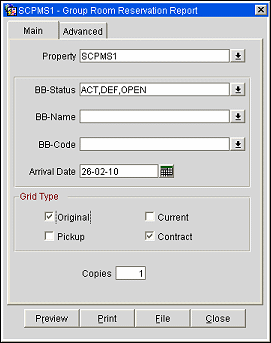
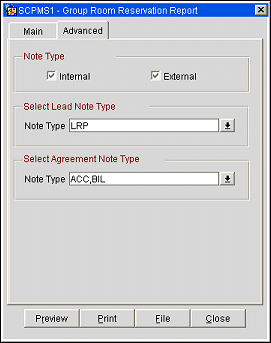
Property. Available when OPS_MHT2 license is active. Choose the property for which the report should be printed.
BB-Status. Select a Business Block Status from the list of values (e.g., DEF, PEN, TEN, ACT).
BB-Name. Select a Business Block Name from the list of values.
BB-Code. Select a Business Block Code from the list of values.
Arrival Date. Enter an Business Block arrival date.
Grid Type (Original/Pickup/Current/Contract). Select one or more types of Grid to print on this sample proposal.
Copies. Determines the number of copies that will print, when the Print button is selected.
Note Type (Internal/External). Select one or more option to determine whether to print or hide Internal and/or External notes.
Lead Note Type. Select an available Lead Note Type from the list of values.
Agreement Note Type. Select an available Agreement Note Type from the list of values.
This report display information similarly to the FIT Contract Merge, in a more scaled down manner. The first page will contain basic contact information for both the sender and recipient along with a section available from free form text useful for faxing the report. The second page contains information according to the selections made on both the Main and Advanced tabs. In this example, you will see the following data: on page 2 and 3 are the Accommodations section which contains the Arrival and Departure date for the lead, the contract number, selected room grid or grids, Meeting Agenda (if one exists) which will display the event, resources and quantity of resources, space type and setup, number of attendees, discount percentage (if one is applied), total budge and total meeting revenue. Next is the Proposal Conditions section which contains the name of the property that can, has or intends to accept the lead and the conditions by which the lead can be accepted. This section can contain multiple entries from different lead properties.