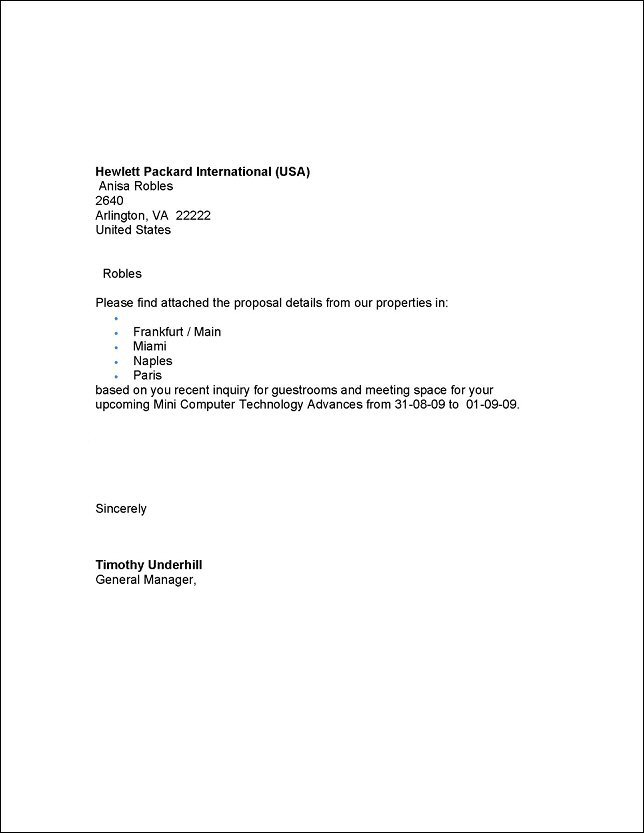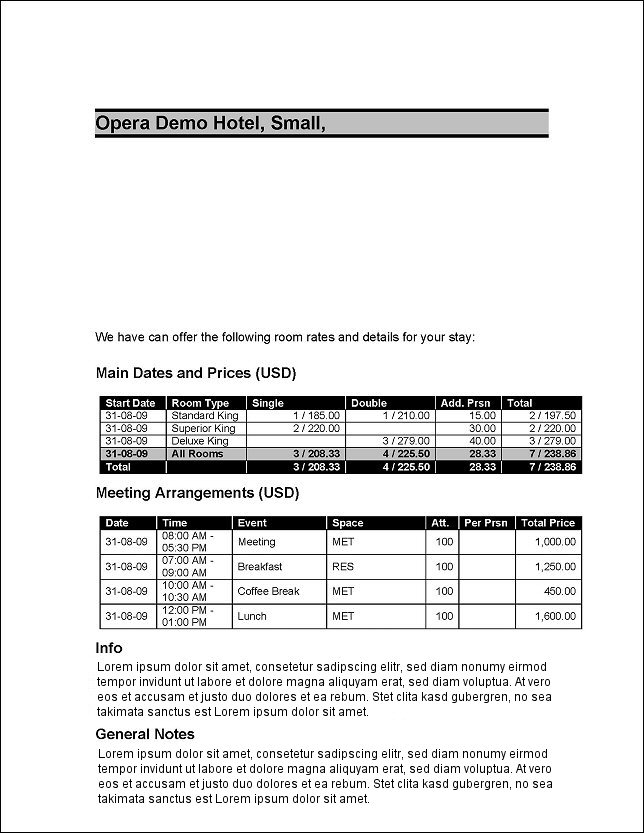Sample SFA XML Proposal (REP_SFA_XML_PROPOSAL.REP with REP_SFA_XML_PROPOSAL.FMX)
The Sample SFA XML proposal shows existing leads with the reply notes that were received for the lead from the different properties that accepted it. This report is offered in XML and is fully customizable using the Opera Stationery Editor.
Note: When printing this Report help topic, we recommend printing with Portrait page orientation.
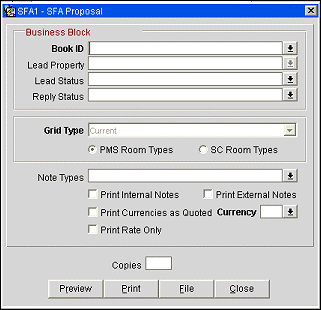
Book ID. Launches the Business Block Search screen where a booking can be selected.
Lead Property. Select a property where the lead was sent to.
Lead Status. Select current status of the lead (e.g., DEF, PEN, TEN, ACT).
Reply Status. Select a replay status for the lead (e.g., ACL, CFL, LSL).
Grid Type (Original/Pickup/Current/Contract). Select a Grid type to print on this sample proposal.
PMS/S&C Room Types. Prints only those room types selected for this report, either S&C or PMS room types.
Print Internal Notes. Select this option to include internal notes on the lead proposal.
Print External Notes. Select this option to include external notes on the lead proposal.
Print Currencies as Quoted. Select this option to print in the proposal's quoted currency.
Currency Type. Select this option to print in a currency other than the quoted currency.
Print Rate Only. When this check box is selected, room grid cells will be displayed in the report for room types that have a rate amount but no rooms blocked. When un-selected, only those room types that have rooms assigned will print.
Copies. Determines the number of copies that will print, when the Print button is selected.
This report will display in two parts; a cover letter and lead proposal with the Lead Master details including data merged from the following fields:
The following fields MUST be available to be merged into the Cover Letter:
(Account Name, Account Name 2, Account Name 3, Account Name Id, Address line 1-4, City, Postal Code, Extension, Country Code, Country Description, State, Account Owner [Name, Initials, Position, Department, Phone, Fax, Email, Mobile, Full Address], Territory, Name Type, Corporate Id / IATA No. [Name_code], Company / TA Type - parameter IATA Company Type, Communications [Business, Fax, Web, Mobile, Email], Tax ID, Restricted Flag and Rule, Language, A/R No, Priority, Account Type, Account Neg. Rates and UDFC, UDFN, UDFD Fields.)
(Last Name, First Name, Middle Name, Position, Department, Language, Title, Envelope Greeting, Salutation, Address line 1-4, City, Postal Code, Extension, Country Code, Country Description, State, Contact Owner [Name, Initials, Position, Department, Phone, Fax, Email, Mobile, Full Address], Territory, Birthdate, Mail List, Communications [Business, Fax, Mobile, Email], and UDFC, UDFN, UDFD Fields.)
(Description [Booking Name], Start Date , Nights, End Date, Status Code and Description, Market Code, Source Code, Block Owner [Name, Initials, Position, Department, Phone, Fax, Email, Mobile, Full Address], Origin, Block Type, Block Code, Reservation Type, Rate Code, Currency, Elastic Block, Lead Source, Program, Competition, Rooms Follow up Date, Rooms Decision Date, Meeting Attendees, Meeting Budget, Rooms Owner [Name, Initials, Position, Department, Phone, Fax, Email, Mobile, Full Address], UDFC, UDFN, UDFD Fields and Business Block Notes.)
The second part of the document repeats for each lead property, information about the lead property itself. The following fields are included:
(Property Code, Property Name, Chain Code, Legal Owner, Address, City, Postal Code, Country, Region, State, Phone Number, Toll Free No., Fax No., Email, Web Page, Currency, Property Type, Number of Floors, Total Rooms, Check Out Time, Check In Time and Property Notes.)
General Opera lead information that is also included:
Additionally, Room grid details that are available for this report per lead are:
Date, Room Class, Room Type, Occ1 Rms, Occ2 Rms, Occ3 Rms, Occ4 Rms, Add.Prsn Rms, Occ1 Rate, Occ2 Rate, Occ3 Rate, Occ4 Rate, Add. Prsn Rate, Total Rooms, Avg Rate, and Room Revenue.
Date, Occ1 Rms, Occ2 Rms, Occ3 Rms, Occ4 Rms, Add.Prsn Rms, Occ1 Rate (avg across room types), Occ2 Rate (avg across room types), Occ3 Rate (avg across room types), Occ4 Rate (avg across room types), Add. Prsn Rate (avg across room types), Total Rooms, Avg Rate and Room Revenue.
Occ1 Rms, Occ2 Rms, Occ3 Rms, Occ4 Rms, Add.Prsn Rms, Occ1 Rate (avg across room types), Occ2 Rate (avg across room types), Occ3 Rate (avg across room types), Occ4 Rate (avg across room types), Add. Prsn Rate (avg across room types), Total Rooms, Avg Rate and Room Revenue.
The alternate room grid (if one exists) will display the following details: