
Track It Defaults
The Track It function is available when the General>Track It application function is set to Y.
Select Configuration>Setup>Track It>Defaults to set up the group defaults that will be used when creating new Track It Parcel, Baggage, Lost and Valet tickets. These default values may be changed at the time the new ticket is created. You may also set the default departments to be associated with the Track It Dashboard screen log book information, and default search criteria for searching for tickets on the Track It Dashboard.
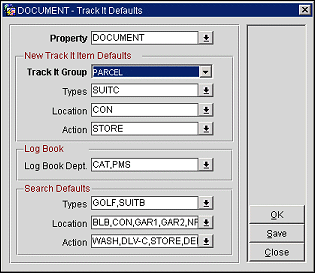
To set defaults, make your selections from the following fields and select the OK button. Select the Save button to save your changes without leaving this screen.
Property. Available when the OPP_MHOT Multi-property add-on license is active. Select the down arrow to choose the property for which you wish to set Track It defaults. The default property is your log in property.
New Track It Item Defaults. Provide the following information to set defaults for when you are creating new Track It tickets from the Track It Dashboard.
Track It Group. Select the down arrow to choose the Track It group for which you wish to configure defaults.
Types. Select the down arrow to choose the default type.
Location. Select the down arrow to choose the default location.
Action. Select the down arrow to choose the default action.
Log Book Dept. Select the down arrow to choose the default department(s) to be associated with log book activity when the log book is accessed from the Track It Dashboard. When the Dashboard displays, log book entries will be filtered to show only those associated with these department(s). In addition, new and edited log book entries made from the Dashboard can be associated only with the department(s) identified here.
Search Defaults. Provide the following information to set default search criteria for when you are searching for Track It tickets from the Track It Dashboard. The defaults will apply automatically upon opening the Dashboard.
Note: The codes shown in the following lists of values belong to all Track It group (e.g., Parcel, Luggage, Valet, etc.) and are ordered by display sequence.
Types. Select the down arrow to choose the default type(s).
Location. Select the down arrow to choose the default location(s).
Action. Select the down arrow to choose the default action(s).
See Also