
IFC Unit Charge Tab
The Unit Charge tabbed area allows you to configure the unit prices for a PBX phone system. When a call is made, OPERA looks at all defined variables/parameters to try and identify the call and assign a unit charge. If OPERA is unable to identify the call based on the variables/parameters defined in the system, OPERA identifies the call as a House call and the default charge is used.
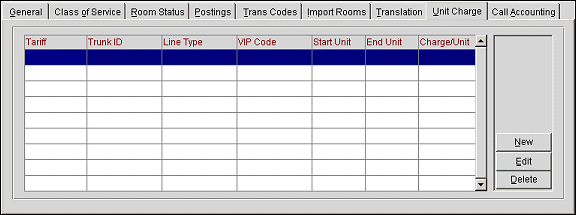
Note: The Unit Charge tab is used with private branch exchange (PBX) and call accounting system (CAS) interfaces.
Tariff. Allows you to charge a different monetary value amount for each line type. For example, tariff 1 may be for line 1 and tariff 2 may be used for a house line. The tariff is set up on the Call Accounting tab.
Note: This column only appears when the IFC_CAS add-on license is active.
Trunk ID. The trunk ID number. A trunk is a series of lines from the hotel.
Line Type. The type of line. The options are:
VIP Code. The VIP level (code) of the guest.
Start Unit. The starting unit.
End Unit. The ending unit.
Charge/Unit. The default charge unit charge.
Select the New button to define new unit charges, or the Edit button to edit existing unit charges. Depending on your selection, the Unit Charge Setup or Unit Charge Setup - New screen appears.
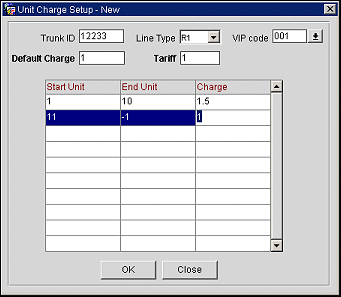
Note: When editing existing unit charges, charges with an identical trunk ID/line type/VIP code/tariff combinations are grouped together.
Complete the following fields:
Trunk ID. Enter the trunk ID. A trunk can be defined as a set of phone line going out of or coming into the hotel. A single property can have several trunks. For example, one trunk could be strictly used for local calls and another trunk could be strictly used for international calls.
Line Type. Select the line type. The options are:
VIP code. If necessary, select the VIP code.
Default Charge. Enter the default charge. When a call is made, OPERA looks at all defined variables/parameters to try and identify the call and assign a unit charge. If OPERA is unable to identify the call based on the variables/parameters defined in the system, OPERA identifies the call as a House call and the value entered in this field is used as the default charge.
Tariff. Enter the tariff number. The tariff number allows you to charge a different monetary value for each line type. For example, tariff 1 may be for line 1 and tariff 2 may be for a house line.
Note: the Tariff field disappears when the IFC_CAS license is inactive.
To complete the creation of the unit charge, follow these steps:
Note: A value of "-1" in the End Unit column indicates that the end unit value is infinite.
Select the Delete button to delete existing unit charges.
See Also