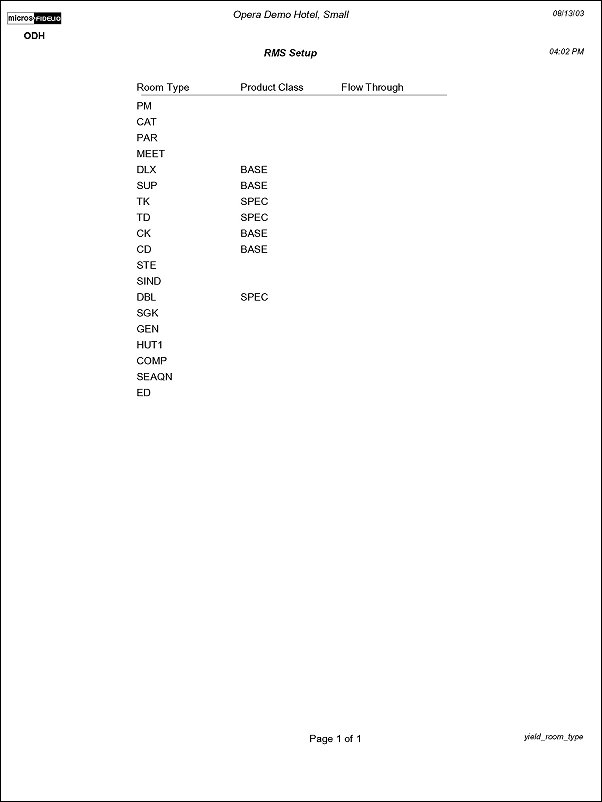RMS Setup (yield_room_type with GENREPPAR.FMX)
Note: When printing this Report help topic, we recommend printing with Portrait page orientation.
The Yield Setup (Rooms) Report displays Room Type, Product Class (SPEC, BASE), and Flow Through statistics. This report can be used to determine what product class is assigned to each room type in Opera PMS as well as indicating to you which room type is their Flow Through room type.
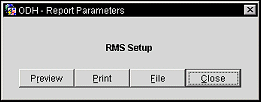
Preview. Select to preview the report in a PDF format.
Print. Select to print the report.
File. Select to save the report as a file.
Close. Select to exit the specific report.