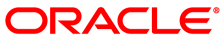Location: part 2, page 3, pane 5
During transport, the IO modules installed in the F1-15 Fabric Interconnects are held in place by a shipping bracket. This bracket must be removed once the appliance is secured in its final location.
Steps:
Locate the shipping bracket at the rear of both Fabric Interconnects.
Pull the tabs on the left and right hand side towards the center to unlock the bracket.
Carefully pull the bracket away from both Fabric Interconnects, and out of the rack.
An image illustrates the location of the shipping bracket on the Fabric Interconnects, and the position of the locking tabs relative to the bracket. Arrows indicate how the locking tabs must be pulled towards the center, so that the bracket can be pulled away from the rear of the F1-15 Fabric Interconnect.