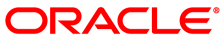Location: part 1, page 2, pane 1
Pane 1 provides instructions to prepare the installation site for the arrival of the Oracle PCA, and transport it to its final location.
Steps:
Review the safety guidelines. Refer to the section "Review Safety Guidelines" in the Oracle Private Cloud Appliance Installation Guide.
Prepare the location where the Oracle PCA will be installed.
Thoroughly clean and vacuum the area in preparation for the installation.
Note problems or peculiarities at the site that require special equipment.
Confirm that space, flooring, power supply and climate control meet all requirements. (See Verify Installation Requirements.)
Operate the air conditioning system for 48 hours to bring the room conditions to the appropriate level.
Ensure that all tools required for unpacking and installation are present. For a list of required tools, refer to the section "Tools Required for Unpacking and Installation" in the Oracle Private Cloud Appliance Installation Guide.
Unpack the Oracle PCA.
Refer to the Sun Rack II Unpacking Guide (820-5210) included with the packaging when unpacking the Oracle PCA.
Follow local laws and guidelines to recycle the packaging properly.
Save the mounting brackets used to secure the rack to the shipping pallet. You can use these mounting brackets to secure the rack permanently to the installation site floor.
Verify that the hardware configuration corresponds to your order. Refer to the Customer Information Sheet (CIS) on the side of the packaging.
Move the Oracle PCA to the installation site.
Ensure that the rack doors are closed and secured.
Ensure that the leveling and stabilizing feet on the rack are raised and out of the way.
Push the system from the back of the rack to the installation site. It is preferred that two people push the rack, and a third person in front helps to guide the rack.
Steer the rack by moving the rear casters; the front casters do not pivot.
An image illustrates how the rack should be pushed from the back. Detail bubbles show that the rear casters pivot, while the front casters do not.
When the rack is at the installation site, verify that no components or connections have become dislodged or disconnected during transport. If necessary, re-attach components and cables properly.