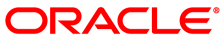Location: part 2, page 3, pane 7
Before power-on, appropriate network connectivity must be provided. Pane 7 contains the instructions.
If these connections cannot be made, DO NOT proceed to the next step. Provisioning will fail without proper data center connectivity.
For advanced network configuration options, refer to the Oracle Private Cloud Appliance Administrator's Guide.
Steps:
Connect two 10GbE ports labeled 'Public' on both Fabric Interconnects to your (next-layer) data center switches.
An image shows the rear panel of an F1-15 Fabric Interconnect. The two ports that must be connected to the data center network, are highlighted.
Connect a workstation with a web browser directly to the management network using an Ethernet cable plugged into port 19 of an Oracle ES1-24 switch.
Configure the workstation's wired network connection to use the IP address 192.168.4.254.