| Ignorer les liens de navigation | |
| Quitter l'aperu | |
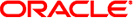
|
Guide d'administration des systèmes Oracle® ZFS Storage Appliance |
| Ignorer les liens de navigation | |
| Quitter l'aperu | |
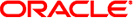
|
Guide d'administration des systèmes Oracle® ZFS Storage Appliance |
Utilisation de la présente documentation
Chapitre 1 Présentation d'Oracle ZFS Storage Appliance
Chapitre 3 Configuration initiale
Exécution de la configuration initiale à l'aide de la BUI
Exécution de la configuration initiale
Configuration des ports de gestion
Chapitre 4 Configuration réseau
Chapitre 5 Configuration de stockage
Chapitre 6 Configuration du réseau de stockage SAN
Chapitre 7 Configuration utilisateur
Chapitre 8 Définition des préférences de ZFSSA
Chapitre 9 Configuration des alertes
Chapitre 10 Configuration de cluster
Chapitre 12 Partages, projets et schéma
Chapitre 15 Ecriture de scripts à l'aide de la CLI
Vous pouvez effectuer la configuration initiale par le biais de la CLI. Chaque étape débute par l'affichage de l'aide correspondante, qui peut être affichée à nouveau en saisissant help. Exécutez la commande done après chacune des étapes pour indiquer qu'elle est terminée.
Connectez-vous à l'aide du mot de passe que vous avez indiqué lors de l'Installation du manuel Guide d’installation des systèmes Oracle ZFS Storage Appliance :
caji console login: root Password: Last login: Sun Oct 19 02:55:31 on console To setup your system, you will be taken through a series of steps; as the setup process advances to each step, the help message for that step will be displayed. Press any key to begin initial configuration ...
Dans cet exemple, les paramètres existants (obtenus depuis le serveur DHCP) sont contrôlés et acceptés en saisissant done. Si vous souhaitez les personnaliser à ce stade, accédez à chaque contexte (liaisons de données, périphériques et interfaces) et saisissez help pour afficher les actions disponibles dans le contexte concerné. Reportez-vous au Chapter 4, Configuration réseau pour une documentation supplémentaire. Soyez attentif aux indications de la section Considérations relatives au clustering pour la gestion réseau si vous avez l'intention de configurer un clustering.
aksh: starting configuration with "net" ...
Configure Networking. Configure the appliance network interfaces. The first
network interface has been configured for you, using the settings you provided
at the serial console.
Subcommands that are valid in this context:
datalinks => Manage datalinks
devices => Manage devices
interfaces => Manage interfaces
help [topic] => Get context-sensitive help. If [topic] is specified,
it must be one of "builtins", "commands", "general",
"help" or "script".
show => Show information pertinent to the current context
abort => Abort this task (potentially resulting in a
misconfigured system)
done => Finish operating on "net"
caji:maintenance system setup net> devices show
Devices:
DEVICE UP MAC SPEED
igb0 true 0:14:4f:8d:59:aa 1000 Mbit/s
igb1 false 0:14:4f:8d:59:ab 0 Mbit/s
igb2 false 0:14:4f:8d:59:ac 0 Mbit/s
igb3 false 0:14:4f:8d:59:ad 0 Mbit/s
caji:maintenance system setup net> datalinks show
Datalinks:
DATALINK CLASS LINKS LABEL
igb0 device igb0 Untitled Datalink
caji:maintenance system setup net> interfaces show
Interfaces:
INTERFACE STATE CLASS LINKS ADDRS LABEL
igb0 up ip igb0 192.168.2.80/22 Untitled Interface
caji:maintenance system setup net> done
Reportez-vous à la section DNS pour plus d'informations sur DNS.
Configure DNS. Configure the Domain Name Service.
Subcommands that are valid in this context:
help [topic] => Get context-sensitive help. If [topic] is specified,
it must be one of "builtins", "commands", "general",
"help", "script" or "properties".
show => Show information pertinent to the current context
commit => Commit current state, including any changes
abort => Abort this task (potentially resulting in a
misconfigured system)
done => Finish operating on "dns"
get [prop] => Get value for property [prop]. ("help properties"
for valid properties.) If [prop] is not specified,
returns values for all properties.
set [prop] => Set property [prop] to [value]. ("help properties"
for valid properties.) For properties taking list
values, [value] should be a comma-separated list of
values.
caji:maintenance system setup dns> show
Properties:
<status> = online
domain = sun.com
servers = 192.168.1.4
caji:maintenance system setup dns> set domain=sf.fishworks.com
domain = sf.fishworks.com (uncommitted)
caji:maintenance system setup dns> set servers=192.168.1.5
servers = 192.168.1.5 (uncommitted)
caji:maintenance system setup dns> commit
caji:maintenance system setup dns> done
aksh: done with "dns", advancing configuration to "ntp" ...
Configurez le protocole NTP (Network Time Protocol) pour synchroniser l'horloge de l'appareil. Reportez-vous à la section NTP pour de la documentation supplémentaire.
Configure Time. Configure the Network Time Protocol.
Subcommands that are valid in this context:
help [topic] => Get context-sensitive help. If [topic] is specified,
it must be one of "builtins", "commands", "general",
"help", "script" or "properties".
show => Show information pertinent to the current context
commit => Commit current state, including any changes
abort => Abort this task (potentially resulting in a
misconfigured system)
done => Finish operating on "ntp"
enable => Enable the ntp service
disable => Disable the ntp service
get [prop] => Get value for property [prop]. ("help properties"
for valid properties.) If [prop] is not specified,
returns values for all properties.
set [prop] => Set property [prop] to [value]. ("help properties"
for valid properties.) For properties taking list
values, [value] should be a comma-separated list of
values.
caji:maintenance system setup ntp> set servers=0.pool.ntp.org
servers = 0.pool.ntp.org (uncommitted)
caji:maintenance system setup ntp> commit
caji:maintenance system setup ntp> done
aksh: done with "ntp", advancing configuration to "directory" ...
Reportez-vous aux sections NIS, LDAP et Active Directory pour plus d'informations.
Configure Name Services. Configure directory services for users and groups. You
can configure and enable each directory service independently, and you can
configure more than one directory service.
Subcommands that are valid in this context:
nis => Configure NIS
ldap => Configure LDAP
ad => Configure Active Directory
help [topic] => Get context-sensitive help. If [topic] is specified,
it must be one of "builtins", "commands", "general",
"help" or "script".
show => Show information pertinent to the current context
abort => Abort this task (potentially resulting in a
misconfigured system)
done => Finish operating on "directory"
caji:maintenance system setup directory> nis
caji:maintenance system setup directory nis> show
Properties:
<status> = online
domain = sun.com
broadcast = true
ypservers =
caji:maintenance system setup directory nis> set domain=fishworks
domain = fishworks (uncommitted)
caji:maintenance system setup directory nis> commit
caji:maintenance system setup directory nis> done
caji:maintenance system setup directory> done
aksh: done with "directory", advancing configuration to "support" ...
Configurez des pools de stockage caractérisés par leur redondance de données sous-jacente et prévoyez de l'espace partagé par tous les systèmes de fichiers et LUN. Reportez-vous au Chapter 5, Configuration de stockage pour de la documentation supplémentaire.
Configure Storage.
Subcommands that are valid in this context:
help [topic] => Get context-sensitive help. If [topic] is specified,
it must be one of "builtins", "commands", "general",
"help", "script" or "properties".
show => Show information pertinent to the current context
commit => Commit current state, including any changes
done => Finish operating on "storage"
config <pool> => Configure the storage pool
unconfig => Unconfigure the storage pool
add => Add additional storage to the storage pool
import => Search for existing or destroyed pools to import
scrub <start|stop> => Start or stop a scrub
get [prop] => Get value for property [prop]. ("help properties"
for valid properties.) If [prop] is not specified,
returns values for all properties.
set pool=[pool] => Change current pool
caji:maintenance system setup storage> show
Properties:
pool = pool-0
status = online
profile = mirror
log_profile = -
cache_profile = -
caji:maintenance system setup storage> done
aksh: done with "storage", advancing configuration to "support" ...
Reportez-vous à la section (Phone Home) pour plus d'informations sur la configuration du support à distance.
Remote Support. Register your appliance and configure remote monitoring.
Subcommands that are valid in this context:
tags => Configure service tags
scrk => Configure phone home
help [topic] => Get context-sensitive help. If [topic] is specified,
it must be one of "builtins", "commands", "general",
"help" or "script".
show => Show information pertinent to the current context
abort => Abort this task (potentially resulting in a
misconfigured system)
done => Finish operating on "support"
caji:maintenance system setup support> done
aksh: initial configuration complete!