Adding Constituent Types to Graduates
This section discusses how to run the Graduates to Alumni Application Engine process (AV_CONF_ALUM).
Contributor Relations provides a job process that searches for a group of graduates and adds to their records a constituent type of Alumni, based on each graduate's program completion date. Running the process also generates a report that lists the search results and notes any record changes.
|
Page Name |
Definition Name |
Navigation |
Usage |
|---|---|---|---|
|
Graduates To Alumni |
AV_RUNCTL_CONFR |
|
Run the process that adds a constituent type of Alumni to a graduate. The criteria entered on this page determine which graduates are selected for the process. |
Access the Graduates To Alumni page ().
Image: Graduates To Alumni page
This example illustrates the fields and controls on the Graduates To Alumni page. You can find definitions for the fields and controls later on this page.
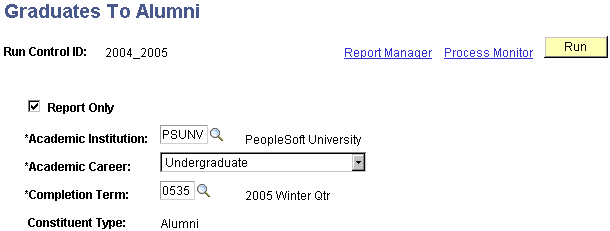
|
Field or Control |
Definition |
|---|---|
| Report Only |
Select to generate the Graduates To Alumni report (AV702) without making any changes to the Constituent Type table (PS_AV_CNST_TYP_TBL). Clear to both generate the report and add the graduates to the Constituent Type table with a constituent type of Alumni. |
| Academic Institution |
Enter the associated academic institution for the graduates. |
| Academic Career |
Select the associated academic career for the graduates. These values are defined by the institution. |
| Completion Term |
Enter the term in which the graduates were granted or will be granted their degrees. These values are defined by the institution. |
| Constituent Type |
Displays Alumni, the only constituent type that is assigned by this process. |
When users run this process, the system does the following:
Gathers all records that meet the institution, academic career, and completion term criteria from the Graduates to Alumni page, where the value in the Degree Confer Date field is not Null and the value in the Degree Status field is Active.
Determines whether these records already have a constituent type of Alumni.
If the Report Only check box is cleared, the system updates the Constituent Type table where required.
If the person is not already assigned a constituent type of Alumni (type = 1), then a record is inserted for the current date with a constituent type of 1.
Regardless of whether the Report Only check box is selected, the system generates the Graduates To Alumni report AV702.