Setting Up Aggregate Aid
To set up aggregate aid, use the Aggregate Level Translation component (AGGR_LVL_XREF), the Aggregate Programs component (AGGR_PROG_TABLE), the Aggregate Aid Limits component (AGGR_AID_TBL), the Aggregate Area Translation component (SFA_AGGR_AREA_XREF), and the Aggregate Area for Institution component (SFA_NSLDS_AGG_INST.
This section provides an overview of aggregate aid and discusses how to:
Review aggregate levels.
Establish aggregate programs.
Create aggregate aid limits.
Create aggregate area translations.
Selecting aggregate areas for institutions.
To ensure that a student does not exceed annual and lifetime limits for certain award programs, it is critical that the system maintain and assess a complete aid history when determining aid eligibility. The system provides several setup options and methods to maintain aggregate or history aid to ensure that eligibility requirements and award limits are followed.
The National Student Loan Data System (NSLDS) provides an integrated, historical view of all of a student's Title IV loans and grants during all stages of the awards' life cycles – from aid approval through disbursement, any overpayments, repayment, delinquency, and closure. To use NSLDS data in the Awarding and Packaging processes, NSLDS must be loaded, pushed to aggregate aid tables, and the Packaging process must be directed to use NSLDS as an aggregate source to assess how much aid had been used towards lifetime limits.
|
Page Name |
Definition Name |
Navigation |
Usage |
|---|---|---|---|
|
Aggregate Level Cross-Reference |
AGGR_LVL_XREF |
|
Review aggregate levels and link the NSLDS Loan Year definitions from the U.S. Department of Education with your institution's specific aggregate level values and descriptions for aggregate levels. |
|
Aggregate Program |
AGGR_PROG_TABLE |
|
Establish aggregate aid program limits for Stafford programs for both FFELP and Direct Lending. |
|
Aggregate Aid Limit |
AGGR_AID_TBL |
|
Create aggregate aid limits for annual and aggregate aid limits to meet your business processing rules. |
|
Copy Aggregate Aid Limits |
AGGR_AID_COPY |
Click the Copy button on the Aggregate Aid Limit page. |
Copy aggregate aid limit setup from one aggregate area/aid year/effective date combination to another. |
|
Aggregate Area-NSLDS Cross reference |
SFA_AGGR_AREA_XREF |
|
Create translations for each of your aggregate areas to one of the NSLDS aggregate categories. |
|
Aggregate Areas for Institution |
SFA_NSLDS_AGG_INST |
|
Identify aggregate areas to be evaluated for an institution during the NSLDS Push Data process. |
Access the Aggregate Level Cross-Reference page ().
Image: Aggregate Level Cross-Reference page
This example illustrates the fields and controls on the Aggregate Level Cross-Reference page. You can find definitions for the fields and controls later on this page.
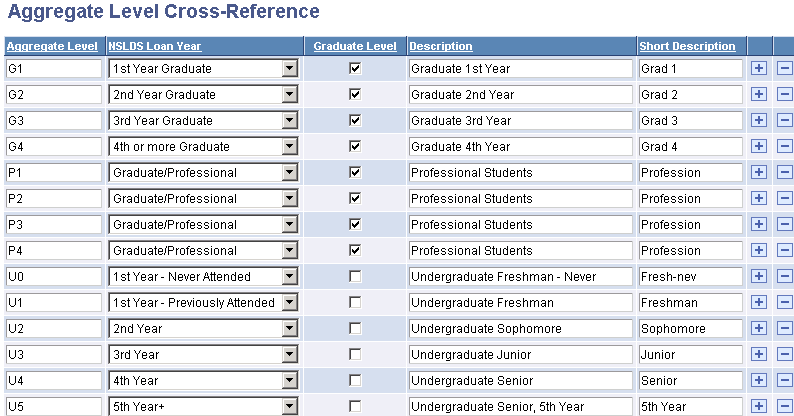
The system populates this table.
|
Field or Control |
Definition |
|---|---|
| Aggregate Level |
A two-digit alphanumeric code that you assign to describe a student's year in school. Use the Description and Short Description fields to provide a full description of the student's year in school or aggregate level. To support cumulative aggregate processing all aggregate levels must conform to a sequential structure to apply award history balances against aggregate cumulative limits. If your institution deems it necessary to introduce a new Aggregate Level than what is provided, then you must follow the same hierarchical structure that each level's two-character aggregate level collate in ascending sequence. |
| NSLDS Loan Year |
Select the U.S. Department of Education NSLDS loan year value that you want to associate with each aggregate level appearing on the page. NSLDS loan year values are delivered with your system as translate values. These translate values should not be changed or modified in any way. |
| Graduate Level |
Select if the associated aggregate level/NSLDS loan year combination is a graduate or postgraduate level. This identifies a student with the associated aggregate level as either a graduate/professional or undergraduate for the purpose of determining federal eligibility. |
Access the Aggregate Program page ().
Image: Aggregate Program page
This example illustrates the fields and controls on the Aggregate Program page.
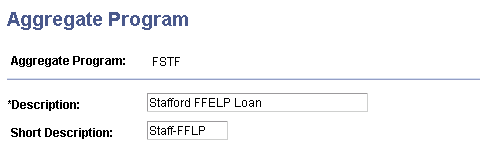
Aid program limits link aggregate areas together to enable you to combine limits between subsidized and unsubsidized loan aggregate area limits.
The following four loan programs are the only values available for selection:
|
Value |
Description |
|---|---|
|
Direct - Stafford (DSTF) |
Defines the Stafford aggregate area program subsidized and unsubsidized eligibility limits for Direct Lending. Links the Stafford aggregate area program limitations between the subsidized and unsubsidized Stafford limits. |
|
Direct - HEAL (DLHL) |
Currently does not support aggregate aid processing for the HEAL program. Defines the HEAL Stafford aggregate area program subsidized and unsubsidized eligibility limits for Direct Lending. Links the HEAL Stafford aggregate area program limitations between the subsidized and unsubsidized Stafford limits. |
|
FFELP - Stafford (FSTF) |
Defines the Stafford aggregate area program eligibility limits for FFELP. Links the Stafford aggregate area program limitations between the subsidized and unsubsidized Stafford limits. |
|
FFELP - HEAL (FLHL) |
Currently do not support aggregate aid processing for the HEAL program. Defines the HEAL Stafford aggregate area program eligibility limits for FFELP. Links the HEAL Stafford aggregate area program limitations between the subsidized and unsubsidized Stafford limits. |
Although the loan programs are delivered with Financial Aid and are hard-coded, you must activate the loan program link by adding the description to each loan program and linking it to the appropriate aggregate aid limits.
You have several rule options available within the aggregate aid limit setup. You can define aggregate areas for:
Undergraduate and graduate grade level groups. For example grade levels 0 - 5 would sum toward an undergraduate limit
Individual academic levels
Cumulative limits across aid years
An optional Multiple Pass Processing (MPP) option automates mid-year grade level limit increases. The MPP option is currently not available for any aggregate area defined as federal Stafford Loan (Subsidized or Unsubsidized.)
Access the Aggregate Aid Limit page ().
Image: Aggregate Aid Limit page
This example illustrates the fields and controls on the Aggregate Aid Limit page. You can find definitions for the fields and controls later on this page.
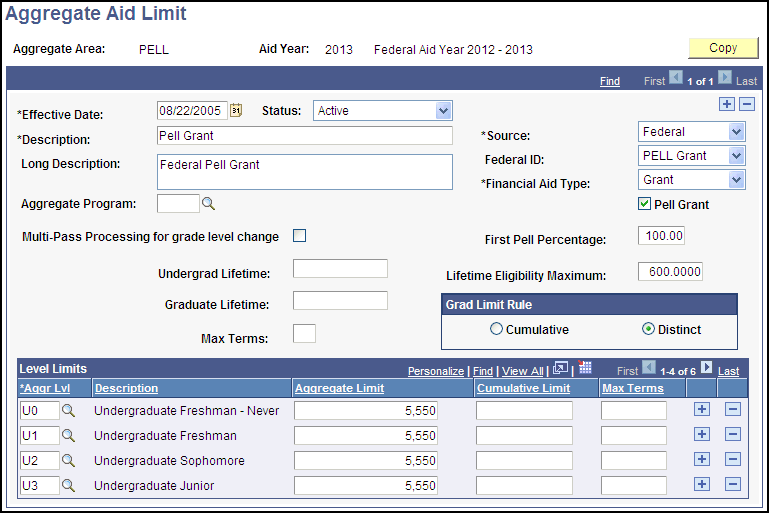
Note: The Aggregate Aid Limit setup page dynamically displays options based on the source and type of aid. For example, the options available for federal Pell Grant limits are different from the options available for the Academic Competitiveness Grant limits.
Note: To ensure that the Packaging and Awarding processes correctly track and maintain the unique academic level limits for the ACG and SMART programs, you must create five aggregate areas (ACG1, ACG2, SMART1, SMART2, and SMART3) for each aid year. If you establish only two aggregate areas (one for ACG and one for SMART), aggregate history is not correctly reflected and both the Packaging process and the NSLDS Push for Aggregates process does not work correctly. You must define five unique aggregate areas.
See Creating Aggregate Aid Limits.
Warning! Because financial aid item type information is shared across the PeopleSoft Campus Solutions database, you must use the same aggregate area for all financial aid item types for the same type of aid. For example, if you have separate subsidized Stafford financial aid item types for graduates and undergraduates, both subsidized Stafford financial aid item types must point to the same subsidized Stafford aggregate area. You have the option to associate an aggregate area with one or many financial aid item types. If you have multiple institutions, coordinate aggregate areas and aid types to ensure that aid limits are calculated correctly for students who may be receiving aid from multiple institutions.
|
Field or Control |
Definition |
|---|---|
| Aggregate Program |
If this aggregate area belongs to the federal Stafford program select the appropriate aggregate program. Aggregate program limits link aggregate areas together to enable you to combine limits between subsidized and unsubsidized Stafford loan aggregate area limits. |
| Source |
Select the funding source. You can select Federal, Institutnl (institutional), Other, Private, or State. The value that you enter here must match the source of the financial aid item type. If it does not, you cannot associated this aggregate area with the financial aid item type, because the aggregate area does not appear as an option in the Aggregate Area field on the FA Item Type 1 page. |
| Federal ID |
This field is available only if you select Federal as the source. Select the value that identifies the type of federal aid the aggregate area tracks. Values are: ACG (Academic Competitiveness Grant), GAANN (Graduate Assistance in Areas of National Need), Grad PLUS, HEAL, HPSL, LDS, Javits (Jacob K. Javits Fellowship), NIH (National Institute of Health), NSF (National Science Foundation),Nursing Ln (nursing loan), Other (Other Federal Fund), PCL, PELL Grant, PLUS, Perkins Ln (Perkins Loan), SEOG, SMART (National SMART Grant), Subsidized, TEACH, Unsubsidized, or Work Study. Note: You must define the federal ID for all federal aggregate areas currently used in your system. Also, be sure that your federal financial aid item types have the same federal ID as the aggregate area with which they are associated. For example, your Pell Grant financial aid item types and your Pell Grant aggregate area should both have a federal ID of Pell Grant. You must select the correct federal ID to have the federal aggregate area use the correct limits. |
| Financial Aid Type |
Select the value that identifies the type of financial aid this aggregate area tracks. |
| Pell Grant |
Select to activate Pell-only processing rules if you are defining a Pell Grant aggregate area. This check box is available only if you select Grant as the financial aid type. |
| Loan Program |
Select the type of loan program tracked by the aggregate area. This field is available only if you select Loan as the financial aid type. |
| Loan Interest Attribute |
Indicates whether the government pays the interest on the loan. This field is available only if you select Loan as the financial aid type. Subsidized: The government pays the interest on the loan while the student is in school, during the six-month grace period, and during any deferment periods. Unsub (unsubsidized): The government does not pay the interest on the loan. |
| Max Terms (maximum terms) |
Enter the maximum number of terms that students can receive this type of aggregate aid during their lifetime, regardless of career. This is optional for most aggregate areas but should be defined and used in accordance with the requirements of a particular source of funding. This field is currently not used in processing. |
| Undergrad Lifetime (undergraduate lifetime) |
Enter the maximum amount of this type of aggregate aid that students can receive during their undergraduate career. This is optional for many aggregates but should be defined and used in accordance with the requirements for a particular source of funding. This field is mandatory for the following federal aggregate areas: Perkins, subsidized Stafford, and unsubsidized Stafford. |
| Graduate Lifetime |
Enter the maximum amount of this type of aggregate aid that students can receive during their graduate career. This is optional for many aggregate areas but should be defined and used in accordance with the requirements for a particular source of funding. This field is mandatory for the following federal aggregate areas: Perkins, subsidized Stafford, and unsubsidized Stafford. The Grad Limit Rule determines whether undergraduate aid counts toward this graduate lifetime amount. Failure to establish undergraduate and graduate lifetime limits for Perkins, subsidized Stafford, and unsubsidized Stafford aggregate areas can result in the Packaging process awarding more than the lifetime maximum amounts the student is eligible to receive. |
| Indep Undergrad Lifetime |
This field appears when Source is Federal, Financial Aid Type is Loan, and Loan Interest Attribute is Unsub. Enter the maximum amount that supports the Independent Undergraduate Lifetime limit for Unsubsidized loans. |
| Dep Undergrad Lifetime |
This field appears when Source is Federal, Financial Aid Type is Loan, and Loan Interest Attribute is Unsub. Enter the maximum amount that supports the Dependent Undergraduate Lifetime limit for Unsubsidized loans |
| Grad Limit Rule (graduate limit rule) |
Identifies whether the graduate lifetime amount should be calculated as distinct from or cumulative with the undergraduate amount. Cumulative: The student's undergraduate amount of this aggregate aid is counted towards the graduate limit. For example, you use a cumulative graduate limit rule when a student is eligible for up to 40,000.00 USD in Perkins loans for both undergraduate and graduate careers, only 20,000.00 USD of which can be awarded during the undergraduate career. If students received the full 20,000.00 USD during their undergraduate enrollment, they may not receive more than 20,000.00 USD in their graduate enrollment—totaling 40,000.00 USD between their undergraduate and graduate enrollments. No student receives more than 40,000.00 USD during undergraduate and graduate enrollments. Total graduate amounts on the various aggregate summary pages reflect undergraduate accumulations if the aggregate area is defined as cumulative. Distinct: The undergraduate and graduate limits are tracked separately. For example, you use a distinct graduate limit rule when a student is eligible for up to 20,000.00 USD as an undergraduate and up to 40,000.00 USD as a graduate, for a total of 60,000.00 USD. |
| Aggr Lvl (aggregate level) |
List each aggregate level that has an annual aggregate limit. Aggregate levels and their accompanying definitions come from the Aggregate Level Cross-Reference page. |
| Aggregate Limit |
Enter the maximum amount of aggregate aid that can be awarded while the student is at the associated academic level within a particular aid year. This aggregate limit can set the award amount returned by the Packaging process. This field is optional for most aggregate areas. This field is mandatory for the following federal aggregate areas: Pell, SEOG, Perkins, subsidized Stafford, and unsubsidized Stafford. |
| Cumulative Limit |
Enter the maximum amount of aggregate aid that can be awarded while the student is at the associated aggregate level. Entering a value here activates cumulative aggregate level checking and allows aggregate level limits across aid years. For example, the federal Perkins loan program sets a limit of 8,000.00 USD for any student who has not completed two academic years of undergraduate work. In the example of the federal Perkins loan, aggregate levels U0, U1, U2 all would have a cumulative limit set to 8,000.00 USD and annual aggregate limits set to 4,000.00 USD. |
| Independent Annual Limit |
This field appears when Source is Federal, Financial Aid Type is Loan, and Loan Interest Attribute is Unsub. Enter maximum amount that supports the Independent Undergraduate Annual Aggregate Level limit for Unsubsidized loans. |
| Dependent Annual Limit |
This field appears when Source is Federal, Financial Aid Type is Loan, and Loan Interest Attribute is Unsub. Enter maximum amount that supports the Dependent Undergraduate Annual Aggregate Level limit for Unsubsidized loans |
| Multi-Pass Processing mid-year level change |
Select this check box to have the Awarding and Packaging processes automatically determine increased aid eligibility if multiple grade levels are present for the student. |
| First Pell Percentage |
This field appears when the Aggregate Area has been activated as a Pell Grant. Enter 100.00 to ensure students are fully awarded a first Pell Grant (Pell1). If you enter any value less than 100.00, students are not fully awarded a Pell1. To calculate a student's remaining eligibility percentage for a Pell1, Packaging subtracts the Total Percent Used (Percent Scheduled Used from Aggregate Aid plus the Total Percent Used from prior Pell1 awards in the system) from this field. |
| Lifetime Eligibility Maximum |
This field appears when the Aggregate Area has been activated as a Pell Grant and Aid Year is 2013 and beyond. Enter the maximum percentage for a student's Lifetime Pell Eligibility. For example, when the United States Department of Education says that a student cannot exceed 12 full-time semester terms (translated as 600 percent), then you would enter 0600.0000 in this field. An individual student's Lifetime Eligibility Used percentage plus current year system-generated Pell Grant award cannot exceed this maximum percentage. |
| Second Pell Percentage |
Note: This field is only applicable to awarding Pell Grant for the 2010 aid year. This field appears when the Aggregate Area has been activated as a Pell Grant. Enter 200.00 to ensure students are fully awarded a second Pell Grant (Pell2). If you enter any value less than 200.00, students are not fully awarded a Pell2. To calculate a student's remaining eligibility percentage for a Pell2, Packaging subtracts the Total Percent Used (Percent Scheduled Used from Aggregate Aid plus the Total Percent Used from prior Pell1 and Pell2 awards in the system) from this field. |
Using Aggregate Areas with Multiple Pass Processing
An optional feature that you set on the Aggregate Aid Limit page is the Multi-Pass processing (MPP) option. Federally funded financial aid programs require strict eligibility requirements and borrowing limits. Most level limits increase as a student progresses in his or her studies. A student who has already borrowed up to the annual level limit within an academic year can receive additional funds if the annual level limit increases because a student advances or progresses to a new grade level with a higher-level limit. Financial Aid provides two procedural options to accommodate and award for an additional increase due to grade level changes. Option one is to use multiple or unique item types with different disbursement plans and split codes to support the additional eligibility. The other option is to select the Multi-Pass Processing check box.
Note: MPP is currently unavailable for loan programs that are originated within Financial Aid, such as Direct, FFELP, Health, and Perkins loan programs. Additional information and examples are available on how to handle the awarding loan programs across multiple NSLDS loan years.
See Awarding for Multiple CareersManaging Special Cases When Packaging Students.
The following table compares aggregate areas with limits to aggregate areas without limits for use in awarding item types and tracking activity:
|
Activity |
Aggregate Areas with Level Limits |
Aggregate Areas Without Aggregate Levels or Level Limits |
|---|---|---|
|
Awarding Item Types with Aggregate Aid |
|
|
|
Tracking Aggregate Activity |
The total award is determined and tracked by the aggregate level of the first nonzero disbursement of the award. |
The aggregate amount is apportioned among all aggregate levels associated with the terms spanned by the award. |
Multi-Pass processing directs the Awarding and Packaging process to evaluate and produce multiple internal award entries, each of which reflect a separate set of scheduled disbursement amounts for every change in a student's NSLDS grade level eligibility. That is to say, this process first produces an award with scheduled disbursements according to the lowest level limit, and then generates residual disbursement amounts as the aggregate level limits are increased based on a change in the student's NSLDS level. After these individual awards have been created, the Packaging process internally consolidates all of the scheduled disbursements into a single composite award reflecting the sum total of the individual aggregate level increases for the aid year.
Note: Because split percentages here are successively reapplied during this process, the final consolidated scheduled disbursement award amounts are not necessarily an accurate reflection of the actual split percentages that would normally be expected.
The following two examples illustrate how the Packaging process proceeds if an item type is associated with an aggregate area with Multi-Pass processing selected and then with Multi-Pass processing cleared. The first example below represents an extreme student scenario to help clearly demonstrate the Multi-Pass processing logic. The example shows an increased aggregate limit for each aggregate level; this demonstrates how the Packaging process iterates through each step as the award schedule disbursement are being built up, before the disbursements are consolidated into a single award:
Example 1. Multi-Pass Processing check box selected.
Item Type = 900000000810, Mackor Scholarship Grant
Disbursement Split Code Formula = Even among first disbursement for Term
Aggregate Area FIRE - Level Limits setup
U1 = 2,000
U2 = 4,000
U3 = 5,000
First internal pass based on U1 eligibility:
|
Term |
Aggregate Level |
Award Sequence |
Item |
Aggregate Area |
Disb Plan |
Split Code |
Disb Detail |
|---|---|---|---|---|---|---|---|
|
Fall |
U1 |
01 |
900000000810 |
FIRE |
04 |
01- even |
666.66 |
|
Winter |
U2 |
01 |
900000000810 |
FIRE |
04 |
01- even |
666.67 |
|
Spring |
U3 |
01 |
900000000810 |
FIRE |
04 |
01- even |
666.67 |
Second internal pass to accommodate increased eligibility from U1 to U2:
|
Term |
Aggregate Level |
Award Sequence |
Item |
Aggregate Area |
Disb Plan |
Split Code |
Disb Detail |
|---|---|---|---|---|---|---|---|
|
Fall |
U1 |
01 |
900000000810 |
900000000810 |
04 |
01- even |
0 |
|
Winter |
U2 |
01 |
900000000810 |
900000000810 |
04 |
01- even |
1,000.00 |
|
Spring |
U3 |
01 |
900000000810 |
900000000810 |
04 |
01- even |
1,000.00 |
Third internal pass to accommodate increased eligibility from U2 to U3:
|
Term |
Aggregate Level |
Award Sequence |
Item |
Aggregate Area |
Disb Plan |
Split Code |
Disb Detail |
|---|---|---|---|---|---|---|---|
|
Fall |
U1 |
01 |
900000000810 |
FIRE |
04 |
01- even |
0 |
|
Winter |
U2 |
01 |
900000000810 |
FIRE |
04 |
01- even |
0 |
|
Spring |
U3 |
01 |
900000000810 |
FIRE |
04 |
01- even |
1,000.00 |
Final posted award: Item Type = 900000000810 5,000 USD (note overall award did not exceed the highest level limit. In this example 5,000 USD):
|
Term |
Student's NSLDS Level |
Aggregate Level used to assess limit |
Award Sequence |
Item Type |
Aggregate Area |
Disb Plan |
Split Code |
Disb Detail |
|---|---|---|---|---|---|---|---|---|
|
Fall |
U1 |
U1 |
01 |
900000000810 |
FIRE |
04 |
01- even |
666.67 |
|
Winter |
U2 |
U2 |
01 |
900000000810 |
FIRE |
04 |
01- even |
1,666.67 |
|
Spring |
U3 |
U3 |
01 |
900000000810 |
FIRE |
04 |
01- even |
2,666.67 |
The Aggregate Summary page displays the aggregate level detail when MPP is selected.
Image: Aggregate Summary page with MPP
This example illustrates the Aggregate Summary page with MPP selected.
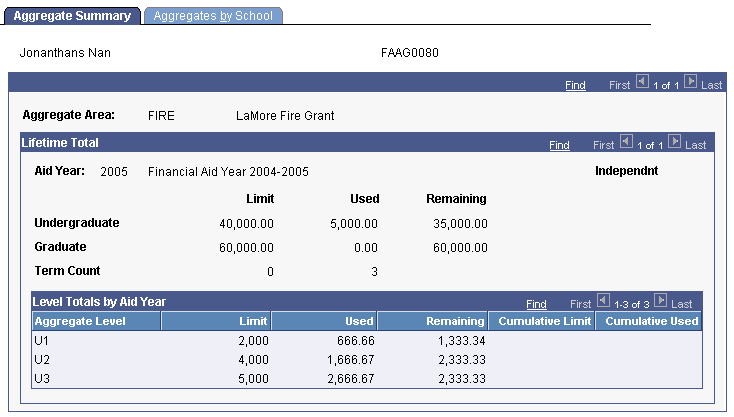
Example 2. Multi-Pass Processing check box not selected.
Item Type = 900000000810, Mackor Scholarship Grant
Disbursement Split Code Formula = Even among first disbursement for Term
Aggregate Area FIRE - Level Limits
U1 = 2,000
U2 = 4,000
U3 = 5,000
Only one pass evaluated – Final posted award: Item Type = 900000000810 2,000 USD:
|
Term |
Student's NSLDS Level |
Agg Level to assess limit |
Award Seq |
Item Type |
Agg Area |
Disb Plan |
Split Code |
Disb Detail |
|---|---|---|---|---|---|---|---|---|
|
Fall |
U1 |
U1 |
01 |
900000000810 |
FIRE |
04 |
01 - even |
666.67 |
|
Winter |
U2 |
U1 |
01 |
900000000810 |
FIRE |
04 |
01 - even |
666.67 |
|
Spring |
U3 |
U1 |
01 |
900000000810 |
FIRE |
04 |
01 - even |
666.67 |
The following Aggregate Summary page displays aggregate level detail when the MPP is not selected. In this example, the aggregate level U1 is used to determine the aggregate limit balance to draw eligibility from. After the award has been determined, the system spreads the disbursements for that level among all disbursement terms:
Image: Aggregate Aid Summary page with MPP not selected
This example illustrates the Aggregate Aid Summary page with MPP not selected.
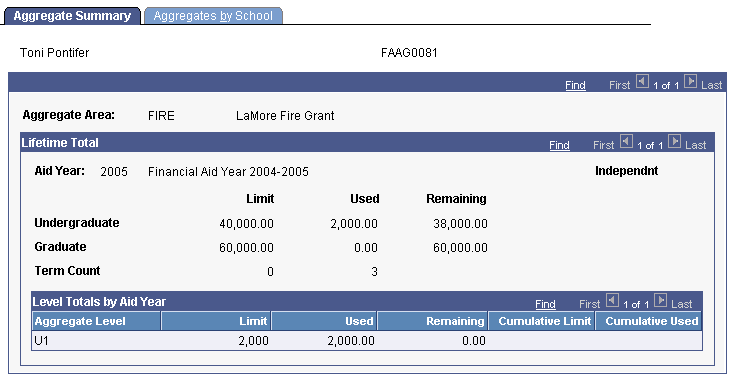
Note: When the Multi-Pass processing option is not selected at the aggregate aid level, you must award additional unique item types associated to the same aggregate area to award the increase in grade level eligibility.
Example 3
Item Type = 900000000815, Mackor Scholarship Grant II
Disbursement Split Code Formula = Even among first disbursement for Term
Aggregate Area - Level Limits
U1 = 2,000
U2 = 4,000
U3 = 5,000
Only one pass evaluated - Final posted award: Item Type = 900000000810 2,000 USD:
|
Term |
Student's NSLDS Level |
Aggregate Level used to assess limit |
Award Sequence |
Item Type |
Aggregate Area |
Disb Plan |
Split Code |
Disb Detail |
|---|---|---|---|---|---|---|---|---|
|
Fall |
U1 |
U1 |
01 |
900000000810 |
FIRE |
04 |
01 - even |
666.67 |
|
Winter |
U2 |
U1 |
01 |
900000000810 |
FIRE |
04 |
01 - even |
666.67 |
|
Spring |
U3 |
U1 |
01 |
900000000810 |
FIRE |
04 |
01 - even |
666.67 |
Only one pass evaluated - Final posted award: Item Type = 900000000815 2,000 USD:
|
Term |
Student's NSLDS Level |
Aggregate Level used to assess limit |
Award Sequence |
Item Type |
Aggregate Area |
Disb Plan |
Split Code |
Disb Detail |
|---|---|---|---|---|---|---|---|---|
|
Fall |
U1 |
N/A |
02 |
900000000815 |
FIRE |
04 |
05 - 0% |
0.00 |
|
Winter |
U2 |
U2 |
02 |
900000000815 |
FIRE |
04 |
05 - 50% |
1,000.00 |
|
Spring |
U3 |
U2 |
02 |
900000000815 |
FIRE |
04 |
05 - 50% |
1,000.00 |
Only one pass evaluated - Final posted award: Item Type = 900000000816 1,000 USD:
|
Term |
Student's NSLDS Level |
Aggregate Level used to assess limit |
Award Sequence |
Item Type |
Aggregate Area |
Disb Plan |
Split Code |
Disb Detail |
|---|---|---|---|---|---|---|---|---|
|
Fall |
U1 |
N/A |
03 |
900000000816 |
FIRE |
04 |
04 - 0% |
0.00 |
|
Winter |
U2 |
N/A |
03 |
900000000816 |
FIRE |
04 |
04 - 0% |
0.00 |
|
Spring |
U3 |
U3 |
03 |
900000000816 |
FIRE |
04 |
04 - 100% |
1,000.00 |
The following Aggregate Summary page displays the result of using three separate financial aid item types used to accommodate and award the increase in eligibility due to NSLDS grade level changes. All of the financial aid item types must be associated to the FIRE aggregate area:
Image: Aggregate Summary page with results of three FA item types
This example illustrates the fields and controls on the Aggregate Summary page with results of three FA item types.
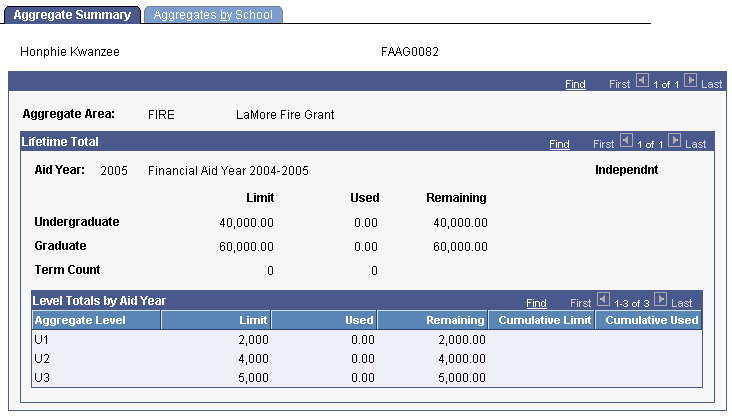
Access the Aggregate Area-NSLDS Cross-reference page ().
Image: Aggregate Area-NSLDS Cross-reference page
This example illustrates the fields and controls on the Aggregate Area-NSLDS Cross-reference page. You can find definitions for the fields and controls later on this page.
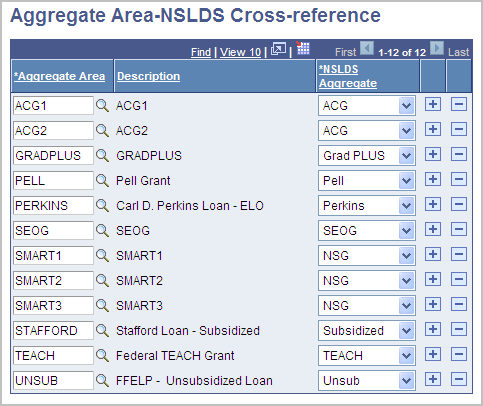
To use NSLDS data in the Awarding and Packaging processes, you must complete this setup before loading and pushing NSLDS data into packaging aggregate tables.
|
Field or Control |
Definition |
|---|---|
| Aggregate Area |
Select the aggregate area to which you want to map an NSLDS aggregate category. If you have created multiple aggregate areas to correspond to a single NSLDS aggregate category, then enter the same number of instances of aggregate areas to correspond to the NSLDS aggregate category. Note: You must set up separate ACG and SMART aggregate areas to support their unique level limits. See Mapping Aggregate Area Limits to NSLDS Aggregate Categories. |
| NSLDS Aggregate |
For each aggregate area, select one of the available NSLDS aggregate categories. The aggregate programs used by the NSLDS Aggregate Push are:ACG (Academic Competitiveness Grant),Grad PLUS(Graduate PLUS Loan),NSG (National SMART Grant),Pell, Perkins (Perkins Loan), SEOG, Subsidized,TEACH, or Unsub. |
Access the Aggregate Areas for Institution page ().
Image: Aggregate Areas for Institution page
This example illustrates the fields and controls on the Aggregate Areas for Institution page. You can find definitions for the fields and controls later on this page.
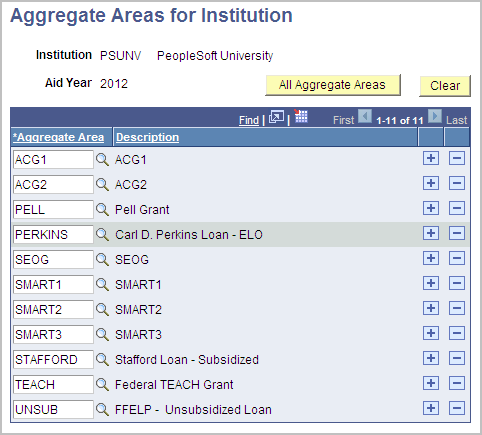
Use this page to select, for an Institution, which Aggregate Areas are evaluated when the NSLDS Data Push process is run.
|
Field or Control |
Definition |
|---|---|
| All Aggregate Areas |
Select this button to retrieve aggregate areas defined in the Aggregate Area-NSLDS Cross Reference setup component. Select row insert [+] or row delete [-] to adjust the list of aggregate areas to be associated with the Institution. |