Setting Up Disbursement Rules for ACG and SMART Grants
This section discusses how to:
Set up disbursement rules for ACG and SMART grants.
Define authorization rules for ACG and SMART grants.
|
Page Name |
Definition Name |
Navigation |
Usage |
|---|---|---|---|
|
Indicators |
DISB_RULE_ITM1 |
|
Define disbursement authorization rules for a financial aid item type. |
|
Groups/Thresholds |
DISB_RULE_ITM2 |
|
Define additional restrictions necessary for disbursement of the item type. |
Access the Indicators page ().
Image: Indicators page
This example illustrates the fields and controls on the Indicators page. You can find definitions for the fields and controls later on this page.
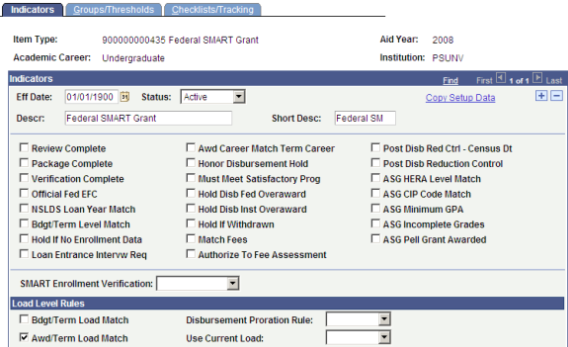
Use this page to select specific rules used to hold disbursements of financial aid monies.
|
Field or Control |
Definition |
|---|---|
| ASG HERA Level Match (ACG/SMART grant HERA level match) |
Select this check box to compare the HERA level in the grant eligibility record with the beginning of term HERA level in FA Term. Authorization fails if the values do not match. |
|
Field or Control |
Definition |
|---|---|
| ASG CIP Code Match (ACG/SMART grant Classification of Instructional Programs code match) |
Select this check box to compare the CIP code stored in the grant eligibility record to the student's derived CIP code from Student Records data, which is from the student's program, plan, or sub-plan and the CIP Code source setting in the ACG/SMART Processing Options page. Authorization fails if the values do not match. If the student has more than one CIP code due to having multiple active programs, plans, or sub-plans, one match satisfies the rule. |
|
Field or Control |
Definition |
|---|---|
| ASG Minimum GPA (ACG/SMART grant minimum grade point average) |
Select this check box to verify that the current GPA meets the minimum GPA assigned for the item type ASG Minimum GPA field. For non 2nd year ACG item types, the GPA from the current FA Term record is used. If the award is defined as a second year ACG grant, then the GPA that is checked is the current GPA for the term where the student completed their HERA level 1. Note: The rule fails for new transfer students awarded 2nd year ACG and first time financial aid recipients because they would not have any prior FA Term information. Use the disbursement override functionality to disburse the award. |
|
Field or Control |
Definition |
|---|---|
| ASG Incomplete Grades (ACG/SMARTgrant incomplete grades) |
Select this check box to check for any enrolled course prior to the current term where the grade is still considered in progress (a final grade has not yet been posted). Only courses requiring a grade are checked. If the rule fails, the term in which the course is enrolled displays an error message. |
| ASG Pell Grant Awarded (ACG/SMART and Pell grant awarded) |
Select this check box to verify that the student has been awarded and has accepted a Pell grant for the current aid year. |
|
Field or Control |
Definition |
|---|---|
| SMART Enrollment Verification |
Select the value to verify that the student is enrolled in at least one course for the student's SMART grant eligible major. Values are: Course Catalog: Checks for matching eligible CIP course code in the Course Catalog table. Subject Table: Checks for matching eligible CIP course code in the Academic Subject table. Note: The assignment of CIP codes in the Course Catalog Table or Academic Subject Table is not required setup and so this rule might not be available to all institutions. Consult with Student Records staff to determine if this rule can be used and if yes, for which table. In addition, the rule does not take into consideration any individual override of the student's enrolled courses by their academic advisor. An academic advisor could determine that an enrolled course is acceptable for the student's major regardless of the setup. These cases cannot be recognized by the new rule and must be authorized using the current disbursement override functionality. |
Access the Groups/Thresholds page ().
Image: Groups/Thresholds page
This example illustrates the fields and controls on the Groups/Thresholds page.
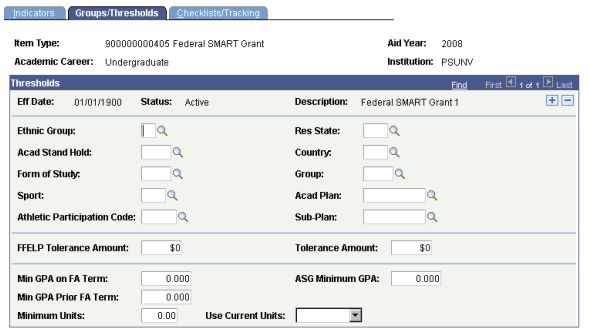
The ASG Minimum GPA field displays the GPA used by the ASG Minimum GPA rule. You can update this field only if the ASG Minimum GPA check box is selected on the Indicators page.