Accessing Delegated Transactions
This section discusses how a proxy accesses a transaction that has been delegated.
|
Page Name |
Definition Name |
Navigation |
Usage |
|---|---|---|---|
|
Terms and Conditions for Accessing Somebody Else's Data |
SS_CC_DA_TERMS_CON |
|
The proxy uses this page to accept the academic institution’s terms and conditions. |
|
<one or more pages for which access has been delegated to the proxy> |
N. A. |
|
The proxy uses these pages to access the delegated transaction. |
Access the Terms and Conditions for Accessing Somebody Else's Data page ().
Image: Terms and Conditions for Accessing Somebody Else's Data Page
This example illustrates the fields and controls on the Terms and Conditions for Accessing Somebody Else's Data Page.
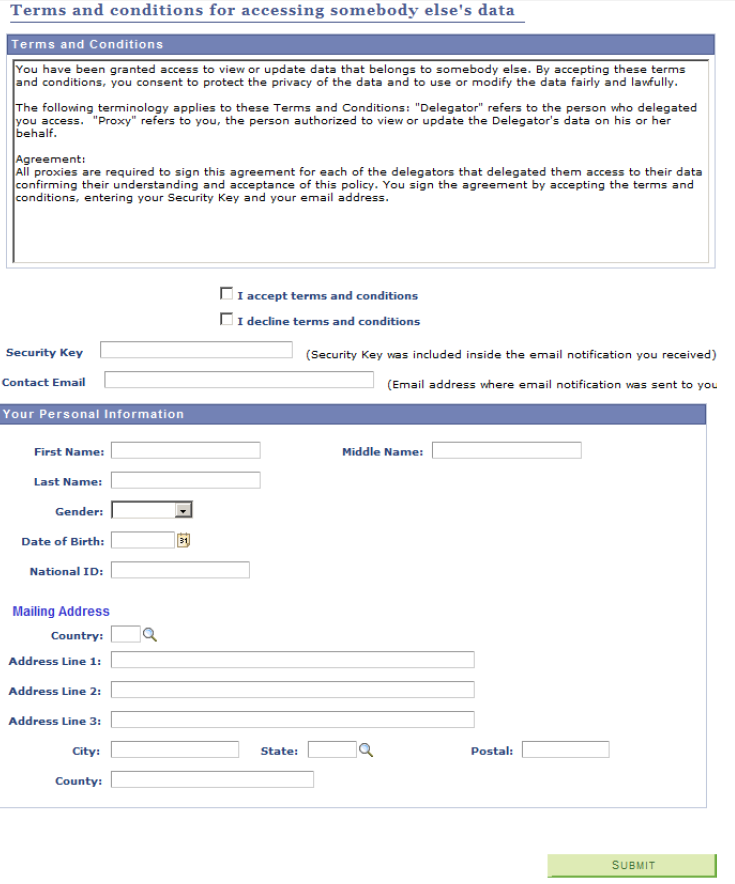
Note: The proxy is directly transferred to this page if your institution has implemented the New User Registration framework, and a New User Registration context is embedded in the URL that is used to transfer the proxy to the New User Registration login page.
When the proxy receives the email notification and clicks the enclosed URL, the proxy is transferred to a login page. After registration and authentication, the Terms and Conditions for Accessing Somebody Else's Data page appears. The proxy must provide the security key that is enclosed in the email notification as well as the same email address that was used to send the email notification. These items is used to validate whether the proxy is the correct person to whom access was given. Even if the proxy declines the terms and conditions, the proxy must still provide the security key and the email address.
Optionally, the proxy might be required to enter some personal information. This personal information is stored in the Constituent Transaction Management (CTM) constituent staging tables, and could be used as search data to trigger Search/Match—if a delegated transaction is set up to assign an EMPLID to the proxy. You can define the fields you want to show on this page.
If proxy accepted the terms and conditions and was successfully validated by the system, the role tied to each of the delegated transactions is provisioned to the proxy’s user profile. The proxy is then transferred to the home page and can start viewing or updating the information the proxy has been given access to. The proxy views and updates this information under Self-Service, Shared Information Center. If the proxy declined the terms and conditions, the proxy cannot proceed. Security provisioning does not occur, and all the delegated transactions will be set with a transaction status of Revoked.
It is recommended that you do not deploy this page in a menu navigation because the proxy should not revisit the page once the terms and conditions have been accepted or declined.
To modify terms and conditions text, edit the 14025, 1 message catalog
After accepting the terms and conditions, all the components for which access has been delegated to the proxy appear in .
If multiple delegators have delegated a proxy access to the same component, the component displays a search record that only returns the delegators’ names that granted access to the proxy. For example, Mary has three children who have delegated her access to several transactions. Two of them gave her access to the View My Class Schedule transaction. When Mary accesses the View My Class Schedule component, the search record will return the names of the two children who gave her access to that component.