Oracle MaxRep for SAN uses one or more Replication Engines to replicate Oracle FS System data in a storage area network (SAN) environment.
The Replication Engine is a 2U server that manages and monitors the replication and recovery process. The administrator can create protection plans to guide the replication operations. Using the Oracle MaxRep for SAN web‑based GUI, you can create, monitor, and recover protection plans. Utilization and trending reports and alerts are also managed by the Replication Engine.
A single Replication Engine can be used for synchronous replication. Two Replication Engines are required for asynchronous replication over local area network (LAN) or wide area network (WAN) replication. An additional Replication Engine can be paired with any single Replication Engine to form a high availability (HA) cluster.
Each Replication Engine has 64 GB memory with two Intel Xeon E5-2658 processors. This memory acts as a cache for the write requests that are received by the Replication Engine.
For FC implementations, 8 Gb/s FC ports are used to connect to the SAN fabric(s) to access source or target Oracle FS System. Two 10 Gb/s Ethernet ports are used for management, heartbeat, and wide area network (WAN) connectivity for asynchronous replication. An additional Integrated Lights-Out Manager (ILOM) port is used for remote console accessibility for remote support.
Additionally, the Replication Engine has two redundant power supplies, six PCIe3 HBA slots, one 600 GB SAS RAID controller in PCIe3 slot 1, and four USB ports. (two at the front and two at the back)
The Replication Engines in an HA configuration work in an active-passive mode. The active Replication Engine captures the write requests and replicates them immediately while the other Replication Engine is in passive mode. If the active Replication Engine fails, the passive Replication Engine will be used to resume replication.
Figure 1: Oracle MaxRep for SAN Replication Engine
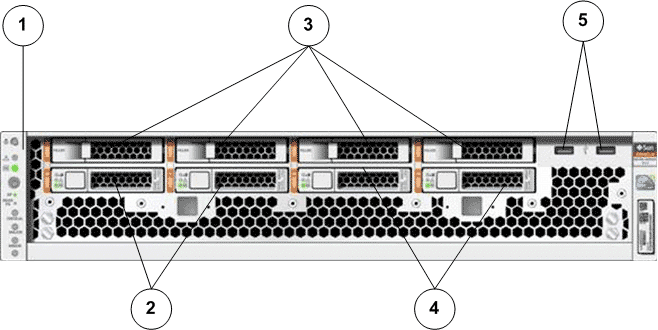
- Legend
-
1 Front LEDs and power button 4 Drives 2 and 3: Home drive (/home) 2 Drives 0 and 1: Boot drive 5 USB ports 3 Drives 4-7: Unused drives
Figure 2: Replication Engine PCIe slots

- Legend
1 PCIe slot 1 4 PCIe slot 4 2 PCIe slot 2 5 PCIe slot 5 3 PCIe slot 3 6 PCIe slot 6