|
Configuring Siebel Open UI > Architecture of Siebel Open UI > About the Siebel Open UI Development Architecture >
Example of How Siebel Open UI Renders a View or Applet
Figure 8 illustrates how Siebel Open UI renders the Contact Form Applet.
Figure 8. Example of How Siebel Open UI Renders a View or Applet
|
Explanation of Callouts
Siebel Open UI does the following to render the Contact Form Applet:
- The user attempts to navigate to the Contact Form Applet.
- Siebel Open UI creates the view that displays this applet. This creation is similar to how Siebel CRM creates a view in high-interactivity mode.
- Siebel Open UI references the manifest to identify the files it must download to the client. For more information, see Configuring Manifests.
- Siebel Open UI downloads the JavaScript files it identified in Step 3 to the client.
- A presentation model formats the data and applies application logic. For more information, see Example of a Presentation Model.
- A physical renderer registers itself with a corresponding object. A presentation model also does this registration. For more information, see Example of a Physical Renderer.
- A physical renderer fetches and incorporates plug-in wrappers for its applet controls. For more information, see Example of a Plug-in Wrapper.
- Siebel Open UI loads the cascading style sheets according to the manifest configuration that it referenced in Step 3.
- Siebel Open UI uses a presentation model, physical renderer, and cascading style sheets to render the Contact Form Applet.
Example of a Presentation Model
Figure 6 describes how the partialrefreshpm.js file does a partial refresh. It is recommended that you include this business logic in a presentation model so that more than one modeler can reuse it. To get a copy of this file, see Article ID 1494998.1 on My Oracle Support. To view an example that uses this file, see Displaying and Hiding Fields.
Figure 9. Example of a Presentation Model
|
Explanation of Callouts
The partialrefreshpm.js file includes the following sections:
- Creates the JavaScript namespace.
- Uses the Define method to make sure Siebel Open UI can identify the constructor. For more information, see Define Method.
- Creates the presentation model class.
- Customizes a predefined presentation model to support partial refresh logic.
- Includes the logic that Siebel Open UI runs if the user changes records.
- Includes the logic that Siebel Open UI runs if the user modifies a field value in a record.
Example of a Physical Renderer
Figure 10 describes how the partialrefreshpr.js file does a partial refresh for a physical renderer. To get a copy of this file, see Article ID 1494998.1 on My Oracle Support. To view an example that uses this file, see Displaying and Hiding Fields.
Figure 10. Example of a Physical Renderer
|
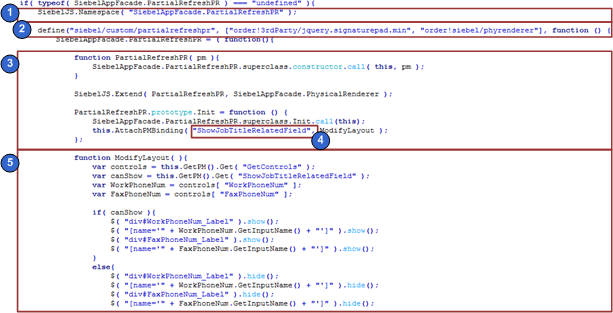
Explanation of Callouts
The partialrefreshpr.js file includes the following sections:
- Creates the JavaScript namespace.
- Uses the Define method to make sure Siebel Open UI can identify the constructor. For more information, see Define Method.
- Creates the physical renderer class.
- Specifies the ShowJobTitleRelatedField property.
- Includes the logic that Siebel Open UI runs if it modifies ShowJobTitleRelatedField.
Example of a Plug-in Wrapper
Figure 11 describes how the ColorBoxPW.js file does a partial refresh for a physical renderer. To get a copy of this file, see Article ID 1494998.1 on My Oracle Support. To view an example that uses this file, see Process of Customizing the Plug-in Wrapper.
Figure 11. Example of a Plug-in Wrapper
|
Explanation of Callouts
The ColorBoxPW.js file includes the following sections:
- Creates the JavaScript namespace.
- Uses the Define method to make sure Siebel Open UI can identify the constructor. For more information, see Define Method.
- Creates the plug-in wrapper class.
- Implements the Life Cycle and Interface Methods of a Plug-in Wrapper.
- Implements events handlers and other methods specific to the given Plug-in Wrapper.
- Wires the Plug-in Wrapper to the Physical Renderer (optionally) based on conditionals.
| 




