14 Changing the Company Number on Business Units
This chapter contains these topics:
Due to consolidations, buyouts, or internal changes with in an organization, it might become necessary to change the company number for a business unit. This process includes ensuring the integrity of your data both before and after you have made the necessary changes to the business unit record.
14.1 Before You Begin
Before changing the company number for a business unit:
-
Ensure the integrity of your existing data. Execute and review the following programs:
-
Companies in Balance (P9097001)
-
Intercompany Accounts in Balance (P097011)
-
Account Balance to Transactions (P09705)
Caution:
Failure to ensure the integrity of your data before making changes to a company number might result in time consuming research if you subsequently run reports and discover errors. -
-
Complete the steps to create a new company, as needed.
14.2 Changing the Business Unit Company Number
From General Accounting (G09), choose Organization and Account Setup
From Organization and Account Setup (G09411), choose Revise Single Business Unit
Typically, you will change the company number for a business when there has been some sort of restructuring of your organization.
On Revise Single Business Unit
Figure 14-1 Revise Single Business Unit screen
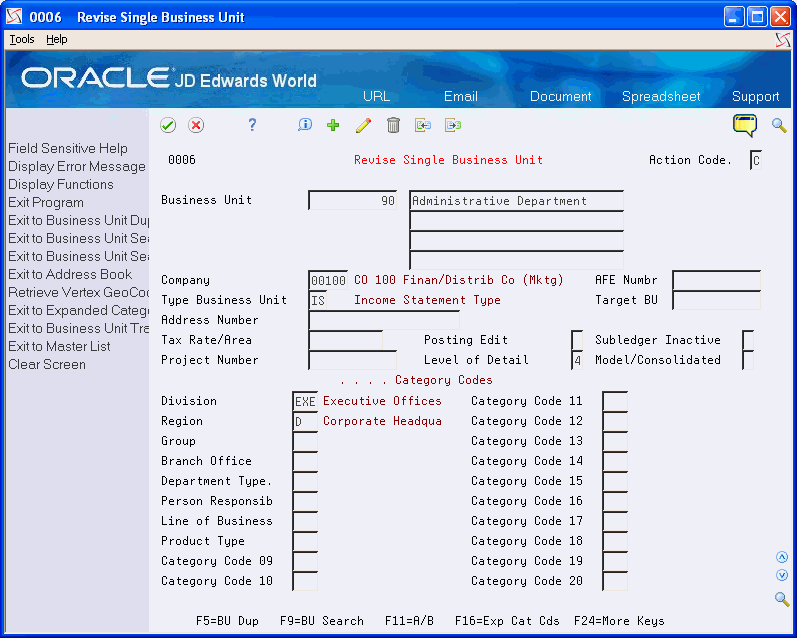
Description of "Figure 14-1 Revise Single Business Unit screen"
-
Locate the business unit.
-
Change any of the following field:
-
Company
-
-
Change any additional fields, as necessary.
-
Use the Change action.
-
Run the following integrity tests with the processing options set to update.
-
Accounts w/o Business Units (P097041)
-
Account Balance w/o Account Master (P097031)
-
Transactions w/o Account Master (P097021)
Note:
Accounts w/o Business Units (P097041) must complete normally prior to running P097031 or P097021.
-
-
JD Edwards World recommends running the following integrity tests to verify the process ran without error:
-
Companies in Balance (P097001)
-
Intercompany Accts in Balance (P097011)
-
Acct Balance to Transactions (P09705)
Caution:
After you update the business unit's company number, there might be a 'Company in Balance' problem. This occurs when the debits and credits for the business unit which had the company number changed do not net to zero. To correct this data integrity error, enter a manual journal entry between the business unit's old company and new company.
-
-
Update any Automatic Accounting Instructions (AAI), as necessary. For example, any AAI item set up for the "old" company for the business unit that you changed.
-
Add the appropriate intercompany accounts and modify the intercompany AAIs (ICH and/or ICCC), if necessary.
-
Change any Business Unit Category Codes where appropriate.
-
Change any Dream Writer data selection or any FASTR specifications where appropriate.