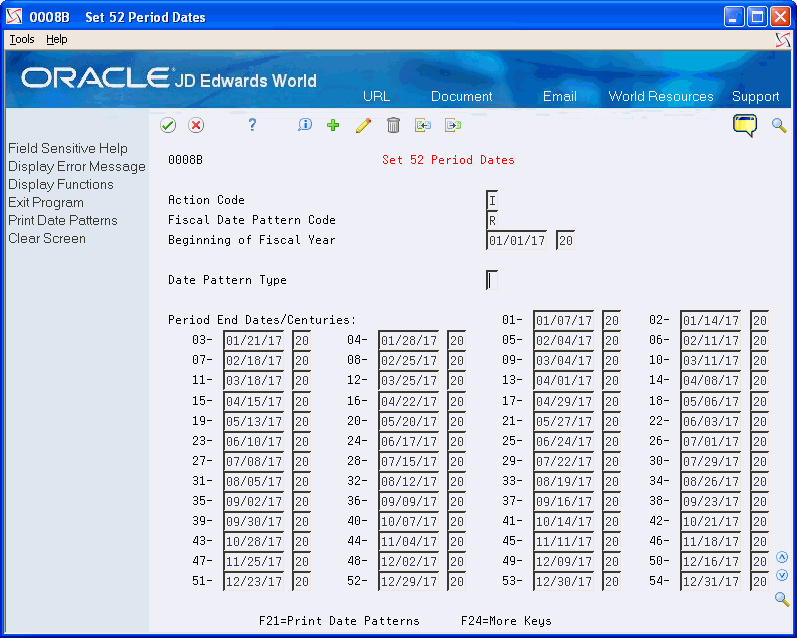75 Set Up 52 Period Accounting
This chapter contains these topics:
You might need to set up 52 period accounting if your organization deals with perishable goods, such as groceries, that require you to produce financial reports on a weekly basis.
75.1 Setting Up Fiscal Date Patterns
From General Accounting (G09), choose G/L Advanced & Technical Operations
From G/L Advanced & Technical Operations (G0931), choose 52 Period Accounting
From 52 Period Accounting (G09313), choose Set 52 Period Dates
You set up your system for 52 period accounting using date patterns with weekly period-ending dates. You can use periods 53 and 54 for audit adjustments.
If you have multiple companies that use the same fiscal date pattern, set up the date pattern one time for all companies.
The system stores 52 period dates in the Fiscal Date Patterns table (F0008B).
75.1.1 What You Should Know About
To set up fiscal date patterns
On Set 52 Period Dates
-
Complete the following fields:
-
Fiscal Date Pattern Code
-
Beginning of Fiscal Year
-
Fiscal Year Century (unlabeled)
-
Date Pattern Type
-
Period End Dates
-
Period End Centuries
-
-
To add the record, press Enter.
| Field | Explanation |
|---|---|
| Fiscal Date Pattern Code | A code that identifies date patterns. You can use one of 15 codes. You must set up special codes (letters A through N) for 4-4-5, 13 period accounting, or any other date pattern unique to your environment. An R, the default, identifies a regular calendar pattern. |
| Beginning of Fiscal Year | The first day of the fiscal year. A fiscal year spanning 1998 - 1999 and beginning September 1 would be entered as 090198 (US date format). |
| Date - Fiscal Year Begins - CTRY | This is the century associated with the fiscal year. The century number is the first two digits of the fiscal year. For example, if the fiscal year is 1998, the century number is 19. If the fiscal year is 2003, the century is 20. |
| Date Pattern Type | This field is used by Financial Analysis Spreadsheet Tool and Report Writer (FASTR) to determine the column headings that print on reports. It differentiates normal calendar patterns from 4-4-5 and 13 period accounting patterns. You can maintain headings for non-standard patterns in vocabulary override records R83360Mx, where x represents the value for this field. |
| Period End Dates/Centuries: | The month end date in 12 period (monthly) accounting. The period end date in 13 period, 52 period, or 4-4-5 period accounting. |
75.2 Setting Up Financial Reporting Dates
From General Accounting (G09), choose G/L Advanced & Technical Operations
From G/L Advanced & Technical Operations (G0931), choose 52 Period Accounting
From 52 Period Accounting (G09313), choose Set Financial Reporting Date
Set a reporting date as of the current period and year. You can also locate or change a financial reporting date.
When you add a company, the system sets the financial reporting date to the current period and year. This date never changes unless you manually change it. All financial and FASTR reports use this date unless you override it in the processing options for each report version. You can also generate reports using World Writer.
If the period is incorrect on your financial reports, verify the reporting period and year.
To set up financial reporting dates
On Set Financial Reporting Date
Figure 75-2 Set Financial Reporting Date screen
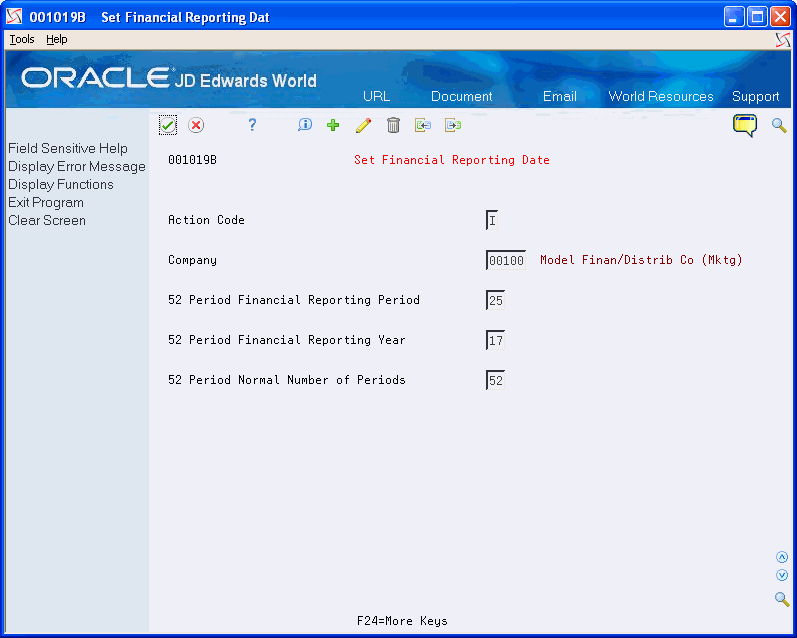
Description of "Figure 75-2 Set Financial Reporting Date screen"
-
Complete the following fields:
-
52 Period Financial Reporting Period
-
52 Period Financial Reporting Year
-
52 Period Normal Number of Periods
-
-
To add the record, press Enter.
| Field | Explanation |
|---|---|
| 52 Period Financial Reporting Period | This period number allows you to specify a default financial reporting date different from the actual accounting period. Because financial report preparation often lags behind the actual closing of books, this facility allows you to close a month without having to finish all financial statements. By changing this single parameter you can execute any prior period financial statement. |
| 52 Period Financial Reporting Year | The year in which these financial statements are to be prepared. |
| 52 Period Normal Number of Periods | The actual number of accounting periods, not including adjustment periods. |
|
See Also:
|