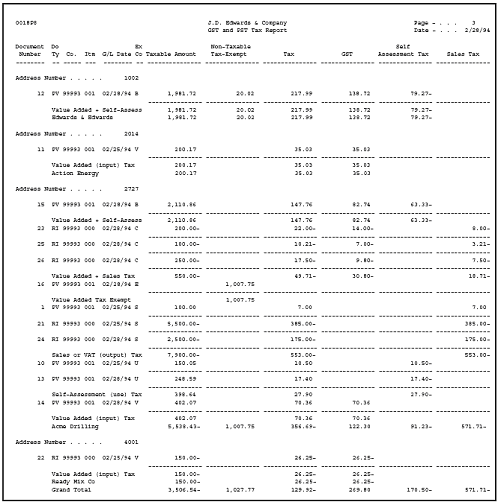35 Canadian GST and PST Tax Reports
This chapter contains these topics:
35.1 About Canadian GST and PST Tax Reports
The GST and PST Tax Report lists Canadian tax information from the Tax Detail file (F0018) based on DREAM Writer data selection and sequencing. The information on this report contains actual tax data by Company and Order Type for each Tax Rate/Area.
This program provides a report to separate GST and PST amounts.
35.2 GST and PST Tax Report (P0018P8)
From the Master Directory menu (G), type 29
From the General Systems menu (G00), choose Tax Processing & Reporting
From the Tax Processing & Reporting menu (G0021), choose GST/PST Tax
Amounts for the following fields are positive for vouchers and negative for invoices:
-
Taxable Amount
-
Non-Taxable
-
Tax-Exempt
-
Tax - GST
-
Self-Assessment Tax
-
Sales Tax
| Field | Explanation |
|---|---|
| Tax | The sum of GST, self-assessed PST, and seller-assessed PST. |
| Self-Assessment Tax | The total payable to provincial governments for self-assessed PST. |
| Sales Tax | The total payable to provincial governments for seller-assessed PST. |
35.2.1 What You Should Know About
| Topic | Description |
|---|---|
| Processing Options |
Note: Your data selection must include the statement Print NE Y.
|
| Transaction in the work file | The report lists tax information for each transaction in the Tax Work file. To ensure that all transactions are in the Tax Work file, set the processing options for the post appropriately. |
|
See Also:
|