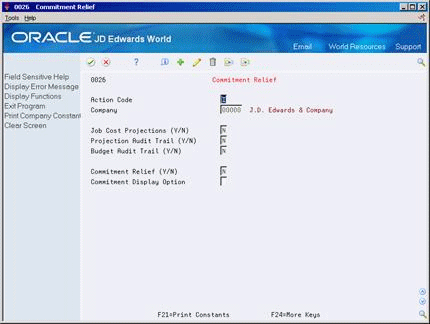51 Set Up Commitment Tracking for Purchases
This chapter contains these topics:
You can monitor purchasing commitments for a certain job, program, or so on by setting up commitment tracking. Each time you enter a purchase order detail line, the system recognizes the amount as a commitment and applies it to a job, program, or so on.
When you receive goods or create a voucher for purchases, the system relieves commitment amounts by subtracting them from the total commitment amount for the job, program, or so on.
51.1 Setting Up Purchasing Commitments
You can set up commitment tracking to monitor purchasing obligations for a specific job, program, or so forth. Each time you enter a purchase order detail line, the system recognizes the amount on the line as a commitment. You can review individual commitments and the total amount of outstanding commitments for a specific job, program, or so on.
Commitment tracking applies only to purchases for non-stock items and services. You must charge each order detail line to a general ledger account number. The number represents the job or program for which you are tracking commitments.
You must specify the order types for which the system is to track commitments in user defined code table 40/CT. For example, if you want the system to track commitments on purchase orders and requisitions, you must specify these order types.
For a detail line to be eligible for commitment tracking, it must have a line type with an Inventory Interface code of A or B. These codes indicate that the line is charged directly to a general ledger account number.
51.1.1 What You Should Know About
| Topic | Description |
|---|---|
| Purchase amount and purchase unit ledgers | Each time you enter a purchase order detail line for which commitment tracking is applicable; the system records the amount in the purchase amount (PA) ledger and the purchase units (PU) ledger. The system maintains cumulative totals for these ledger types in the Account Balances file (F0902).
The PA ledger contains committed purchase amounts. The PU ledger contains committed purchase units. |
| Commitment Updates | When you create a commitment by entering a purchase order detail line, the system automatically creates a record in the Purchase Order Detail Ledger file (F43199). This record has a ledger type of PA. The system also updates the Account Balances file (F0902) for the account number and ledger type.
Programs that track commitment information call the Commitment Ledger server X00COM to accommodate the updates. |
|
See Also:
|
51.2 Setting Up Purchasing Commitment Relief
From Non-Stock Procurement System Setup (G43B41), choose Commitment Setup/Rebuilds
From Commitment Setup/Rebuilds (G43B411), choose Commitment Relief
When you receive or create vouchers for purchases, you can have the system relieve the corresponding commitment amount. To relieve a commitment, the system subtracts the individual commitment amount from the total commitment amount for the job or program.
You set up commitment relief to determine whether the system relieves commitments automatically. When you specify automatic commitment relief, the system relieves commitments when you post either receipts or vouchers to the general ledger.
|
Caution: When completing commitment relief, the Job Cost Projections field must be set to "No" if you are in a non-job cost environment. Note that the default value in the Job Cost Projections field is "Yes". |
Complete the following fields:
-
Company
-
Commitment Relief
-
Commitment Display Option
| Field | Explanation |
|---|---|
| Commitment Relief (Y/N) | A code that specifies whether the system automatically relieves open commitments when you post accounts payable vouchers to the general ledger. These vouchers are related to non-inventory purchase orders and contract progress payments.
Valid codes are: Y – Yes, automatically relieve open commitments. N – No, do not automatically relieve open commitments. Form-specific information Consider setting this constant to Y to relieve commitments automatically when you post progress payment vouchers. |
| Commitment Display Option | A code that specifies whether committed amounts and unit quantities (ledger types PA and PU, respectively) are shown as total commitments or total contracts when you process information from the Account Balances table (F0902). It also controls whether the committed amounts are rolled forward into the future years of a job's budget. The total amount is stored in the Account Balances table in the Original/Beginning Budget (BORG) field. This field affects any form that shows commitments. Valid codes are:
Blank – Show as total commitments, and roll BORG forward. 1 – Show as total contracts, and roll BORG forward. 2 – Show as total commitments, and do not roll BORG forward. 3 – Show as total contracts, and do not roll BORG forward. The commitment feature tracks the following values:
You can set or change this constant without changing the logic for accumulating and storing these balances. The committed amount is defined in user defined codes (system 40, type CT). Form-specific information If you change the setting from rolling forward to not rolling forward or vice versa, the system displays a warning. To continue, press Enter. You will then need to run the Repost Committed Costs program (P00932) to recalculate commitment balances in the Account Balances table (F0902). |
51.2.1 What You Should Know About
| Topic | Description |
|---|---|
| Posting receipts or vouchers to the general ledger | If you use a formal receiving process (two-way match), the system relieves open commitments when you post receipts to the general ledger using the Post General Ledger program (P09870).
If you use an informal receiving process, the system relieves open commitments when you post vouchers to the general ledger. For information, see Chapter 21, "Work with Journal Entries for Voucher Transactions" and Chapter 11, "Overview to Receipt Processing." |