63 Set Up Purchase Order Hold Information
This chapter contains the topic:
You can put an order on hold to prevent it from being processed. When you assign a hold code to an order, the system does not allow you to process the order until you release the hold.
63.1 Setting Up Purchase Order Hold Information
From Stock Based Procurement (G43A), enter 29
From Procurement System Setup (G43A41), choose Order Hold Information
You must set up the individual hold codes that you intend to assign to orders. You set up these two digit codes by branch in Order Hold Information (P42090). Each hold code can identify a certain type of hold. For example, you might set up a hold code to identify purchase orders that exceed budget. You might set up another hold code to identify purchase orders that exceed the maximum order amount.
You can specify the person who is responsible for reviewing and releasing a certain type of order hold. You must specify a password for each hold code. Only those individuals who know the password can release an order to which the hold code is assigned.
63.1.1 Before You Begin
To set up purchase order hold information
On Order Hold Information (P42090)
Figure 63-1 Order Hold Information screen
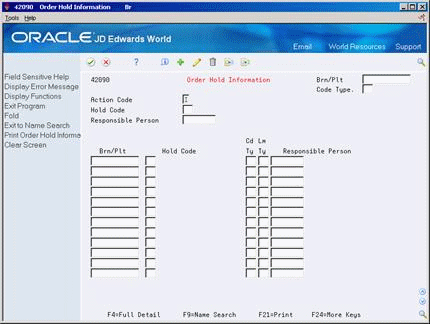
Description of "Figure 63-1 Order Hold Information screen"
-
To define new order hold codes, complete the following fields:
-
Branch/Plant
-
Hold Code
-
Responsible Person
-
-
Press F4 to access the detail (fold) area.
Figure 63-2 Order Hold Information (Detail) screen
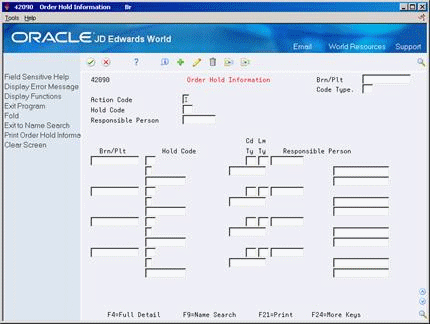
Description of "Figure 63-2 Order Hold Information (Detail) screen"
-
Complete the following field:
-
Password
-
| Field | Explanation |
|---|---|
| Hold Code | A user defined code (table 42/HC) that identifies why an order was placed on hold (for example, credit, budget, or margin standards were exceeded).
Form-specific information Enter the Hold Code that you want to review in the first Hold Code field. You define hold codes (user defined code table 42/HC) to identify why a particular order was placed on hold. Enter each hold code that you want to define in the Hold Code column. This is a required field when you add a new code. The system retrieves the description from the user defined code table 42/HC. |
| Responsible Person | The address book number of the person that is responsible for reviewing and releasing orders placed on hold. |
| Password | A series of characters that you must enter before the system updates a table. In the Distribution systems, the password secures commissions' setup and the release of held orders. Only users with access to the password can release an order. The system does not display the password on the form. You should not enter blanks anywhere in the password. |
63.1.2 What You Should Know About
| Topic | Description |
|---|---|
| System assigned hold codes | The system will automatically assign budget holds to orders if you set processing options for purchase order entry accordingly. The system will also assign a hold code to an order if you have entered a hold code for the supplier on Procurement Instructions (P4306). You must manually assign all other hold codes to purchase orders.
Criteria for hold codes such as upper limit, lower limit, and limit type pertain to sales orders only. |
| Releasing held orders | The system will not prevent you from assigning a hold code to an order that has not been set up in Order Hold Information (P42090); however, you cannot release the hold until you set up the code. |