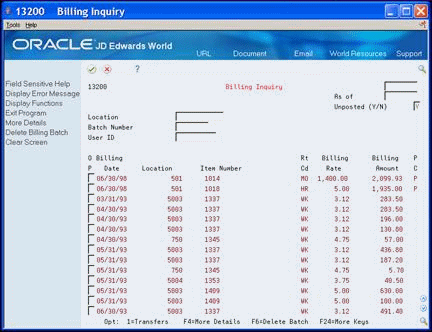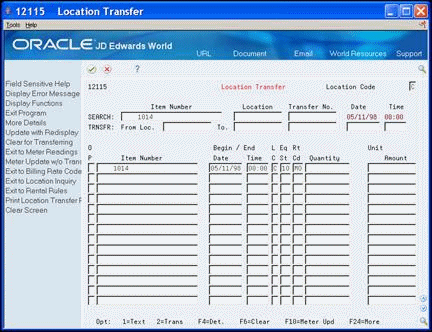24 Process Location Billings
This chapter contains these topics:
After you create location billings, you must process the billing information to update the general ledger and equipment balances.
24.1 Reviewing a Location Billing
From Equipment/Plan Management (G13), choose Equipment Location Billing
From Equipment Location Billing (G1321), choose Billing Inquiry
After you create location billings, you can verify the billing information on the Billing Inquiry form before posting the billing to the general ledger.
-
On Billing Inquiry, to locate a specific billing batch, complete any of the following fields:
-
Location
-
Batch Number
-
User ID
-
As of (Date)
-
Unposted (Y/N)
-
-
To review more information for the location billing, choose More Details (F4).
Figure 24-2 Billing Inquiry screen's More Details view
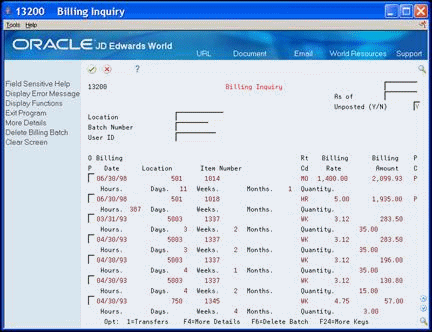
Description of "Figure 24-2 Billing Inquiry screen's More Details view"
-
To review an individual location, enter 1 in the following field:
-
Option
-
24.2 Approving a Location Billing Batch
From Equipment/Plan Management (G13), choose Equipment Location Billing
From Equipment Location Billing (G1321), choose Billing Journal Review
If your system is set up to require batch approval, you must approve billing batches before the system can post them. You can approve your location billings by batch or review each transaction individually. If you review a batch and find it in error, you can prevent it from posting by changing the status of the batch from approved to pending.
To approve a location billing batch
-
On Billing Journal Review, to locate a specific billing batch, complete the following fields:
-
User ID
-
Batch Status
-
Batch Number
-
Batch Date From
-
Batch Date Thru
Figure 24-4 Billing Journal Review screen
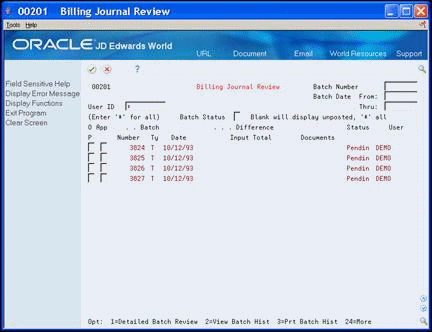
Description of "Figure 24-4 Billing Journal Review screen"
-
-
To change the status of a billing batch, complete the following field:
-
App (Approved)
-
| Field | Explanation |
|---|---|
| Batch Status | A user defined code (98/IC) that indicates the posting status of a batch. Valid codes are:
blank Unposted batches that are pending approval or have a status of approved. A – Approved for posting. The batch has no errors, is in balance, but has not yet been posted. D – Posted. The batch posted successfully. E – Error. The batch is in error. You must correct the batch before it can post. P – Posting. The system is posting the batch to the general ledger. The batch is unavailable until the posting process is complete. If errors occur during the post, the batch status is changed to E (error). U – In use. The batch is temporarily unavailable because someone is working with it. |
| App | A code that indicates whether a batch is ready for posting. Valid codes are:
A – Approved, ready for posting. P – Pending approval. The batch will not post. If the system constants do not specify manager approval, the system automatically approves batches that are not in error. |
24.3 Posting Location Billings
From Equipment/Plan Management (G13), choose Equipment Location Billing
From Equipment Location Billing (G1321), choose Post Billings to G/L
You must post billings to the general ledger and equipment balances. Post the billings to the general ledger first. When you post to the general ledger, the system updates the Account Balances table (F0902) and creates the credit side of the billing.
After you post the location billings to the general ledger, you must then post them to equipment. When you post the billings to equipment, the system updates the Item Balances table (F1202). You can post the billings to equipment, or you can set up your system to post the billings to equipment when you run the post to the general ledger.