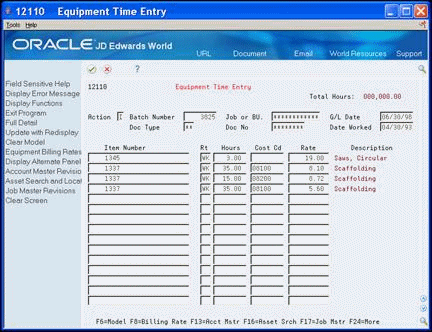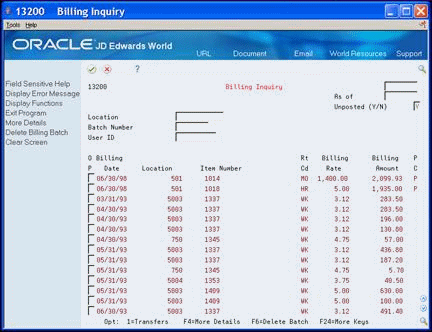25 Revise Location Billings
This chapter contains these topics:
If you find an error in your location billing information, you can revise the billing to correct the error.
25.1 Revising Unposted Location Billings
From Equipment/Plan Management (G13), choose Equipment Location Billing
From Equipment Location Billing (G1321), choose Billing Journal Review
You cannot revise unposted billings created in Location Billing. If you need to change location billing information before you post the billing to the general ledger, you must delete the billing and re-create it.
You can delete unposted location billing batches on the Equipment Time Entry form only. On Time Entry, enter the number of the location billing batch you want to delete. When you delete a location billing batch you delete both the Account Ledger transaction in the general ledger and the Equipment Billing Transaction.
To revise unposted location billings
-
On Billing Journal Review, to locate a specific billing batch, complete the following fields:
Figure 25-1 Billing Journal Review screen
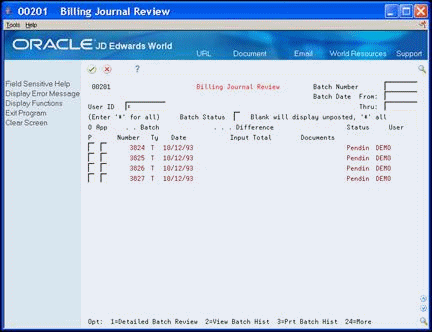
Description of "Figure 25-1 Billing Journal Review screen"
-
To review the individual billings for the batch, enter 1 in the following field:
-
Option
Figure 25-2 Time Entry Journal Review screen
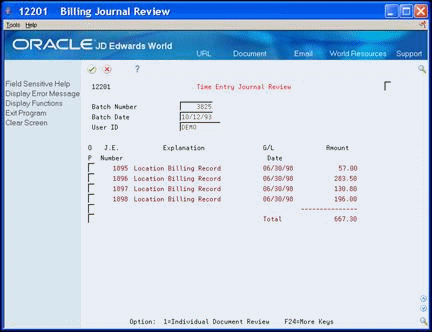
Description of "Figure 25-2 Time Entry Journal Review screen"
-
-
On Billing Journal Review, enter 1 in the Option field to review the individual equipment time entry for the billing.
25.2 Revising Posted Location Billings
From Equipment/Plan Management (G13), choose Equipment Location Billing
From Equipment Location Billing (G1321), choose Billing Inquiry
You can revise billings that post successfully to the general ledger.
Revising posted billing information consists of the following tasks:
-
Deleting the location billing record
-
Creating a revised billing
25.2.1 Before You Begin
-
Void the G/L transaction for the billing that you want to revise. See Voiding a Posted Journal Entry in the JD Edwards World General Accounting I Guide.
To delete the location billing record
-
On Billing Inquiry, to locate the billing information you want to delete, complete the following field:
-
To delete the location billing, choose Delete Batch (F6).
To create a revised billing, change any billing information that is in error. You might need to change a location through Location Revisions, or create a new location though Transfer Processing.
After you change your billing information, run Create Billings. The system creates a billing based on the new location information that you entered.