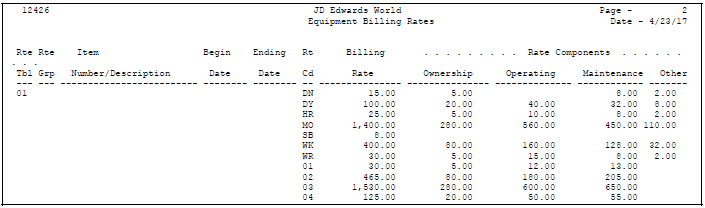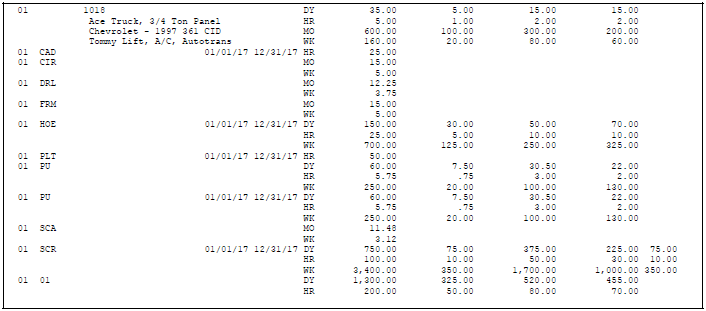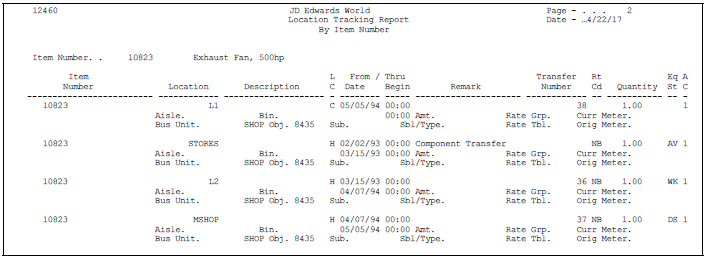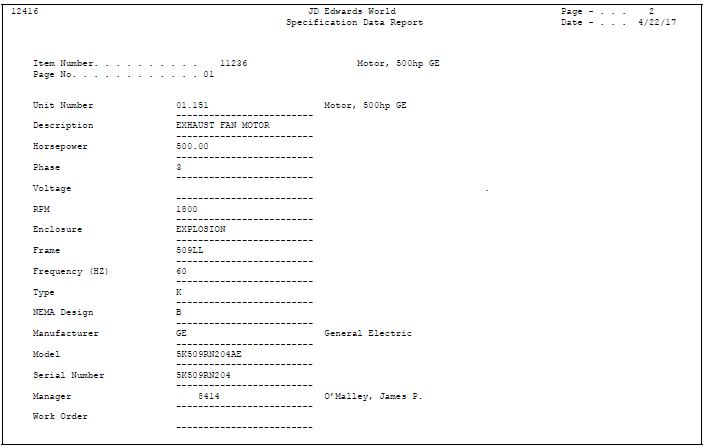27 Print Standard Reports
This chapter contains these topics:
Print a standard report to review and manage information such as billing rates, location history, specification data, and so on.
27.1 Printing the Billing Rates Report
From Equipment/Plan Management (G13), enter 29
From Equipment/Plan Management Setup (G1341), choose Equipment Billing
From Equipment Billing Setup (G1343), choose Billing Rates Report
Print the Billing Rates report to review the billing rates that are established for specific pieces of equipment or groups of equipment. The report includes the following information:
-
Rate table
-
Rate group
-
Equipment number
-
Effective dates
-
Rate code
-
Billing Rate
27.2 Printing the Location Tracking Report
You can print the Location Tracking report to review equipment location information. This report prints current, historical, and planned locations for each piece of equipment. You can specify that the report print location tracking text associated with a piece of equipment. The system draws information for this report from the Location Tracking table (F1204). You can print this report by equipment number or by location.
From Equipment/Plan Management (G13), choose Equipment Location Tracking
From Equipment Location Tracking (G1314), choose Location Tracking Report
27.3 Printing Supplemental Data Reports
You can print supplemental data reports to review supplemental data information for equipment. For example, you can print the Specification Data report to review all of the specification data that you assigned to a piece of equipment.
Printing supplemental data reports consists of the following tasks:
-
Printing the Data by Item Number report
-
Printing the Data by Data Type report
-
Printing the Specification Data report
27.4 Printing the Data by Item Number Report
From Equipment/Plan Management (G13), choose Equipment Information
From Equipment Information (G1311), choose Supplemental Data
From Supplemental Data (G1318), choose Report by Item
Print the Data by Item Number report to review all the supplemental data for a specific piece of equipment. The system accesses information from the following tables to generate this report:
-
Fixed Asset Supplemental Data Types (F12090)
-
Fixed Asset Supplemental Data Codes Type (F12092)
-
Fixed Asset Supplemental Data Text (F12093)
-
Item Master (F1201)
Figure 27-4 Fixed Assets Supplemental Data - By Item Number report
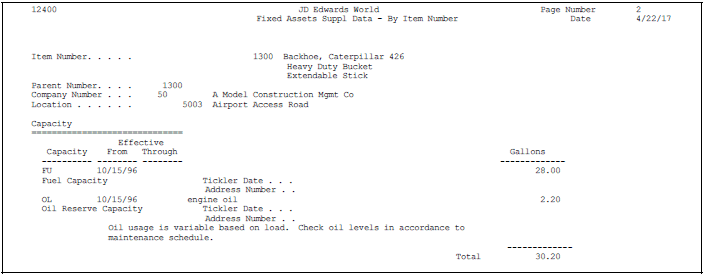
Description of "Figure 27-4 Fixed Assets Supplemental Data - By Item Number report"
27.5 Printing the Data by Data Type Report
From Equipment/Plan Management (G13), choose Equipment Information
From Equipment Information (G1311), choose Supplemental Data
From Supplemental Data (G1318), choose Report by Data Type
Print the Data by Data Type report to review selected supplemental data by type for individual pieces of equipment. The system accesses information from the following tables to generate this report:
-
Fixed Asset Supplemental Data Types (F12090)
-
Fixed Asset Supplemental Data Codes Type (F12092)
-
Fixed Asset Supplemental Data Text (F12093)
-
Item Master (F1201)
Figure 27-5 All Item Numbers by Data Type report - Item #4
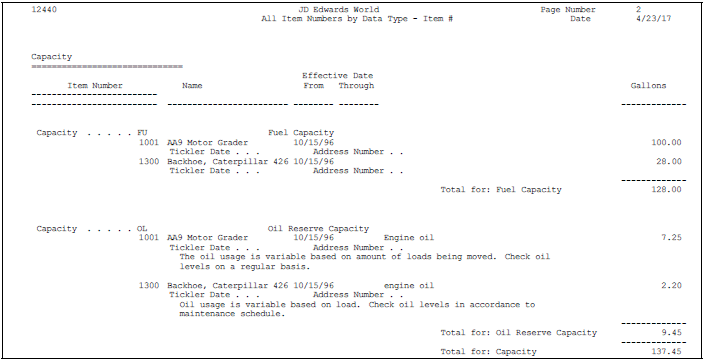
Description of "Figure 27-5 All Item Numbers by Data Type report - Item #4 "
27.5.1 Processing Options
See Section 54.4, "All Item Numbers by Data Type - Alpha/Item Number (P12440)"
27.6 Printing the Specification Data Report
From Equipment/Plan Management (G13), choose Equipment Information
From Equipment Information (G1311), choose Supplemental Data
From Supplemental Data (G1318), choose Specification Data Report