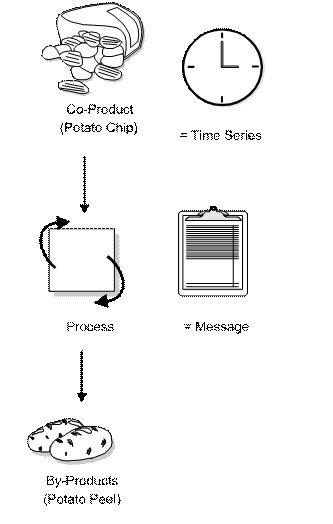30 Work with Process Manufacturing
This chapter contains these topics:
30.1 Working with Process Manufacturing
Process manufacturing produces products such as liquids, fibers, powders, or gasses. Pharmaceuticals, foodstuffs, and beverages are typical examples of process products and represent a significant share of the manufacturing market. Products such as these are usually manufactured by a two-step process:
-
Mixing or blending
-
Filling or packaging
There might also be intermediate steps, such as curing, baking, or preparation.
Process manufacturing uses recipes or formulas and resources or ingredients. These resources can be either consumed or produced during the manufacturing process. In a process recipe or formula, the quantity of a component can vary according to its grade or potency.
The process produces co-products and by-products. A co-product is a saleable end item that results from a process. A by-product is a material that is produced incidental to or as a residual of the process.
The different types of processing in process manufacturing are:
-
Batch
-
Continuous
In batch processing, you usually produce a product in a standard run or lot size determined by vessel size, line rates, or standard run length. Because of the life cycle of the product after its completion, you typically schedule items made this way in short production runs. Co-products and by-products can be generated during batch processing. Typical items produced with batch processing include:
-
Pharmaceuticals
-
Foods
-
Inks and paints
-
Glues
-
Oil or chemical products
In the continuous flow environment, production runs typically continue for an extended duration. Equipment is dedicated to one product or product line. This method of manufacturing is characterized by difficulty in matching output volume with demand and varying yield from process operations. Examples are petroleum-based products and water purification. Co-products and by-products are generally more prevalent in continuous processing than in batch processing.
Usually, both batch and continuous processing methods require extensive record keeping, recording of quality and tolerance values during the process, and strict adherence to lot tracing and tracking.
Working with process manufacturing consists of the following tasks:
-
Defining the Stocking Types for Processes
-
Defining Co- and By-Products
-
Generating MPS for the Process Industry
-
Reviewing Process Output from MPS Generation
The following illustration shows that MPS calculates the time series for co-products. Demand for the co-product generates MPS order messages to drive the production process. Co-products that are 100% planned by the process do not receive order messages. The figure shows that the process also makes a by-product. This by-product might have some value, but it is not the central purpose of the process. For example, potatoes would not be processed primarily to obtain potato peels.
To identify items for process manufacturing, you must define the item's stocking type to distinguish process items from co-products or discrete items. You must then specify both the percentage of the demand for co-products that is satisfied from process work orders and the percentage that is satisfied from work orders for the co-products. You can then generate and review a master schedule of all process work orders and output. This output consists of time series and messages for the co- and by-products.
30.2 Defining the Stocking Types for Processes
From Inventory Management (G41), choose Inventory Master/Transactions
From Inventory Master/Transactions (G411), choose Item Master Information
You define the stocking type to distinguish the process from its co-products or discrete items.
To define the stocking type for the process
Figure 30-2 Item Master Information screen
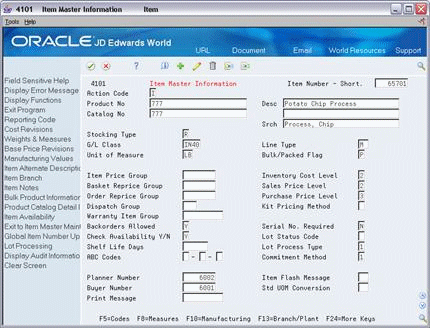
Description of ''Figure 30-2 Item Master Information screen''
-
To locate your item record, complete the following field:
-
Product Number
-
-
Complete the following field:
-
Stocking Type
-
30.3 Defining Co- and By-Products
From Product Data Management (G30), enter 29
From Product Data Management (G3041), choose Product Costing Setup
From Product Costing Setup (G3042), choose Co/By-Products Planning Table
Use the Co/By-Products Planning Table to set up co- and by-product processes for MPS and MRP. This table specifies the percentage of the demand for co-products that is satisfied from process work orders and the percentage that is satisfied from the work orders for the co-products.
You can also specify special circumstances. For example, by entering 75% in the table, you specify that 75% of demand is satisfied from process work orders and 25% from co-product work orders. The system automatically satisfies the remainder by planning co-product work orders.
If a co-product can be produced by more than one process, both processes appear in the table when you locate the co-product. For example, a 75% - 25% relationship can exist between the two processes.
On Co-/By-Products Planning Table
Figure 30-3 Co-/By-Products Planning Table screen
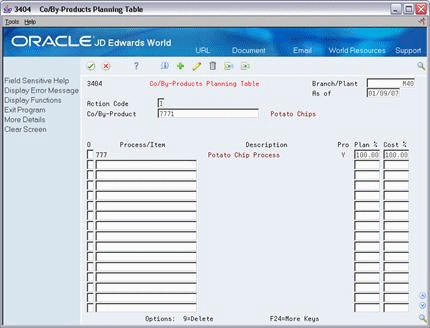
Description of ''Figure 30-3 Co-/By-Products Planning Table screen''
-
To locate the co-/by-product table, complete the following fields:
-
Co-/By-Product
-
Branch/Plant
-
-
Complete the following fields:
-
Process/Item
-
Process
-
Plan Percentage
-
Cost Percentage
-
-
Access the detail area (F4).
Figure 30-4 Co-/By-Products Planning Table (Detail) screen
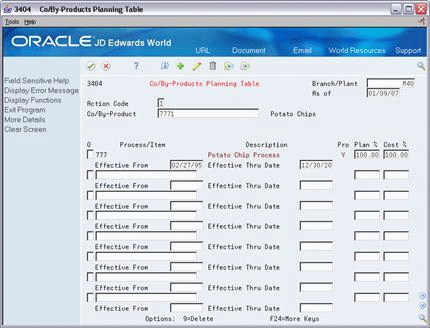
Description of ''Figure 30-4 Co-/By-Products Planning Table (Detail) screen''
-
Complete the following fields:
-
Effective From
-
Effective Thru Date
-
| Field | Explanation |
|---|---|
| Co/By-Product | A number that the system assigns to an item. It can be in short, long, or 3rd item number format. |
30.4 Generating MPS for the Process Industry
From Material Planning Operations (G34), choose Single Site Planning
From Single Site Periodic Planning Operations (G3422), choose MPS Regeneration
When you choose MPS Regeneration, the system:
-
Evaluates selected information
-
Performs calculations
-
Generates a time series and messages for the selected items
|
See Also:
|
30.4.1 What You Should Know About
| Topic | Description |
|---|---|
| Process Planning | Set the process planning processing option for the net change versions you use for MRP and MPS planning.
Set this option to create the resource list records for co-/by-products when the system creates the process work order. If you leave this field blank, the system creates the resource list records for the co-/by-products when it creates the ingredients list. |
| Forecast Consumption | Forecast consumption does not apply to process manufacturing. Leave this processing option blank for the net change versions for MRP and MPS and when you run the regeneration programs. |
30.5 Reviewing Process Output from MPS Generation
From Material Planning Operations (G34), choose MPS
From MPS Daily Operations (G3412), choose Time Series Inquiry or MPS Detail Message Review
After you generate a master schedule, use MPS Time Series Inquiry and MPS Detail Message Review to review the time series and messages that the system has generated.
Many processes produce multiple co-products. In these cases, one co-product might have a higher demand than other co-products. This is the pacing co-product. For example, a process might produce both plastic and ethylene glycol (anti-freeze). Producing to meet demand for plastic might result in excess anti-freeze production, forcing a decrease in the price of anti-freeze in order to sell it. The pacing co-product requires the greater amount of the process to be produced in a given time period (based on demand) to obtain the co-product quantity required.
The time series is a record of time-phased supply and demand netting for selected co- and by-products. Co-products that are 100% planned by the process do not receive order messages. Instead, the system creates warning messages for co-products that are planned by a process.
Reviewing process output from the MPS generation includes the following tasks:
-
Reviewing time series for co- and by-products
-
Reviewing messages for processes
To review time series for co- and by-products
Figure 30-5 MPS Time Series Inquiry (Co- and By-Products) screen
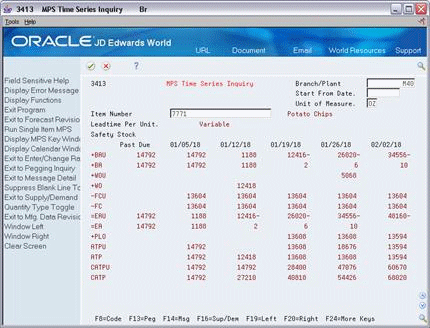
Description of ''Figure 30-5 MPS Time Series Inquiry (Co- and By-Products) screen''
To locate the time series for your co- or by-product, complete the following fields:
-
Branch/Plant
-
Item Number
30.5.2 Example: Reviewing Time Series for Pacing Co-Products
In the potato chip example, there is a peeling process (888). This process produces the following co-products:
-
Potato slices
-
Peelings
View the MPS Time Series Inquiry for the pacing co-product. Notice that the planned orders (+PLO) satisfy the demand requirements and that the Ending Available (=EA) is balanced by 01/26/18.
Figure 30-6 MPS Time Series Inquiry (Pacing Co-Products) screen
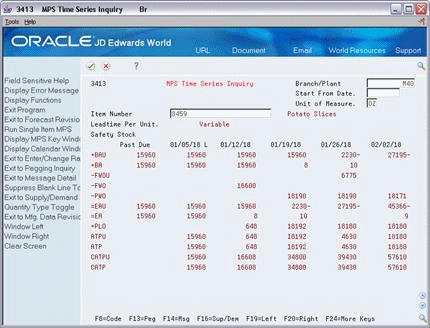
Description of ''Figure 30-6 MPS Time Series Inquiry (Pacing Co-Products) screen''
View the time series for the product which is not the pacing co-product. Review the quantities in period 01/12/18.
Figure 30-7 MPS Time Series Inquiry (No Pacing Co-Product) screen
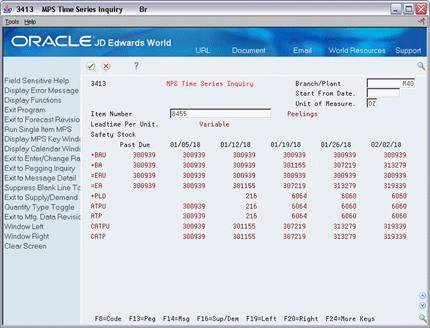
Description of ''Figure 30-7 MPS Time Series Inquiry (No Pacing Co-Product) screen''
In this example, you continually build ending available (EA) inventory. To get enough potato slices to cover demand, you continue to accumulate peelings, even though you have no demand for it.
To review messages for processes
Figure 30-8 MPS Detail Message Review (Processes) screen
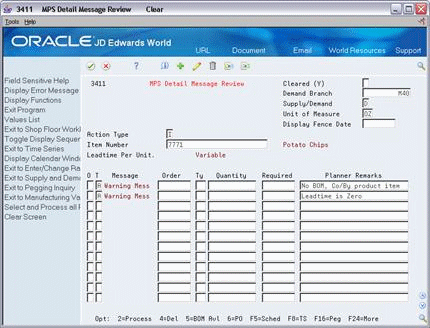
Description of ''Figure 30-8 MPS Detail Message Review (Processes) screen''
-
To locate the messages for your item, complete the following fields:
-
Demand Branch
-
Item Number
Review the detail messages for the co-product 7771. Co-products that are 100% planned by the process do not receive order messages. Warning messages are typical for co-products planned by a process.
-
-
To locate the messages for process 777, complete the following field:
-
Item Number
The net requirement for the co-products act as requirements for the process. The +PLO for potato chips is ordered on the potato chip process.
-
Figure 30-9 MPS Detail Message Review (Process 777) screen
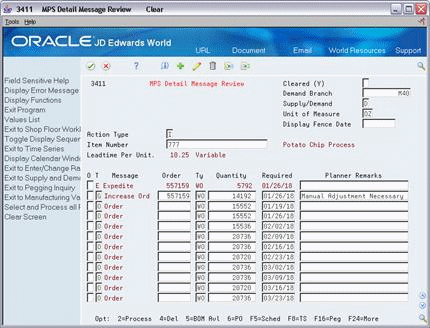
Description of ''Figure 30-9 MPS Detail Message Review (Process 777) screen''
30.5.3 Processing Options
See Section 55.4, "Message Detail (P3411)."
|
See Also:
|