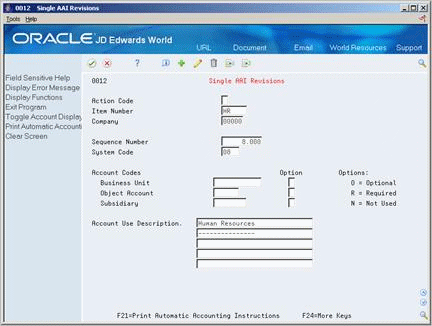69 Set Up AAIs for Position Budgets
This chapter contains the topic:
69.1 Setting Up AAIs for Position Budgets
From Human Resources (G08), enter 29
From General Accounting System Setup (G0941), choose Automatic Accounting Instructions
Depending on the way in which your organization determines position budgets, you might need to set up automatic accounting instructions (AAIs) for position budgets. If your accounting department determines the salary budgets for your organization, you must set up these AAIs. If your human resources department determines position budgets, do not set up these AAIs. Instead, create your position budgets in the Human Resources system and then transfer that information to either the Account Balances (F0902) table or the Account Ledger (F0911) table.
You set up AAIs to specify the accounts in the general ledger that contain position budget information. Your accounting department transfers salary budget information to the Human Resource system so that you can determine how to allocate the budget.
You, or someone in your accounting department, must set up AAIs in the General Accounting system. You cannot set up these AAIs from the Human Resources system.
The following table lists AAIs for position budgeting. These AAIs determine which accounts in the general ledger are debited when the accounting department creates position budgets.
| AAI | Description |
|---|---|
| HRLT | The ledger type where budget information is stored. |
| HRSB | Journal entry debited for beginning salary range |
| HRSE | Journal entry debited for ending salary range |
The system stores AAIs in the Automatic Accounting Instructions Master table (F0012).
To set up AAIs for position budgets
On Automatic Accounting Instructions
Figure 69-1 Automatic Account Instructions screen
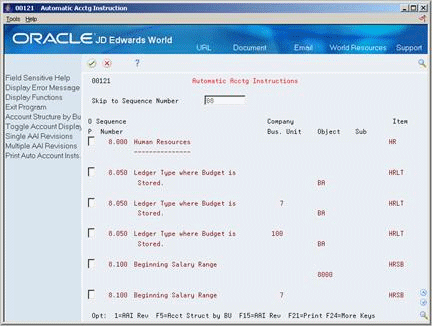
Description of ''Figure 69-1 Automatic Account Instructions screen''
-
Choose the Single AAI Revisions function.
-
On Single AAI Revisions, complete the following field to locate the account that you need to set up:
-
Item Number
-
-
Complete the following fields:
-
Company
-
Object Account
-
-
Complete the following optional field:
-
Subsidiary
-
| Field | Explanation |
|---|---|
| Item Number | A hard-coded field that defines an account or range of accounts used for a particular function. For example, item GLG4 defines the retained earnings account, which is used for annual close purposes. During processing, programs use the item number and company number to find the correct account to debit or credit. Along with company, the item (or range) is the key to the AAI table. |
| Company | A code that identifies a specific organization, fund, entity, and so on. This code must already exist in the Company Constants table (F0010). It must identify a reporting entity that has a complete balance sheet. At this level, you can have intercompany transactions.
Note: You can use company 00000 for default values, such as dates and automatic accounting instructions (AAIs). You cannot use it for transaction entries. Form-specific information This field is used to distinguish automatic accounting instructions from company to company. Company 00000 always indicates the standard defaults to be used if you have not set up a company-specific instruction. This field and the Item Number field form the key to the AAI table. Set up AAI item PX only for company 00000. |
| Object Account | The object account portion of a general ledger account. The term "object account" refers to the breakdown of the Cost Code (for example, labor, materials, and equipment) into subcategories (for example, dividing labor into regular time, premium time, and burden). If you are using a flexible chart of accounts and the object is set to 6 digits, JD Edwards World recommends that you use all 6 digits. For example, entering 000456 is not the same as entering 456, because the system enters three blank spaces to fill a 6-digit object. |
| Subsidiary | A subdivision of an object account. Subsidiary accounts include more detailed records of the accounting activity for an object account.
Form-specific information This number identifies the general ledger subsidiary account for the AAI when one is required. Defining a subsidiary code can be optional, depending on the type of AAI. Use 99999999 to express the end of a range of subsidiary accounts. This field is not relevant to the Contract Management system. |
|
See Also:
|