14 Print Scheduling and Project Management Reports
This chapter contains these topics:
-
Section 14.1, "Printing Scheduling and Project Management Reports,"
-
Section 14.2, "Printing the Work Order Status Summary Report,"
14.1 Printing Scheduling and Project Management Reports
You can print scheduling and project management reports to review and manage information about the work orders that you group into a project. You can review information about the specific tasks that are associated with a project, resource requirements, and so on. For example, you can print detailed and summary status information for work orders by manager.
-
Printing the Work Order Status Summary Report
-
Printing the Gantt Chart Report
-
Printing the Task Detail Report
-
Printing the Punch List Report
-
Printing the Project Status Summary Report
14.2 Printing the Work Order Status Summary Report
From Work Order/Service Billing Processing (G48), choose Work Order Processing
From Work Order Processing (G4811), choose Status Summary
Print the Work Order Status Summary report to review the detailed information that is associated with your work orders. You can use this report to track and compare the progress of selected work orders. The Work Order Status summary report includes:
-
Number of hours planned for each work order
-
Number of actual hours charged as of the date you specify for the report
-
Difference between hours planned and hours charged to date
You can use a processing option to control the format that the system uses to print equipment numbers on this report.
14.3 Printing the Gantt Chart Report
From Work Order/Service Billing Processing (G48), choose Simple Project Management
From Simple Project Management (G4812), choose Gantt Chart
Gantt chart is a graph that displays time on the horizontal axis and tasks on the vertical axis. The chart gives you a graphical representation of start and end dates of any series of tasks within a project.
When you use a Gantt Chart, you can:
-
Review tasks quickly
-
Identify which tasks precede others
-
Determine if any tasks overlap
-
Review slack time between tasks
You can use processing options to enter a date for the chart and choose a monthly or weekly spreadsheet.
14.4 Printing the Task Detail Report
From Work Order/Service Billing Processing (G48), choose Simple Project Management
From Simple Project Management (G4812), choose Task Details
Print the Task Detail report to review a list of the work orders that are included in a project. For each work order in a project, the report includes:
-
Associated description
-
Estimated number of hours
-
Standard message
-
Category code 01 (phase)
-
Extended description from record type A
-
Any standard procedures
Figure 14-1 Detailed Task Description report
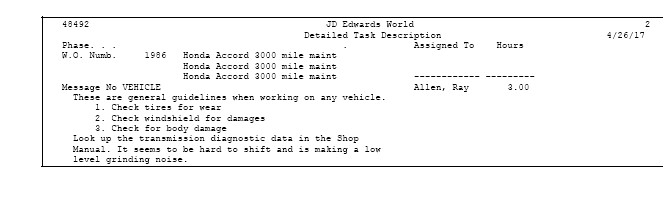
Description of "Figure 14-1 Detailed Task Description report"
14.5 Printing the Punch List Report
From Work Order/Service Billing Processing (G48), choose Simple Project Management
From Simple Project Management (G4812), choose Punch List
Print the Project Punch List report to review a summary of the work that was requested and completed for each work order in a project.
The left side of the report includes the following information about the work that you requested when you created a work order:
-
Planned completion date
-
Work order number and brief description
-
Full description of the work order
-
Any standard procedures
The right side of the report includes the following information about the work that has been completed or is currently in progress for each work order:
-
Current status and status comment
-
Final disposition of the work order (if applicable)
The report accesses information for the full description and the final disposition from record types A and B.
|
See Also:
|
14.6 Printing the Project Status Summary Report
From Work Order/Service Billing Processing (G48), choose Simple Project Management
From Simple Project Management (G4812), choose Status Summary
Print the Project Status Summary report to review detailed and summary status information about all the projects that are assigned to a specific manager. The report lists:
-
All work orders that are assigned to a particular manager
-
Number of hours planned for each work order
-
Actual hours charged as of the date of the report
-
Number of hours remaining or number of hours charged that exceed the original estimate
The report also lists a summary of activities for that manager by the work order status, type, priority, and all ten category codes.