54 Financial Reports
This chapter contains these topics:
54.1 About Financial Reports
JD Edwards World's solution for financial reports in Brazil consists of the following tasks:
-
Printing the General Ledger
-
Printing the Transactional Journal
-
Printing the Account Balance
-
Reviewing Account Balance
-
A/R Transaction Ledger
-
A/P Build Transaction Work file
-
A/P Transaction Journal
54.2 General Ledger
54.2.1 Printing the General Ledger
From Localization - Brazil (G76B), choose 19 - G/L Reports
From G/L Reports Brazil - Brazil (G76B09), choose 2 - General Ledger
To comply with specific Brazilian legal requirements and business practices, companies must keep detailed records of all transactions. The Brazilian government can audit companies at any time to verify that commercial transactions are being performed within the legal requirements.
The General Ledger (Livro Razao) is one of the basic elements that companies are required to maintain and submit for audit purposes.
You can print the General Ledger Report to list all transactions by company and General Ledger account for a specific accounting period. The report includes all General Ledger accounts with a post edit code, even if the amount for the account is zero. In addition, the report includes totals by transaction, period, account, and company. If the list of transactions for an account is interrupted by a page break, the system prints an ending balance on the page and continues on the next page with a "to transport" amount.
You can print the General Ledger Report in test (proof) or final mode. When you print the report in final mode, the system updates the last number in the Fiscal Reports Folio next numbers, which you have set up for the company, and updates the Balance Control for Fiscal Books file, F76B14.
54.2.1.1 Required Setup
| Program | Description |
|---|---|
| Fiscal Reports Folio Next Numbers
G76B0050, choose 23 |
For GL Journal, the company must be set up with the GL journal number , the last page number printed, and the G/L maximum pages number available.
If Fiscal Reports Folio Next Numbers are not set up for the company, an error message will be printed. |
| Opening/Ending Messages
G76B0050, choose 24 |
An Opening message and an Ending message should be set up.
The hard coded message code is composed as follows: Opening message: DGA+ transaction company, left zero filled Ending message: DGE+ transaction company, left zero filled The 6 positions of the message text may have a mask that could be: ###### to print the report number @@@@@@ to print the last page number $$$$$$ to print the system date For example, you could enter an Opening message for company 125 as follows: Code Description DGA00125 ###### |
|
Note: This process can be exported to PC file. |
Figure 54-1 Report: General Ledger - R76B415
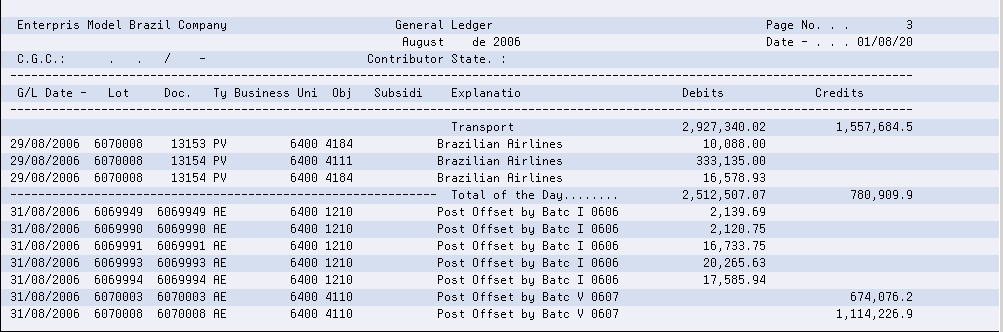
Description of ''Figure 54-1 Report: General Ledger - R76B415''
54.3 Transaction Journal
54.3.1 Printing the Transaction Journal
From Localization - Brazil (G76B), choose 19 - G/L Reports
From G/L Reports Brazil - Brazil (G76B09), choose 3 General Ledger
The Transaction Journal (Diario Geral da Contabilidade) is one of the basic elements that companies are required to maintain and submit for audit purposes.
You print the Transaction Journal to list and total all of the journal entries in the Journal Entry Book by company, day, and accounting period. The system prints an ending balance for each page and carries that balance forward to the next page so that each page of the journal can stand-alone.
The Transaction Journal includes an opening statement (Termo de Abertura) for the first page and a closing statement (Termo de Encerramento) for the last page. The opening and closing statements include the following company information:
-
Name
-
Address
-
Taxpayer identification number
-
Company administrator and accountant authorization of the closing of the accounting period
Figure 54-2 Report: Transaction Journal - R76B420
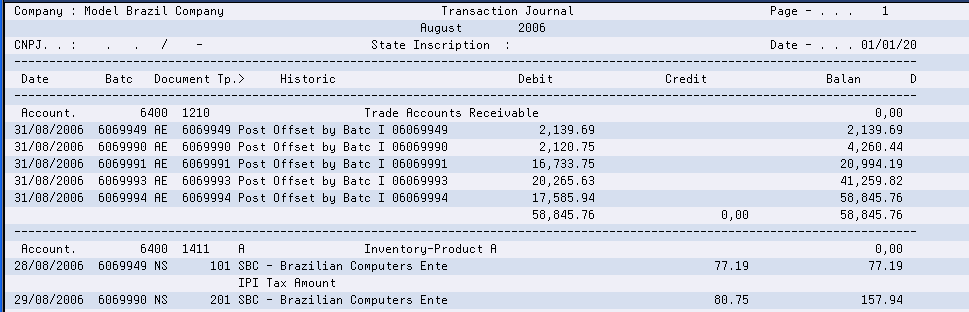
Description of ''Figure 54-2 Report: Transaction Journal - R76B420''
54.3.1.1 Processing Options
See Section 69.29, "Processing Options for Transaction Journal (P76B420)".
54.4 Account Balance
54.4.1 Printing the Account Balance
From Localization - Brazil (G76B), choose 19 - G/L Reports
From G/L Reports Brazil - Brazil (G76B09), choose 4 - Account Balance
You print the Account Balance to list and total balances for a G/L period in your account information. It displays monthly net changes and cumulative monthly balances for each period of the fiscal year. The system includes net posting totals for income statement accounts and balances forward for balance sheet accounts. The Four Columns Balance Sheet Report is a trial balance that prints total debits and credits for each account.
This legal report provides the initial balance, total month debits, total month credits and ending balance.
The format allows accounts and auditors to quickly locate the source of any discrepancies within a company's accounts.
The processing options for the Account Balance Report are similar to the options for other trial balance reports. You can select the period and fiscal year, account number format, level of detail, ledger type and currency. You can also omit accounts with zero balances, and you can specify that you want the system to create a page break for each business unit. The report always creates a page break for each company.
The report includes the following information:
-
Account Codes
-
Account Level
-
Account Description
-
Sub ledger
-
Previous Balance
-
Debit and credit total
-
Current balance
|
Note:
|
Figure 54-3 Report: Four Columns Balance Sheet - R76B4121
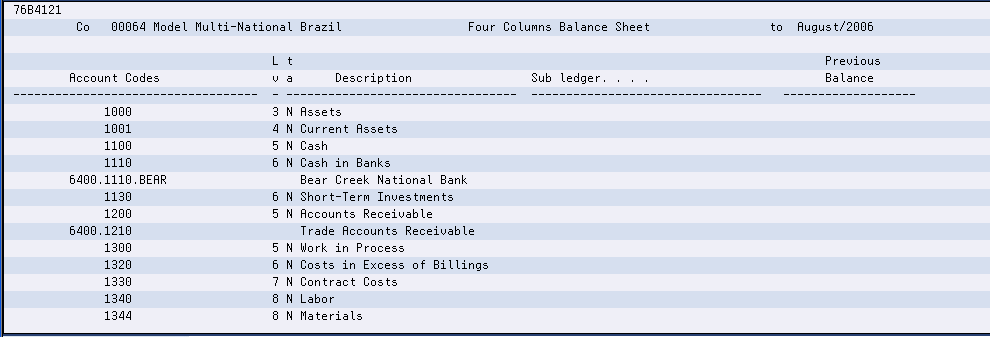
Description of ''Figure 54-3 Report: Four Columns Balance Sheet - R76B4121''
54.4.1.1 Processing Options
See Section 69.30, "Processing Options for Four Columns Balance Sheet (P76B4121)".
54.5 Review Account Balance Transaction Journal
54.5.1 Reviewing the Account Balance
From Localization - Brazil (G76B), choose 19 - G/L Reports
From G/L Reports Brazil - Brazil (G76B09), choose 5 - Review Account Balance
This program allows the user to modify values created in file F76B14 by program P76B415 - General Ledger. The grand total can be entered manually for a company / fiscal period. It is hard coded as ledger book type DG.
Figure 54-4 Review Account Balance screen
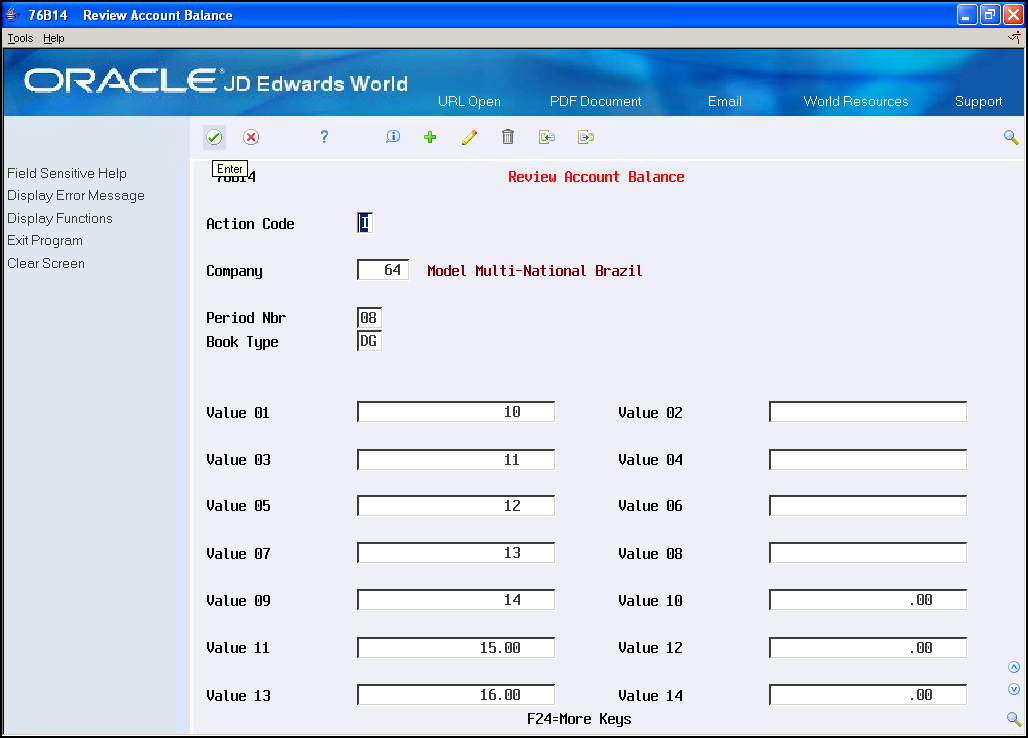
Description of ''Figure 54-4 Review Account Balance screen''
Complete the following fields:
| Field | Explanation |
|---|---|
| Company | Company related to account balance |
| Period Number | A number indicating the accounting number |
| Book Type | Fiscal ledger report type that is being processed (DG) The report type is used by P76B415 - General Ledger to retrieve the folio next number. |
| Value 01 to 14 | Value for each period number |
54.6 A/R Transaction Ledger
54.6.1 Printing the A/R Transaction Report
From Localization - Brazil (G76B), choose 19 - G/L Reports
From G/L Reports Brazil - Brazil (G76B09), choose 8 - A/R Transaction Ledger
You print this report to effectively manage your accounts receivable information, such as total debits and credits by date. The A/R Transaction Ledger lists for each day the customer's transactions in the Journal Entry Book as well as a total of debit and credits for each day by company, day and accounting period. You can include all A/R transactions or part of them, depending on data selection.
The Transaction Ledger includes a transport amount for the first page and to transport amount for the last page. The report includes the following information:
-
Document number, type and suffix
-
Batch number
-
Dates
-
Customer number, customer alpha name and account number related.
-
Amounts debit and credits
-
Document number, type and suffix
54.6.1.1 Required Set-Up
| Program | Description |
|---|---|
| Fiscal Reports Folio Next Numbers
G76B0050, choose 23 |
For AR Transaction Report, the company must be set up with the AR Ledger number, the last page number printed and the AR maximum pages number available.
If Fiscal Reports Folio Next Numbers are not set up for the company, an error message will be printed. |
Figure 54-5 Report Transaction Journal - R76B416
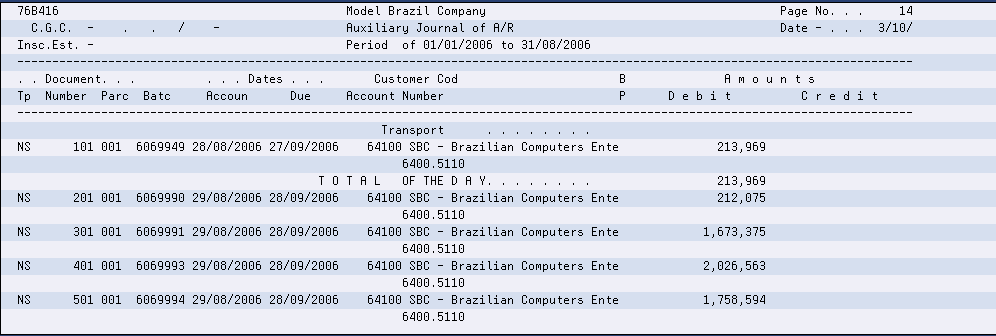
Description of ''Figure 54-5 Report Transaction Journal - R76B416''
54.6.1.2 Processing Options
See Section 69.31, "Processing Options for Auxiliary Journal of Accounts Receivable (P76B416)".
54.7 A/P Transaction Work File and A/P Transaction Journal
54.7.1 Printing the A/P Transaction Report and Creating the Work File
From Localization - Brazil (G76B), choose 19 - G/L Reports
From G/L Reports Brazil - Brazil (G76B09), choose 9 - A/P Build Transaction Workfile and 10- A/P Transaction Journal
You print the A/P Transaction Journal to effectively manage your accounts payables information, such as total debits and credits (invoices and payments) by date. The A/P Transaction Ledger lists, for each day, the supplier transactions entries in the Journal Entry book by company, day and account period as well as a total of debit and credits for each day. You can include all A/P transactions or part of them, depending on data selection.
The Transaction Ledger includes a transport amount for the first page and to transport amount for the last page. The report includes the following information:
-
Document number, type and suffix, invoice and purchase order number
-
Batch number
-
Dates
-
Supplier number, customer alpha name and account number related.
-
Amounts debit and credits
54.7.1.1 Required Setup
| Program | Description |
|---|---|
| Fiscal Reports Folio Next Numbers
G76B0050, choose 23 |
The company must be set up with the AP Ledger number, the last page number printed and the AP maximum pages number available.
If Fiscal Reports Folio Next Numbers are not set up for the company, an error message will be printed. |
| A/P Transaction Work file
G76B09, choose 9 |
You must run this process first to build a work file with the detail of the accounts payable transactions - voucher and payments. The file created is F76B4114. This program selects data from the Accounts Payable Ledger File (F0411), Accounts Payable - Matching Document File (F0413) and Accounts Payable Matching Document Detail File (F0414) and generates records in the F76B4114 Work File for each document selected. |
|
Note: The A/P Transaction Journal Report can be exported to a PC File. |
Figure 54-6 Report Transaction Journal - R76B417
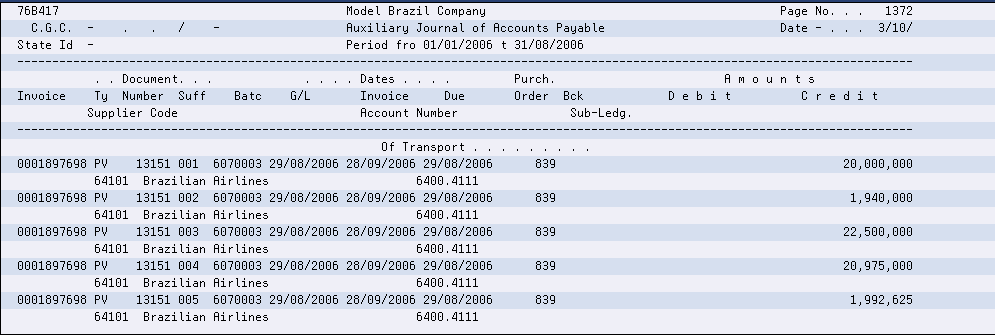
Description of ''Figure 54-6 Report Transaction Journal - R76B417''
54.7.1.2 Processing Options for Auxiliary Journal of Accounts Payable (P76B417)
See Section 69.32, "Processing Options for Auxiliary Journal of Accounts Payable (P76B417)".