53 Stock Reporting
This chapter contains these topics:
53.1 Monthly Processes
This process creates transactions records for the following purposes:
-
Create localization stock movements records
-
Create localization stock balance by month
You can create balance forward records for a fiscal year by running the Item Ledger As Of Generation program (From Monthly Close - G76B0040 - choose 14 - Item As Of year closing -P41548) . This program summarizes item transactions for each ledger category code and provides the most accurate and efficient method of updating the records in the As Of file (F41112). This file will be used to create the localization stocks files so that you can reconcile your inventory balance at the end of one period and review item quantity and cost for a specific period.
The files created will be used to generate stock reports.
53.1.1 Generate Inventory Stock Balances
From Localization - Brazil (G76B), choose 20, Fiscal Books
From Fiscal Books - Brazil (G76B00), choose 14- Monthly Close
From Monthly Close - Brazil (G76B0040), choose 2 - Average Cost Calc and Balance
After you run the As Of generation program, you must run the process that summarizes item transactions for each general ledger category code and localization information (such as fiscal class, record type). This provides the most accurate and efficient method of updating the records in the Stock balance by end of month by product (F76B159) or in the Stock balance by end of month by item/branch plant (F76B15).
Information in these files allows you to review how much of an item, quantity, and cost you have for a specific period by branch plant.
53.1.1.1 What You Should Know About
First you must create the Item As Of Generation File.
|
Note: The program creates files F76B15 (summarize by storage/item) or F76B159 (summarize by item). Selection data: Define selection based on item, company, branch plant, location. Files F7606B (Branch/plant - Fiscal company cross reference) and F76411 (Item master tag file) must be set up for the item, branch plant and company information. |
From Localization - Brazil (G76B), choose 20, Fiscal Books
From Fiscal Books - Brazil (G76B00), choose 14- Monthly Close
From Monthly Close - Brazil (G76B0040), choose 3- Create detail for Model 3
This process creates a file that takes information from inventory module files and localization files. The Stock Movements file (F76B501) details the transaction information (purchase and sales) and localization information (IPI Amount, Fiscal Class, Operation Type, Nota fiscal Series, Sub-serial and suffix, operation type and code) about an item in a specific branch plant.
|
Note: Program creates: File F76B501 ( Stock Movement). Selection data: User must define selection based on item, company, branch plant, location. Files F7606B (Branch/plant - Fiscal company cross reference) and F76411 (Item master tag file) must be set up for the item/ business unit and company information. This process updates the Item Ledger File with an * in Parent Lot (ILPLOT), so program only selects the registers that do not have * in that field. |
53.2 Generate Fiscal Reports
You can generate fiscal inventory reports to review and analyze information about your inventory's localization information that standard reports don't include. These reports are based on files created in monthly processes.
53.2.1 Generate Inventory Stock Report
From Localization - Brazil (G76B), choose 20, Fiscal Books
From Fiscal Books - Brazil (G76B00), choose 15- Generate Reports
From Inventory Management Fiscal Reports - Brazil (G76B0020), choose 1 - Inventory Register
This report lists all fiscal classification/item quantity on hand, unit of measure, unit cost and total amount for a specific period.
It also summarizes total amounts for each record Type (UDC 76B/RT).
The program allows update of Fiscal Book Inventory Next Number and prints Beginning and Closing Messages (Access with RIA+Company, for example RIA00063).
53.2.1.1 What You Should Know About
First, you must create Stock Balance by Item end of Month (F76B4159)
|
Note: Base File: F76B159 (Stock Balance by Item end of Month). Selection data: User can define selection. |
Figure 53-1 Report: Inventory Register - R76B460
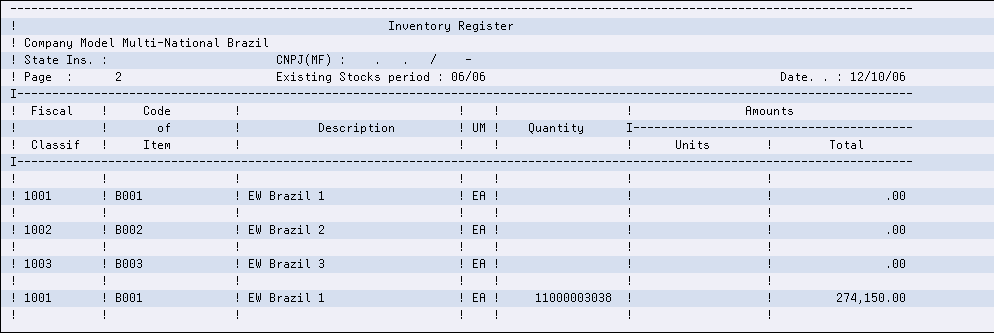
Description of ''Figure 53-1 Report: Inventory Register - R76B460''
53.2.1.2 Processing Options
See Section 69.25, "Processing Options for Inventory Register (P76B460)"
53.2.2 Inventory Register by MCU
From Localization - Brazil (G76B), choose 20, Fiscal Books
From Fiscal Books - Brazil (G76B00), choose 15- Generate Reports
From Inventory Management Fiscal Reports - Brazil (G76B0020), choose 2 - Inventory register by MCU
This report lists all fiscal classification/item quantity on hand, unit of measure, unit cost and total amount for a specific period order by storage.
53.2.2.1 What You Should Know About
First, you must create Stock Balance by Item end of Month by MCU (F76B15)
|
Note: Base File: F76B15 (Stock Balance by Item end of Month) Selection data: User can define selection. Sequence Data: Business Unit, Fiscal Year, Period, Fiscal Class |
Figure 53-2 Report: Inventory Register - R76B461
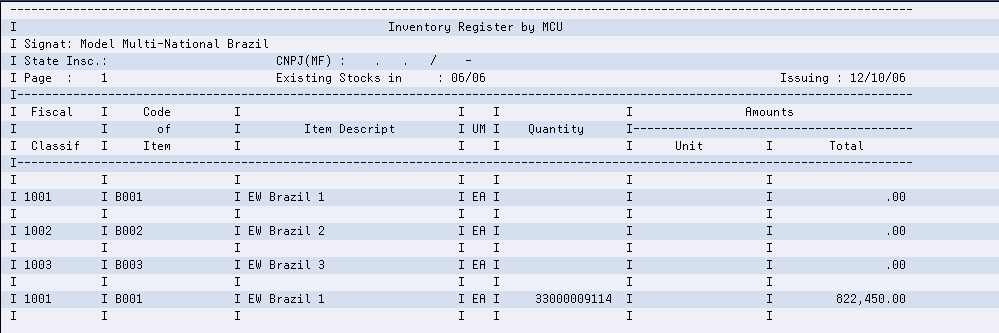
Description of ''Figure 53-2 Report: Inventory Register - R76B461''
53.2.2.2 Processing Options
See Section 69.26, "Processing Options for Inventory Register by MCU (P76B461)".
53.2.3 Stock Production Register
From Localization - Brazil (G76B), choose 20, Fiscal Books
From Fiscal Books - Brazil (G76B00), choose 15- Generate Reports
From Inventory Management Fiscal Reports - Brazil (G76B0020), choose 3 - Stock Production Register
This report lists all transactions history, such as sales, receipts or transfers for each item in the inventory in a specific period.
This is helpful to reconcile the inventory, to review number of transactions and to know localization information (such as Fiscal Classification, fiscal note number, series, and so on).
The report lists for each item all transactions information, such as quantity, document number, date, if it's and input or output movement, type of movement (1: In the establishment; 2: out of the establishment; 3: Diverse), amount, stock quantity, observations.
For each item you can find a total of input, output and balance amount.
The program prints Beginning and Closing Messages (Access with L3A+Company, for example L3A00063)
53.2.3.1 What You Should Know About
First you must create Stock Balance by Item end of Month by MCU (F76B15) and stock movements (F76B501)
|
Note: Base File: F76B15 (Stock Balance by Item end of Month) and F76B501- Stock Movements. This process updates the Stock Balance by Item end of Month with an * in Transaction Originator (QLTORG), so the program only selects the register that do not have * in that field. |
Figure 53-3 Report: Inventory Register - R76B3021
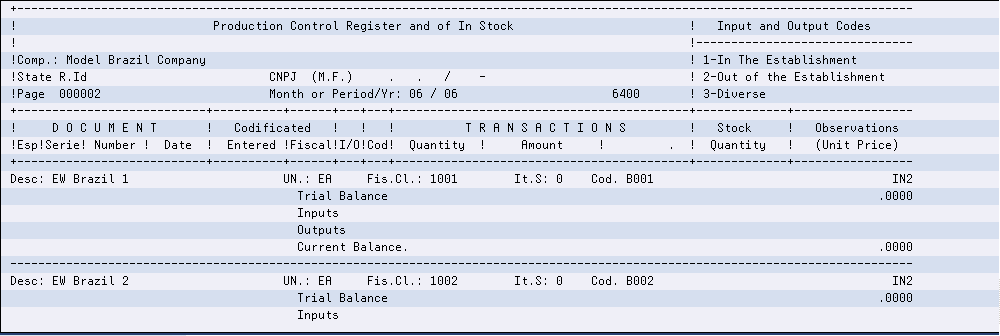
Description of ''Figure 53-3 Report: Inventory Register - R76B3021''
53.2.3.2 Processing Options
See Section 69.27, "Processing Options for Transaction Report of Model 3 (P76B3021)".
53.2.4 Goods Coding Table
From Localization - Brazil (G76B), choose 20, Fiscal Books
From Fiscal Books - Brazil (G76B00), choose 15- Generate Reports
From Inventory Management Fiscal Reports - Brazil (G76B0020), choose 4 - Goods Coding Table
This report list all items codes, description and fiscal classification that have movements in the As Of item file.
53.2.4.1 What You Should Know About
First, you must create Stock Balance by Item end of Month by MCU (F76B15).
|
Note: Base File: F76B15 (Stock Balance by Item end of Month). Selection Data: user defines which items must be printed. |
Figure 53-4 Report: Goods Coding Table - R76B459
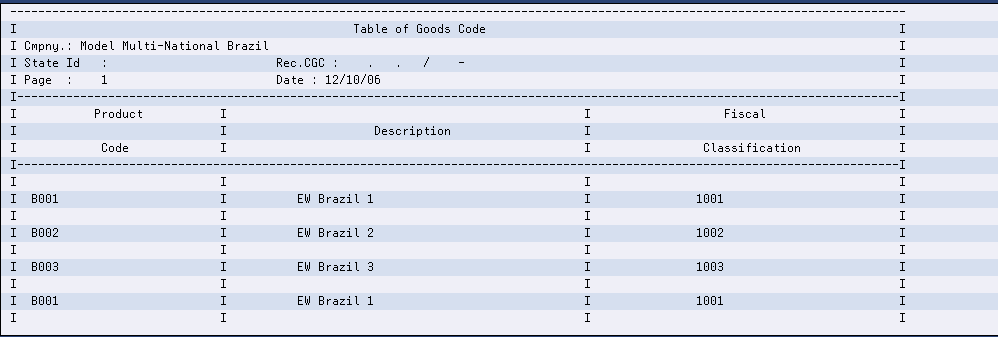
Description of ''Figure 53-4 Report: Goods Coding Table - R76B459''