30 Print Outbound Nota Fiscal
This chapter contains these topics:
30.1 Printing Outbound Nota Fiscal
From Localizations - Brazil (G76B), choose Sales Order Management
From Sales Order Management - Brazil (G76B42), choose Sales Order Processing
From Sales Order Processing - Brazil (G76B4211), choose Print Nota Fiscal
In Brazil, the government requires that businesses maintain detailed information regarding all merchandise and associated taxes during the delivery process. The information accompanies shipments in the form of a document that is referred to as Nota Fiscal.
|
Note: This chapter describes the process to print the traditional paper Nota Fiscal on multi-part paper. If you are following the Electronic Nota Fiscal process, you Generate XML instead of printing the Nota Fiscal. Refer to the Electronic Nota Fiscal- Sales chapter. |
You can print the outbound Notal Fiscal documents that you send to your customers. After you generate and review your outbound Nota Fiscal, you can print Nota Fiscal documents to include in your shipments.
You can print Nota Fiscal documents in proof or final mode. When you print the documents in final mode, the system updates each system-assigned document number with the appropriate official Nota Fiscal number, based on the information you set up in the Nota Fiscal - Next Number table (F7600B).
This program allows you to print either your item number or your item number and customer's item number.
See JD Edwards World Inventory Management Guide for additional information
Figure 30-1 Example Outbound Nota Fiscal
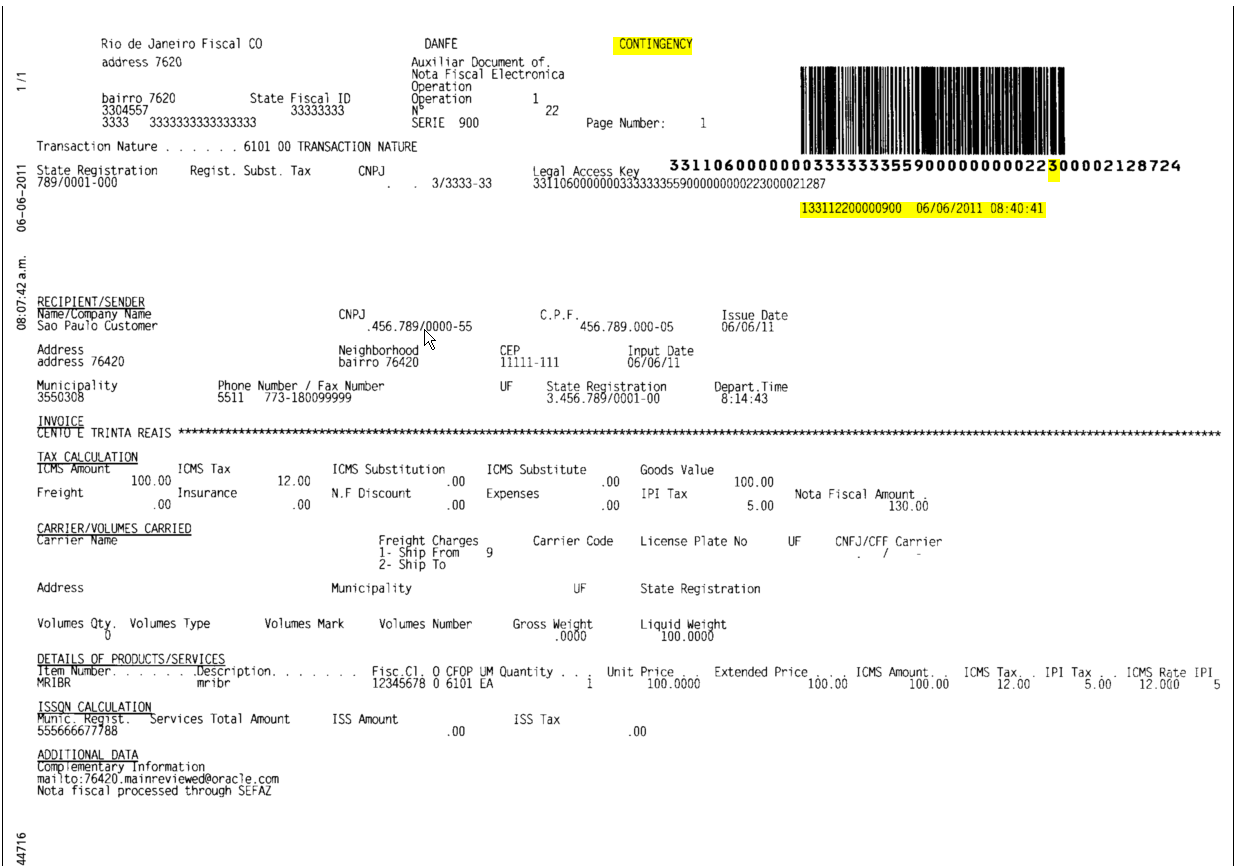
Description of ''Figure 30-1 Example Outbound Nota Fiscal''
30.1.1 Processing Options
See Section 66.6, "Processing Options for Print Outbound Nota Fiscal (P76560B)".