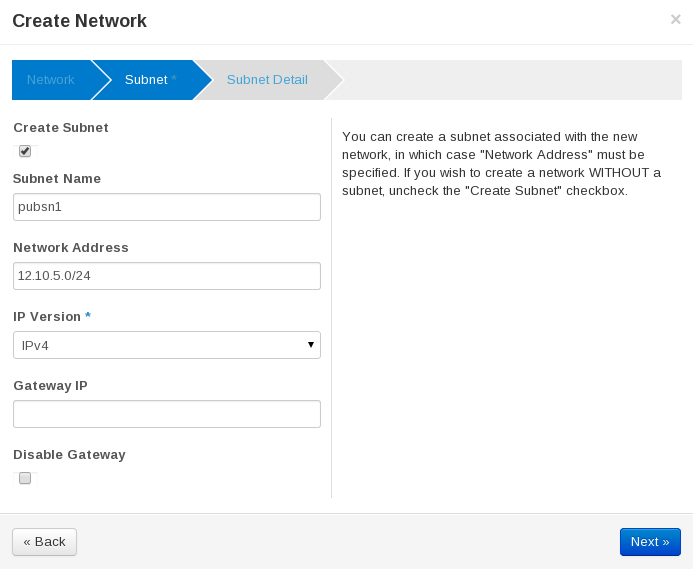Create a Tenant Network
This topic documents how to create a tenant network through Horizon and describes how that network is represented in the Oracle Fabric Manager.
When you create the tenant network in Horizon, the interface relays the network-creation request to the driver. The driver does not need to do anything for a network-creation request, therefore no operation is done on the ES2 switch.
On Horizon: