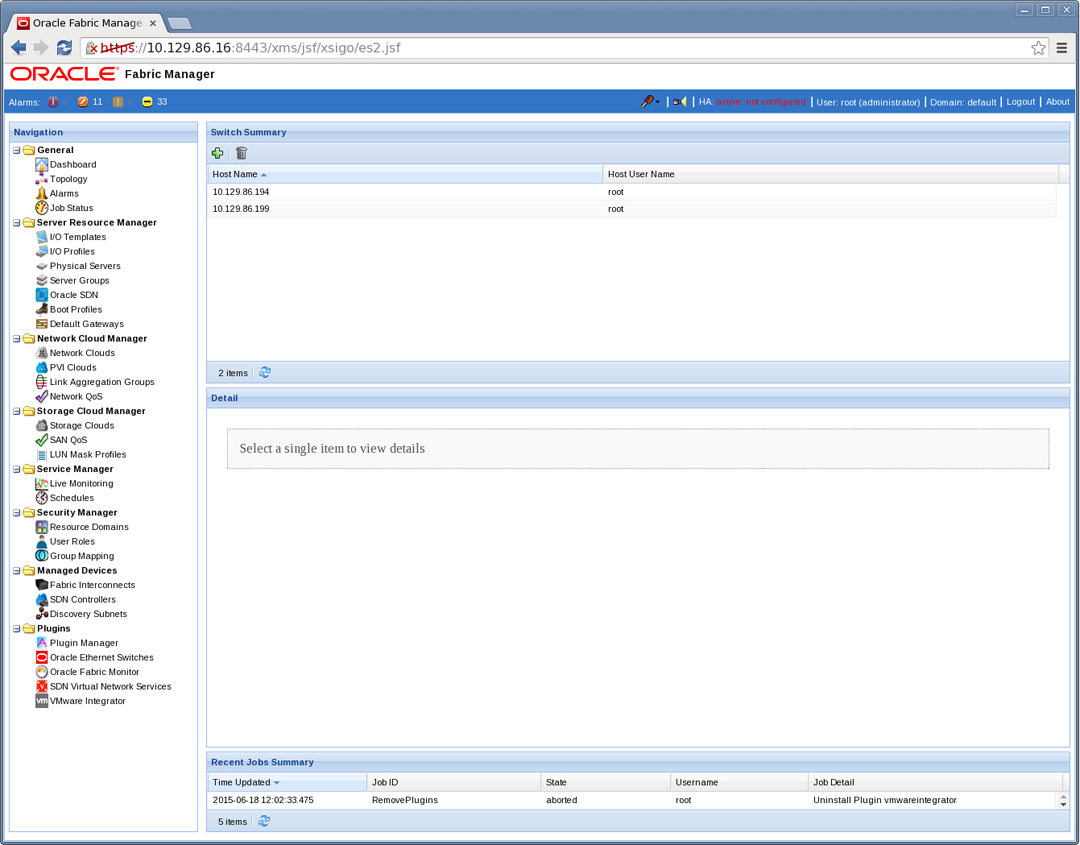Add a Switch to the ES2 OFM
Plugin
Configure the switch before adding it to the
plugin. For instructions, refer to the configuration guide or user
guide for your switch.
- Log
into OFM.
- Select Oracle Ethernet Switches
from the Plugins section.
- Under Switch Summary.
select the Add button.
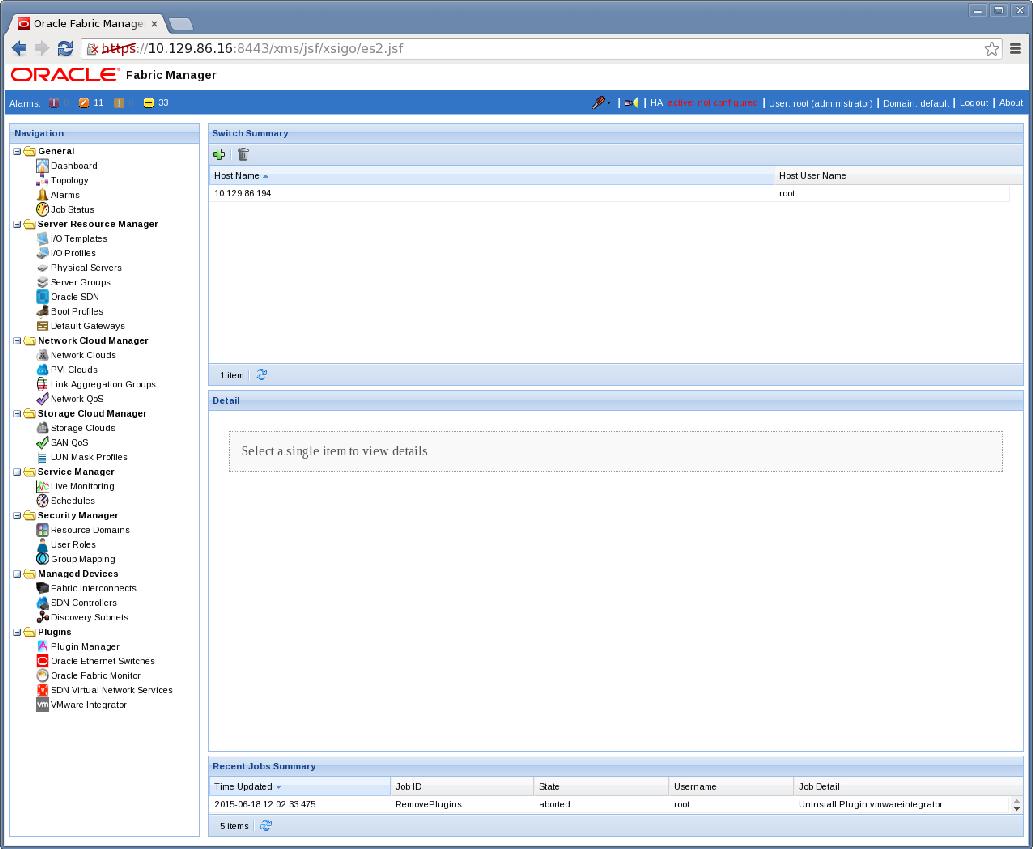
- Add the switch hostname, username,
and password.
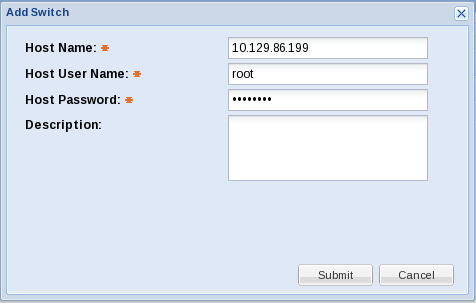
- Click the Submit button.
Verify that the switch has been added.