1 Features and Updates
This chapter describes the features and updates contained in this release. There are no new features or updates for the Gift and Loyalty module.
Enterprise Back Office
This release contains the following features and changes for the Enterprise Back Office suite:
Microsoft Windows 10 Support
This release adds support for accessing all Oracle Hospitality Enterprise Back Office products using Microsoft Windows 10.
Parent topic: Enterprise Back Office
Microsoft Edge Support
-
Inventory Management
-
Remote Transfer Agent download
-
MyTask download
Parent topic: Enterprise Back Office
Reporting and Analytics
This release contains the following features and changes for Reporting and Analytics:
- Scheduled Reports After Report Mail Service Downtime
- Increased the Maximum Number of Signature Images for Oracle Hospitality Simphony Check Journals
Parent topic: Features and Updates
Scheduled Reports After Report Mail Service Downtime
-
Daily information, such as the Daily Operations report, show information for the previous business day instead of retrieving information from two days prior.
-
Up-to-date information, such as the Today’s Operations report, show information for the current business day instead of retrieving information for the previous business day.
Parent topic: Reporting and Analytics
Increased the Maximum Number of Signature Images for Oracle Hospitality Simphony Check Journals
Audit and Analysis now supports retrieving and viewing up to nine images of signatures from the Oracle Hospitality Simphony Point-of-Sales when viewing a check summary journal entry.
Parent topic: Reporting and Analytics
Forecasting and Budget
This release contains the following features and changes for Forecasting and Budget Cloud Service:
Net Sales Components with Value-Added Tax (VAT)
-
On the Forecast Profile page, the Forecast Components table now includes the Sales Net VAT before Discount and Sales Net VAT after Discount components.
-
On the Forecast Approval/Rejection page, you can now select Sales Net VAT before Discount and Sales Net VAT after Discount from the Component drop-down list.
-
On the Forecast Advanced View or the Forecast Information pages, you can now view the Sales Net VAT before Discount and Sales Net VAT after Discount components. You cannot view the components on the Forecast Basic View page.
Parent topic: Forecasting and Budget
Labor Management
This release contains the following features and changes for Labor Management:
- Non-Sales-Driven Hours for Advanced General Staffing
- Generate New Passwords for Employees (RES 3700 Only)
Parent topic: Features and Updates
Non-Sales-Driven Hours for Advanced General Staffing
When configuring staffing using the Advanced General method, you can now add and configure hours for tasks that are not directly related to sales, such as for cleaning equipment and for performing administrative duties.
-
In Reporting and Analytics, click Labor, click Staffing Profile, and then click Staffing Profile Creation.
-
Create or select a staffing profile that uses the Advanced General method, then click Edit Job.
-
Update the Staff Job fields and then click Next.
-
Select the time slice method and then click Next.
-
Select the Additional Resources tab.
-
Select the applicable Revenue Center.
-
Select the Forecast Profile to use to generate the requirements.
-
Select the Forecast Component to which the task belongs.
-
Select the applicable Order Type.
-
If you selected the Sales Quantity, Gross Sales, Net Sales, or Discount forecast component, you can select the applicable Menu Item.
-
You can then assign the staffing requirements.
Parent topic: Labor Management
Generate New Passwords for Employees (RES 3700 Only)
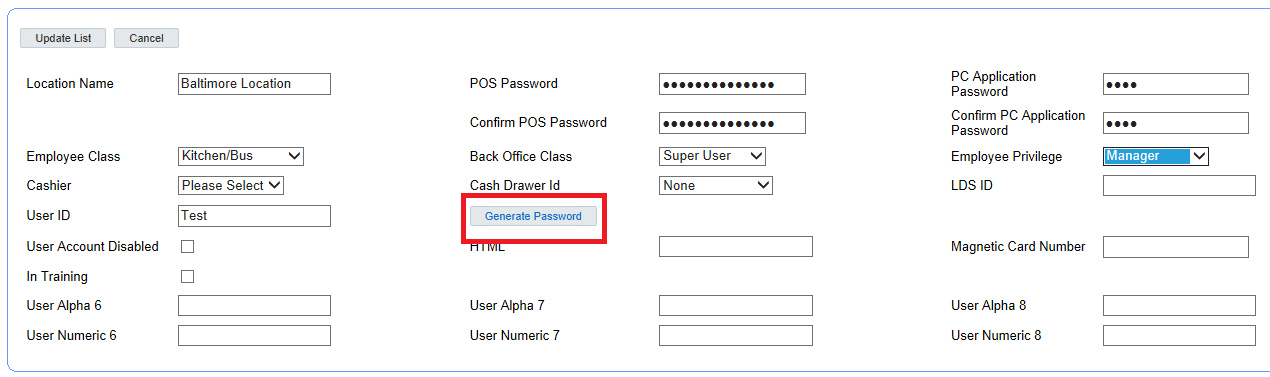
-
Generate a password for new employees.
-
Reset passwords so employees have to create new passwords on subsequent logins.
Parent topic: Labor Management
Inventory Management
This release contains the following features and changes for Inventory Management:
- Validation for Suggested Lists
- Cost Center Column for Ordering Overviews
- Close Purchase Orders After Booking B2B Receipt
- Standardized Button Format
- Cost of Sales Reports with Excluded Item Groups
- Microsoft Windows 10 Support for Mobile Solutions Client
Parent topic: Features and Updates
Validation for Suggested Lists
-
If a list contains more than one vendor, the order list cannot be saved as the suggested list.
-
If a list contains a single vendor and is set as the suggested list, users cannot add items from a different vendor.
Parent topic: Inventory Management
Cost Center Column for Ordering Overviews
-
Suspended Orders
-
Pending Orders
-
Booked Orders
-
In Inventory Management, click Maintenance, click Settings, and then click the Order tab.
-
Select or deselect Show Cost Center Name in Overview Sorting, and then click Save.
Parent topic: Inventory Management
Close Purchase Orders After Booking B2B Receipt
-
In Inventory Management, click Master Data, click Vendor, and then click the B2B Receipt tab.
-
Make sure Book Receipt immediately is selected, click Close Order automatically, and then click Save.
Parent topic: Inventory Management
Standardized Button Format
This release standardizes buttons throughout Inventory Management to show as links and removes the Linked button type option in the General settings.
Parent topic: Inventory Management
Cost of Sales Reports with Excluded Item Groups
When the Exclude from myinventory reports option is enabled, Cost of Sales reports now include the following message to specify when the report is excluding any item groups:
There may have been Item Groups optionally excluded from this report
Parent topic: Inventory Management
Microsoft Windows 10 Support for Mobile Solutions Client
-
Microsoft .Net Framework 3.5 or later
-
Mobile Device Center 6.1 or later
Parent topic: Inventory Management