Market Analysis Parameters
The following program description deals with:
- Remarks on the Program Function
- Remarks on the Input Fields
- Use the Index to find the fields descriptions required.
Remarks on the Program Function
By use of the MICROS Retail OSCAR POS application, you can carry out a market analysis. For this purpose, all or selected customers are asked up to 4 questions (post code, age, etc.) after receipt finalisation. By the entries in this window, you define who is to be queried and whose data is to be included in the market analysis.
In the program description Market Analysis – General Function Description, the market analysis is described in detail, e.g. you are informed about the requirements of a market analysis, limitations to be made, the procedure within the booking transaction, possible errors etc. You will also be informed about how to fade out the 4 standard questions and how to skip individual questions.
Notes:
- The market analysis is only carried out if the option Market Analysis in the window Terminal Type -> Add.Data 2 and the customer sales options (Postcode, Prospect, Age and Sex) are activated. If it has been activated, the entries made in the window Market Analysis Parameters become effective. The limitations will be displayed on the screen/display.
- Entries will become effective immediately if the sales program had not been started at the time of the entries. Otherwise, the sales program has to be closed and opened again.
- If you do not make entries there, the displayed standard values will be accepted, i.e. all customers will be queried.
- Generally, the predefined questions are to be seen as suggestions: You can evaluate the questions according to your interests without having to re-formulate them. You can e.g. ask how often the customer visits your business within a month.
- An Example of a possible customer selection can be found at the end of this description.
Remarks on the Input Fields
This paragraph will provide a short overview over the options available for updating these basic data
Just like in almost any other program:
- The input mask may be different in your MICROS Retail OSCAR POS program depending on the set-up of the application. In some cases some data fields may be missing.
- Some input fields may contain default values or defined selection options; these cannot be updated.
- The input mask contains some fields that require an entry and others in which entries are optional.
- If the data record is updated via multi-page input masks, go to the dialog window by clicking on the appropriate buttons with <Mouse key 1>.
- The same procedure applies to call up another update program from this program.
- In some cases you may find that so-called "Switches" which - depending on the default - can be activated or deactivated with <Mouse key 1>. Activated switches are identified by their dark color, deactivated switches are lighter-colored.
Company
Permitted input range: numeric, 1 - 9999
Enter the number of the company in the area of which the market analysis is to be carried out.
Branch
Permitted input range: numeric, 1 - 99999
Enter the number of the branch in the area of which the market analysis is to be carried out.
Min. post code
Permitted input range: alphanumeric, max. 5 chars.
If you would like to analyze the customers from a particular post code area only, enter the lowest post code here. If you do not make an entry here, it means that the standard value will be accepted.
Max. post code
Permitted input range: alphanumeric, max. 5 chars.
Here you can define the highest post code.
Min. prospect
Permitted input range: numeric, 0 - 99
By use of this question, you can e.g. determine if the customer has visited your business due to a particular advertisement brochure. In this case, you would enter the lowest brochure number to be considered. In order to permit a yes/no answer only, you can e.g. define a number range like 0-2 (0= no entry, 1=Y, 2=N).
You can also assign a completely different meaning to this question by asking for the average number of visits per month.
Max. prospect
Permitted input range: numeric, 0 - 99
Enter the highest number to be considered.
Min. age
Permitted input range: numeric, 0 - 99
Enter the minimum age of the persons to be queried or accept the default value.
Max. age
Permitted input range: numeric, 0 - 2
Enter the maximum age of the persons to be queried or accept the default value.
Min. sex
Field with firmly defined selection options
- 0=? (no answer)
- 1=Male
- 2=Female
You can limit the analysis to a particular customer sex by entering the same number in this and in the next field. Enter "0" if this question is not to be evaluated in the analysis.
Max. sex
Field with firmly defined selection options
- 0=? (no answer)
- 1=Male
- 2=Female
You can limit the analysis to a particular customer sex by entering the same number in this and in the previous field.
Postcode
Switch activated: At the
till the postcode is to be queried.
Switch deactivated: At the till the postcode is not to be queried
Prospect
Switch activated: At the
till the number of prospect is to be queried.
Switch deactivated: At the till the number of prospect is not
to be queried
Age
Switch activated: At the
till the customer age is to be queried.
Switch deactivated: At the till the customer age is not to be queried.
Sex
Switch activated: At the
till the customer sex to be queried.
Switch deactivated: At the till customer sex is not to be queried
Example:
You would like to query all female customers aged 20 – 50 from the post code areas beginning with 33:
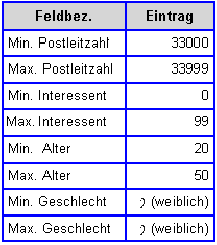
Index
- Age
- Branch
- Company
- Max. age
- Max. post code
- Max. prospect
- Max. sex
- Min. age
- Min. post code
- Min. prospect
- Min. sex
- Postcode
- Prospect
- Sex
Salzufer 8
D-10587 Berlin
Germany