Message to Terminal
After clicking on button Message to terminal in window
Terminals the following window is
opened:
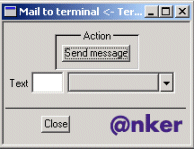
Field Text
is empty when it is first called up after a system start (or if no text has
been programmed). In all other cases the last text called up will be displayed.
It is also possible to either send an existing text or
to program it and then to send it.
A. An existing text is to be sent
- Retrieve the text to be sent by entering the no.
in "Texts" or selecting it via the Search function.
- As soon as the text appears, click on button Send message.
- The window which then opens asks Are you sure? Click on ok to send the message. (Abort leads to
end of function).
The message is sent and shown in the display or on the operatorís screen. The message is accompanied by an acoustic signal. (The operator must acknowledge the incoming message with key C). - Message OK appears
on the screen. This message is finalised after confirmation with OK.
Note:
If the system discovers that the message has not been received it signals "No port free". - Other messages can be sent or the function can be
completed with a click on Close.
B. A non-existent text is to be sent
- Click on the button next to the arrow to change
to the appropriate update program. You are now in window Text
or Text
groups. A
20-pos. text can be entered. As only texts of text group 100 can be updated only this text
group will appear. A change of text group is not possible. Please read the
information under Text or Text groups.
- After programming the new text, storing it and
closing the window, the system returns to the first window.
The steps described under 2. - 5. above should then be carried out.
Note:
- Sender (administration terminal) and Receiver
(operator or terminal at which he/she is signed on) should not be connected
to one process unit. An
attempt to send a message to a terminal of the same processing unit will
be rejected with message Not to same
terminal.
- The message is shown in the display or on the screen of the terminal concerned when the receipt is finalised.
- The terminal should not be itemising. The message
is shown in the display of the terminal concerned when the receipt has
been finalised.
- No new message can be sent to this terminal until
the cashier has acknowledged the message with key C. Terminals of other
processing units can however receive messages.
Salzufer 8
D-10587 Berlin