Creation of Chain Reports
Please read also the documentation for Printing of reports at terminal.
For creating chain reports (reports that are run automatically), the following sequence has to be performed:
- Creating the Name of the Chain Report
Initiate the Applications program from the menu bar -> System -> User Interface, enter a name for the chain report under the program group "Chaining report".
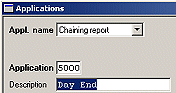
- Defining the Chain Report
Call the program Chain Report from the menu bar -> Parameter -> Misc. params. Select the name of the chain report from step 1 and insert the names of the desired reports in this chain report.
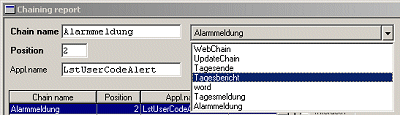
- Defining the Report Parameter
Set up the Parameter of each report to define the selection criteria.
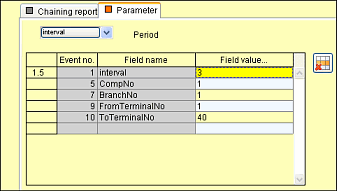
- Setting up the Command for Starting
the Chain Report from the Menu
Call from the menu bar -> System -> User Interface the Menu Items program to set up the command for starting the chain report from the menu. In the Application menu, 5 entries for "Chain Report 1" to "Chain Report 5" exists already under the command Chain Report.

Search in program Menu pos. for the Frame number for the entry Dispatch and Menu no. for the entry ChainReport. Entries "Report Chain 1" to "Report chain 5" have already been stored as examples under a Field no. in the system. Enter the name of the created report in field Menu name. Spelling must be correct.
Save any other menu positions under a new field no. each if additional chain reports are to be included in the menu.Menü einbinden wollen.earch for the Frame No. for the entry Dispatch and the Menu No. for the entry ChainReport.

- Starting and Checking the Chain Report
Start the chain report with the interactive option to test the reports in the chain and their selection criteria.
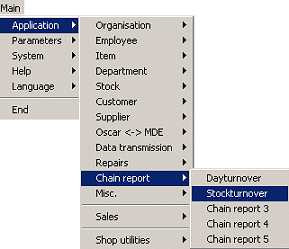
- Deactivate the interactive option for all reports
using the application program Chain Report. For testing,
the output of the reports can be directed to the screen using the Printer Dialog in the Parameter menu, if necessary.
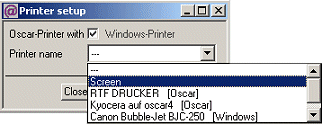
![]() Click
on the graphic to return to the Table of Contents
Click
on the graphic to return to the Table of Contents
Salzufer 8
D-10587 Berlin Germany