Chaining reports
The program description deals with the following:
- Remarks on Program function
- Remarks on Data fields
- Use Index to find the field explanation required.
![]() Click onto the graphics to obtain more help on Create chain report.
Click onto the graphics to obtain more help on Create chain report.
Please refer to the documentation on Report print on Terminals.
Remarks on program function
Basic data update, i.e. new program creation, modification or clearing, is possible with this program. Data which has already been stored can be displayed for information purposes.
Existing report chains can be modified in this program by either adding or removing reports. The parameters for selection criteria can also be updated
The procedure for updating chaining reports is as follows:
- Program a data record type Chain report with System -> User interface -> Application .
- Then use this program to add the report(s) required to the report chain. The name of the report chain must be identical to that defined for the data record of the application type Chain report.
- Update the parameters for the selection criteria for each report in the chain.
- Then test the report chain by activating the button "Interactiv" and starting the report chain.
- Deactivate the button "Interactiv".
- Add this report chain to the menu with
update program System -> User interface -> Menu button.
NOTE: The name in field Menu Name must be identical to that of the chain report in update program System -> User interface -> Application and update program Parameter-> Misc. Param.-> Chaining report.
Remarks on data fields
All options available for update of the basic data have been described below.
As with nearly all programs the following also applies here:
- The entry mask in your MICROS Retail OSCAR POS application program may differ for this program. Some data fields may be missing.
- There may be some defaults or firmly defined selection options for some data fields. These cannot be updated in the current program.
- The entry mask includes fields with enforced entry defined and fields where entry is optional.
- If the data record is updated over several pages of entry masks the dialog window is reached by clicking onto the appropriate button with <Mouse key 1>.
- The same procedure also applies to call up of another update program from this program.
- In some cases you may find so-called "Switches" which are activated or deactivated by the user with <Mouse key 1> depending on the setting. Activated switches have a dark top, deactivated switches are lighter.
Chaining report
Entry range permitted: alphanumeric, max. 20 pos.
Enter the name of the report chain which is to be updated. Search can be used to select the data record required if the name is not known.
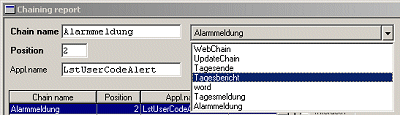
Please refer to the documentation Print of reports on Terminals.
Position
Entry range permitted: numeric, 1 - 9999
Enter the position no. of the report in the report chain.
Appl.name
Entry range permitted: alphanumeric, max. 20 pos.
The internal program designations for the reports are displayed in this field. Use the arrow to open a window in which all reports stored in the system and the respective names are offered.
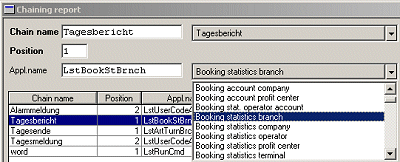
Please refer to the documentation on Print of reports on POS.
Interactiv
Button active: The selection
criteria for all reports are displayed before the report print starts.
Button deactivated: .All reports in the report chain will run
automatically.
Button active - reports pops into foreground; Button inactive - reports opens in background.
Display in menu
Button activated: The name of this report chain is shown in the
dispatcher menu under Chain report.
Button deactivated: The entries in the dispatcher menu are no longer
shown after "dofgl.fgl".
This option is also available for the positions of a report chain and can be used in program Parameter -> Misc.param. -> Chain report to allow for display of the positions of a chain report in the dispatcher menu.
Note:
If this option is
activated the names of the chain reports are shown in the dispatcher menu and
will not be cleared after a "dofgl.fgl" for a system update. The menu
entries no longer need to be entered in form "Dispatcher“.
Index
Salzufer 8
D-10587 Berlin