Basic Data
The Index can be used to branch to specific topics in this documentation.
Basic data is data which is not changed during the normal daily operation. In general, it is created once, but can be changed or deleted at a later stage if required. It is grouped together under different categories: stock, finance, terminal, and system data.
With the maintenance programs, the data in the MICROS Retail OSCAR POS application can be created, processed, and printed out on reports.
Basic data can be:
Database
MICROS Retail OSCAR POS is a relational database system. That means, the related data is stored in the form of tables. Each table contains data of a specific type. The tables are linked to each other so that information from different tables can be obtained simultaneously. The efficiency of a relational database such as MICROS Retail OSCAR POS is the capability to retrieve and assemble information from different tables speedily.
Records / Tables
Basic data is stored in the MICROS Retail OSCAR POS application in form of records. The maintenance of the data is carried out using maintenance programs. The structure of the respective records and their relationship to other records are defined in tables. For example, in the table of the articles, all the fields defined in the article record are stored. However, the turnover data of the articles is stored in another table.
Tables relating to each other contain a common field which links the data from the tables together. The related tables have the same information type, but contain a different data type. Storing data in related tables is efficient, since data is stored only once in the system. Therefore, storage requirement is minimized and retrieval of data is speeded up.
The respective tables use a unique key (primary key field) to link data from different tables together and produce report and statistics from this data.
Key Fields
In order to take full advantage of its speed and capability, the MICROS Retail OSCAR POS application contains in each of its tables a field or group of fields which identifies each record of the table. This is normally a unique identification number such as article number or company number. In the database language, this is called the primary key of the table.
Key fields are used to identify the records. They are unique for all records in a table. In the respective input screens of the maintenance programs they are in bold type (e.g. company, branch, and operator numbers, but not names).
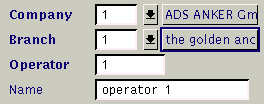
Note:
For creation of a record, the key fields have to be completely entered.
Index
![]() Click on the graphic to return to the Table of Contents
Click on the graphic to return to the Table of Contents
Salzufer 8
D-10587 Berlin Germany