Deletion of Basic Data
The deletion of already existing data in the MICROS Retail OSCAR POS application is to be carried out by use of various Update Programs. Update programs are to be started directly from the Dispatcher or via one of the various menus of the dispatcher or of other update programs. Furthermore, update programs can be started via the appropriate buttons in the corresponding code programs.
Note:
Deleting data records
within a relational database is not usual and either impossible or very
difficult in most cases. Data records are generally linked to multiple tables
and can only be deleted from the database after the links have been deleted, in
order to guarantee the integrity of the database.
For example, items are linked to various statistic files in which the turnover data and the item turnovers are recorded. An item could only be deleted after deleting the various statistic files which are necessary for other reports.
In a relational database, generally no data is to be deleted.
Deletion of existing Data
In order to delete data of an already existing record, you have to call up the data record by use of the corresponding update program by entering at least the data of the key fields. The data record key consists of a unique identification number that is composed of one or more numbers, e.g. the company and item numbers.
Primary keys identify the data record as unique. In the input masks of the update programs, the primary keys are marked in bold lettering (e.g. Company, Item No., - but not Description).
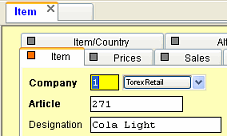
Every data record is in a certain state while being edited.
This State is displayed in the input mask of an update program in the lower section of the input mask.
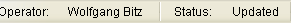
After you called up the data record, the message State: Unchanged appears in the status section.
 Delete
Delete
- Click on this button to delete a data record.
- Please note that certain criteria must be met for the deletion of a data record.
- A data record can only be deleted if there are no more links to other data records.
- An item can only be deleted if there are no turnover data, no linkages to menus or recipes etc.
- If these requirements are not met, the following error message for example informs you that further data is to be erased before this data record can finally be deleted.
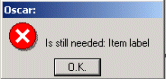
![]() Click
on the image to return to the Table of Contents.
Click
on the image to return to the Table of Contents.
Salzufer 8
D-10587 Berlin Germany