Creation of Data
The creation of data in the MICROS Retail OSCAR POS program is achieved by using the various Application Programs. These programs are called directly from the Dispatcher or from one of the different menus in the Dispatcher or application programs. They can also be initiated from the appropriate buttons in the respective update programs.
Inserting a New Record
A new data record is inserted by entering the data of the key fields. The data record key is made up of a unique ID no. which comprises one or more numbers, e.g. Company no. and Item no..
Key fields identify a data record clearly. In the entry masks of the update program the key fields are marked in bold lettering (e.g. Company, Item no., - not Description).
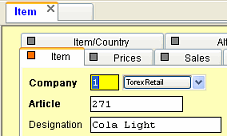
Every data record has a specific status during processing.
The Status of the current data record is shown in the lower sector of the input mask of an update program.
The message Status: New appears in the status sector for a new programming.
It is also often necessary to enter the data of various reference fields of the appropriate data record.
In the example shown here for programming of a new article it is imperative that the reference of a department already stored in the system is input.
A new item data record cannot be stored without linkage of a department. If an attempt is made to store without details of the department, a message will be sent.
![]() Click
on the image to return to the Table of Contents.
Click
on the image to return to the Table of Contents.
Salzufer 8
D-10587 Berlin
Germany