Promotions
By use of a Promotion, you can define modified sales options such as price or discount for particular items for a defined time period.
Notes:
A new algorithm for promotions can be used with
MICROS Retail OSCAR POS by setting up the following environment variable in the
"oscar.ini file":
· NEWPROMOTION=Y
Currently the following promotion types can be used with the new algorithm:
|
Promotion type |
English |
German |
|
PrcValMatch |
Turnover/group |
Umsatz / Guppe |
|
PrcPercMatch |
Turn %/group |
Umsatz % / Gruppe |
|
PrcValItem |
Turn. item |
Umsatz Artikel |
|
PrcPercTurn |
Perc. turnover |
Proz. Umsatz |
|
PrcValAllItem |
Total turnover |
Gesamtumsatz |
|
PrcSetPrice |
Set price |
Setpreis |
|
PrcPriceTab |
Price table |
Preistabelle |
|
PrcCheapestFree |
Cheapest free |
Billigster frei |
|
PrcFreeItems |
Free item |
Natuaral Rabatt |
Attention:
- Established Price/Time tables which are to be assigned to Profit Centers, e.g. "happy hour" etc., have priority over promotions, i.e. items that are active in a price/time table will not be affected by an active promotion.
- Consider the option "Best for cust
promot" in the update program Branch -> Details 1. If this option
is activated, always the best discount/ surcharge calculation for the
customer will be determined if an item is active in two or more promotions
at the same time.
If this option is inactive, always the best discount/ surcharge for the branch will be calculated. - Via the option Promotion in GC in the update program Terminal Type -> Add.Data, you can define if promotions in the booking mode Guest Check are to be permitted or not.
By use of a promotion, you can change the item prices and their conditions for a defined time period. You can e.g. give a discount or surcharge for particular items. Furthermore, you can define that a promotion is to take place under certain conditions only, e.g. you give particular discounts like value, percent or discounts in kind ("buy three, pay two" etc.). The discount type could e.g. depend on the purchased quantity or the total sales price.
While a promotion is active, the defined options apply to all included items. After the promotion has ended, the original item price applies again. The promotion turnovers can be stored and printed separately.
This document is divided into the following chapters:
- Configuration of Promotions
- Further Examples of Promotions
- Price Promotion
- Extra Price per Piece from a particular Quantity up
- Discount for linked Items
- Percent Discount for particular Quantities (Mix/Match) [10% discount on each of 5 purchased items]
- Value Discount for particular Quantities (Mix/Match) [1,- discount on each of 5 purchased items]
- Value Discount per Piece for particular Quantities (Mix/Match) [1,- discount on at least. 5 purchased items]
- Percent Discount from a particular Quantity up (Mix/Match) [10% discount on at least 5 purchased items]
- Gift for a particular Quantity
- Gift for several Products of a Group
- Surcharges
- Voucher Promotion
Configuration of Promotions
Items are assigned in Groups, i.e. every group of a promotion contains assigned Promotional Items. You can either activate the same options for all assigned groups or activate individual options for each group.
If the defined conditions are met the customer is given the preset discount or special price.
In addition to the groups of a promotion in which the items are collated, groups can be collected into so-called Elements. If the conditions of the groups have been met, the element conditions are considered to be met. However, the customer is given the promotion price or the discount only after the conditions of all elements of a promotion have been met.
By assigning groups and elements in connection with the various promotion types, you can arrange promotions in very variable ways.
The following diagram shows the possible structure of a promotion:
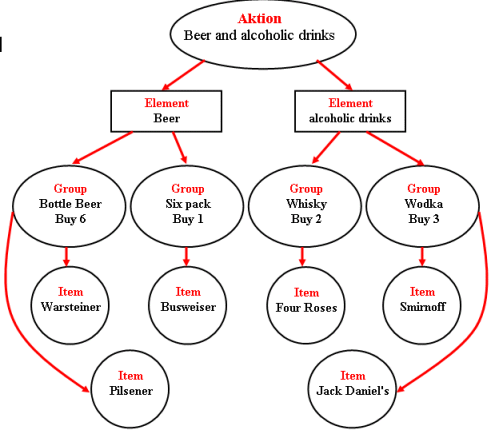
In the following, you will find descriptions of different sales transactions, according to the promotion pictured above.
1st Example
(Use the Diagram to
understand the following examples)
The
customer buys:
6 x Warsteiner
3 x Jack Daniel's
The predefined sales quantity has been reached in one group of each element. Therefore, the conditions of both elements have been met. The customer is given the corresponding discount or the reduced sales price.
2nd Example
(Use the Diagram to
understand the following examples)
The
customer buys:
6 x Warsteiner
1 x Budweiser
The predefined sales quantity has been reached in both groups of the element "Beer". However, the predefined sales quantity has not been reached in any of the groups whisky and vodka, i.e. the conditions of the element "Liquor" have not been met. Therefore, the customer is not given any discount.
3rd Example
(Use the Diagram to
understand the following examples)
The
customer buys:
6 x Warsteiner
1 x Budweiser
2 x Four Roses
3 x Jack Daniel's
The predefined sales quantity has been reached and doubled in all groups. Therefore, the conditions of all elements have been met, and the customer is given the double discount.
4th Example
(Use the Diagram to
understand the following examples)
The
customer buys
12 x Warsteiner
2 x Four Roses
3 x Smirnoff
The predefined sales quantity has been reached and doubled in the group "Bottle Beer", therefore, the conditions of the element "Beer" have been met. The sale of the item Four Roses meets the quantity condition of the group "Whisky" and therefore the conditions of the element "Liquor". By the sale of the item Smirnoff, the sales quantity of the group "Liquor" has been reached a second time, therefore the conditions of the element "Liquor" have been met a twice. In all, the conditions of both elements of the promotion have been met twice, and the customer is given the double discount.
Further Examples of Promotions
Price Promotion
Example:
The item Cola (normal price 1,69) costs 1,49 for
the time of the promotion.
Update program Promotions:
- Select the company, promotion, descriptor, start/end date as required.
- Select "Price Promotion" in the field Type
- Define an element no. with a descriptor for the purchased items.
- Save your entries.
- Open the update program Groups
Update program Groups
- Select the group no. and the descriptor as required.
- Enter the previously defined element in the field Element No.
- Select "No promotion" in the field Type.
- In the field Promot Price, enter the price for which the item is to be sold during the promotion.
- Enter the value "1" in the field Quantity.
- In the item list, enter the item(s) which are to be considered as sales items within this promotion.
- Save your entries.
Extra Price per Piece from a particular Quantity up
Example:
The item 5 "Orange Juice" costs 1,10 per
piece. If the item is sold with a quantity of 6 pieces, the price per piece is
reduced to 1.00.
- Disc. value=> 0,60 (0,10 per piece)
- Quantity => 6
- Item => 5 Orange juice
Update program Promotions:
- Select the company, promotion, descriptor, start/end date as required.
- Select "No promotion" in the field Type.
- Define at least one element no. with a descriptor.
- Save your entries.
- Open the update program Groups.
Update program Groups
- Select the group no., descriptor and element no. as required.
- Select "Turnover/ group" in the field Type
- In the field Disc. value, enter the discount value which is given when the predefined quantity is reached.
- In the field Quantity, enter the quantity for which the discount will be given.
- In the item list, enter the item(s) which are to be considered in this promotion.
Discount for linked Items
Example:
When buying a bottle of whisky and a crate of Cola,
the customer is given a 3,- discount.
Update program Promotions:
- Select the company, promotion, descriptor, start/end date as required.
- Select "Turnover/ group" in the field Type.
- Define at least two element numbers for the linked items.
- Save your entries.
- Open the update program Groups.
Update program Groups: Definition for every created element.
- Select the group no., descriptor and element no. as required.
- In the field Element No., enter a previously defined element.
- Select "Turnover/ group" in the field Type.
- In the field Quantity, enter the quantity from which up a discount is to be given for this group number in connection with another item.
- Enter the item(s) that are to be included in this group in the item list.
- Save your entries.
Percent Discount for particular Quantities (Mix/Match) [10% discount on each of 5 purchased items]
Example:
The item list of this promotion contains the items
"Whisky" (price: 20,-) and "Rum" (10,-). Disc. percent =
10. Quantity = 5.
As soon as five items of this group (no matter in which combination) are purchased, the customer is given a discount of 10% on each item, e.g.:
Whisky
= 20.00
Whisky = 20.00
Whisky = 20.00
Whisky = 20.00
Rum = 10.00
Discount = 9.00 (10% of 90,-)
Whisky = 20.00
Discount = 1.00 (10% of (20-10))
According to the best price principle, the customer is given a discount for the more expensive whisky instead of the cheaper rum. On the rum itself, there will be no discount, since it is the 6th sold item from this group but the discount applies only to precisely 5 sold items. A further discount could be achieved by purchasing a total of 10 positions from this item group.
Update program Promotions:
- Select the company, promotion, descriptor, start/end date as required.
- Select "No promotion" in the field Type.
- Define an element no. with a descriptor for the purchased items.
- Save your entries.
- Open the update program Groups
Update program Groups
- Select the group no. and the descriptor as required.
- In the field Element No., enter the previously defined element.
- Select "Turn perc./group" in the field Type.
- In the field Disc.percent, enter the percent value which will be given as a discount when the particular quantity is reached.
- In the field Quantity, enter the quantity to be reached for receiving a discount.
- In the item list, enter the item(s) which are to be considered as sales items within this promotion.
- Save your entries.
Value Discount for particular Quantities (Mix/Match) [1,- discount on each of 5 purchased items]
Example:
The customer buys precisely 5 bottles of whisky (different brands allowed) and
is given a discount of 1,- per item.
Update program Promotions:
- Select the company, promotion, descriptor, start/end date as required.
- Select "No promotion" in the field Type.
- Define an element no. with a descriptor for the purchased items.
- Save your entries.
- Open the update program Groups.
Update program Groups
- Select the group no. and the descriptor as required.
- In the field Element No., enter the previously defined element.
- Enter "Turn. item" in the field Type.
- In the field Disc. value, enter the discount value which is given when the predefined quantity is reached.
- In the field Quantity, enter the quantity from which up a discount will be given.
- In the item list, enter the item(s) which are to be considered as sales items within this promotion.
- Save your entries.
Value Discount per Piece for particular Quantities (Mix/Match) [1,- discount on at least 5 purchased items]
Example:
The customer buys at least 5 bottles of whisky
(different brands allowed) and is given a discount of 1,- per item.
Update program Promotions:
- Select the company, promotion, descriptor, start/end date as required.
- Select "No promotion" in the field Type.
- Define an element no. with a descriptor for the purchased items.
- Save your entries.
- Open the update program Groups
Update program Groups
- Select the group no. and the descriptor as required.
- In the field Element No., enter the previously defined element.
- Select "Total turnover" in the field Type.
- In the field Disc. value, enter the discount value which is given when the predefined quantity is reached.
- In the field Quantity, enter the quantity from which up a discount will be given.
- In the item list, enter the item(s) which are to be considered as sales items within this promotion.
- Save your entries.
Percent Discount from a particular Quantity up (Mix/Match) [10% discount on at least 5 purchased items]
Example:
The customer buys at least 5 bottles of whisky and
is given a discount of 10% per item, i.e. this applies to the 6th, 7th etc.
bottle, too.
Update program Promotions:
- Select the company, promotion, descriptor, start/end date as required.
- Select "No promotion" in the field Type.
- Define an element no. with a descriptor for the purchased items.
- Save your entries.
- Open the update program Groups
Update program Groups
- Select the group no. and the descriptor as required.
- In the field Element No., enter the previously defined element.
- Select "Perc. turnover" in the field Type.
- In the field Disc. percent, enter the percent value which is given when the predefined quantity is reached.
- In the field Quantity, enter the quantity from which up a discount will be given.
- In the item list, enter the item(s) which are to be considered as sales items within this promotion.
- Save your entries.
Discount in kind from a particular Quantity up
Example:
The customer buys five bottles of beer and has to
pay for only four.
Update program Promotions:
- Select the company, promotion, descriptor, start/end date as required.
- Select "No promotion" in the field Type.
- Define at least one element no. with a descriptor.
- Save your entries.
- Open the update program Groups
Update program Groups
- Select the group no., descriptor and element no. as required.
- Select "Discount in kind" in the field Type.
- In the field Quantity, enter the quantity from which up a discount will be given.
- In the field "Discount in kind", enter the number of items which will be given as a discount in kind.
- In the item list, enter the item(s) which are to be considered within this promotion.
Gift for a particular Quantity
Example:
The customer buys four beer and is given a free
sausage which has to be booked, though (no automatic output).
Update program Promotions:
- Select the company, promotion, descriptor, start/end date as required.
- Select "No promotion" in the field Type.
- Define at least one element no. each with a descriptor for the purchased and given items.
- Save your entries.
- Open the update program Groups.
Update program Groups
- Select the group no. and the descriptor as required.
- In the field Element No., enter the previously defined element for the purchased items.
- Select "No promotion" in the field Type.
- In the field Quantity, enter the quantity for which the gift is to be given.
- In the item list, enter the item(s) which are to be considered as sales items within this promotion.
- Save your entries.
- Clear the screen mask..
- Select the group no. and the descriptor as required.
- In the field Element No., enter the previously defined element for the Discount in kinds.
- Select "Discount in kind" in the field Type.
- In the fields Quantity and Discount in kind, enter the quantity to be given as a gift.
- In the item list, enter the item(s) which are to be given as a gift within this promotion.
- Save your entries.
Booking: In the sales program, the gift item has to be booked explicitly, too.
Gift for several Products of a Group
Example:
The customer buys 2 bottles of whisky (different
brands permitted) and is given a bottle of cola as a gift which has to be
booked, though.
Update program Promotions:
- Select the company, promotion, descriptor, start/end date as required.
- Select "No promotion" in the field Type.
- Define an element no. with a descriptor for the sales items.
- Define an element no. with a descriptor for the gift items.
- Save your entries.
- Open the update program Groups
Update program Groups
- Select the group no. and the descriptor as required.
- In the field Element No., enter the number of the sales item.
- Select "No promotion" in the field Type.
- In the field Quantity, enter the number of items that must be sold to grant a gift.
- In the item list, enter the items that are to be included in this group.
- Save your entries.
- Select the group no. and the descriptor as required.
- In the field Element No., enter the number of the gift item.
- Select "Discount in kind" in the field Type.
- Enter "1" in the field Quantity.
- Enter "1" in the field "Discount in kind".
- Save your entries.
Booking: In the sales program, the gift item has to be booked explicitly, too.
Surcharges
If a surcharge is to be booked instead of a discount, you have to activate the option Surcharge in the update program Promotions.
Surcharges cannot be applied to the types "Price Promotion" and "Discount in kind".
Voucher Promotion
With a voucher promotion, the given discount does not reduce the receipt amount but a voucher with the discounted amount will be given.
For voucher promotions, the option Voucher promotion in the update program Promotions has to be activated.
Salzufer 8
D-10587 Berlin Germany